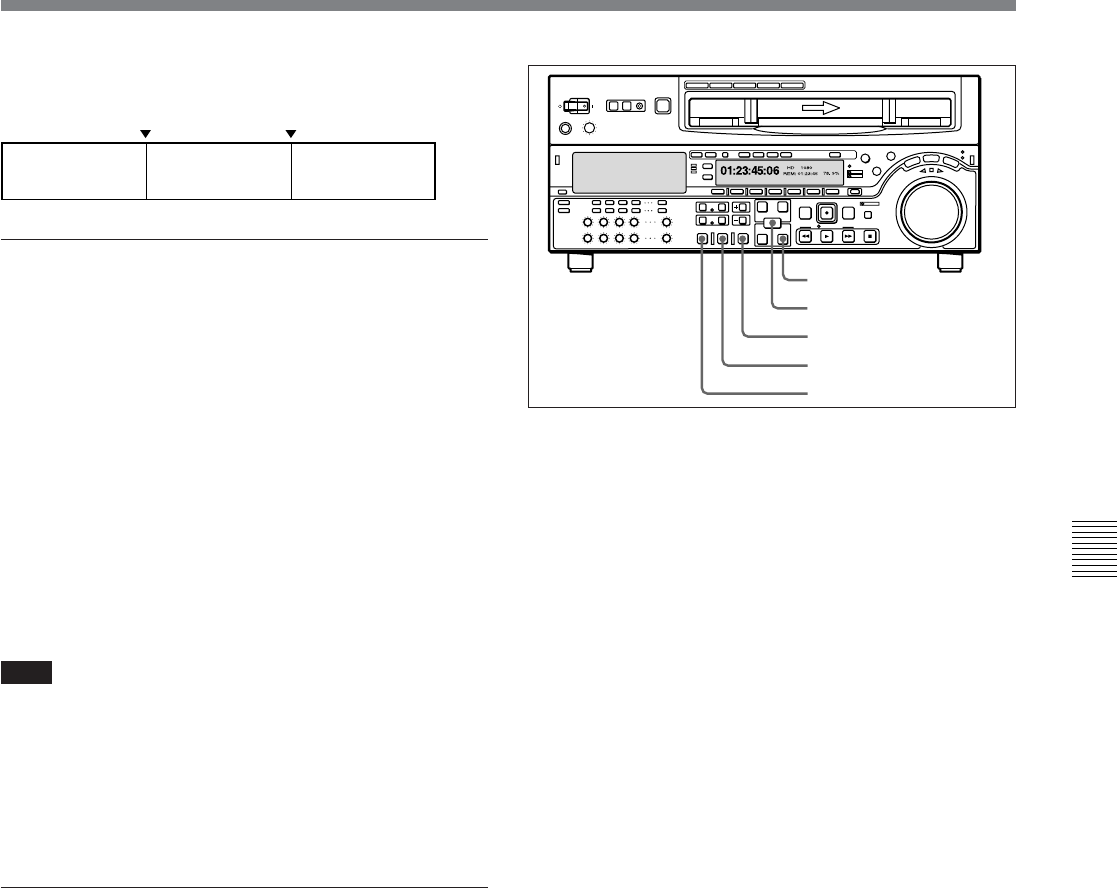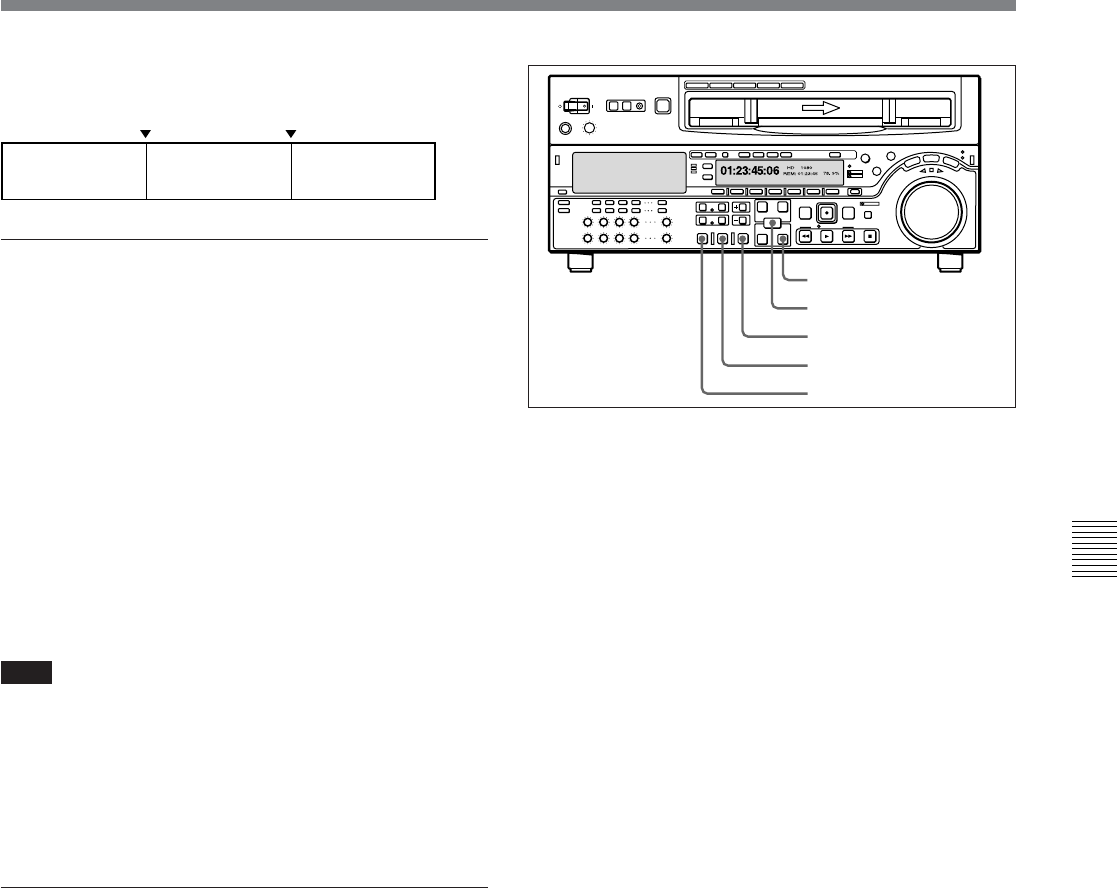
Chapter 5 Editing
Chapter 5 Editing 5-9
The following figure illustrates this.
Using a single monitor for video and audio
on both player and recorder
For efficient editing if only one monitor is available,
use the following method.
1 Connect the monitor to the recorder.
2 In the basic setup menu, set item 008 to AUTO.
3 Press the PLAYER button on the recorder.
This forces the recorder to E-E mode, in which the
player video and audio signals are output to the
monitor.
Note
In insert editing to tape, it is necessary for audio,
video, and CTL signals to be recorded in advance
throughout the insert editing section on the tape. If you
execute an insert edit over a section where these
signals are not present, noise or breakup can occur in
the audio and video when that section is played back.
Starting automatic editing
When you have set the edit points, press the flashing
AUTO EDIT button.
The AUTO EDIT button changes from flashing to
continuously lit, and the automatic editing operation
begins.
At the end of the editing operation, the AUTO EDIT
button goes off.
To change the OUT point after starting
automatic editing operation
After starting the automatic editing operation, to end
the operation before the preset OUT point, hold down
the ENTRY button and press the OUT button.
The position where you pressed the button becomes
the OUT point, and editing ends.
To abandon automatic editing
Press the STOP button.
The automatic editing operation is abandoned. At the
same time, the PREVIEW button and AUTO EDIT
button start flashing, and the state before the editing
was started is restored.
In this case, the IN and OUT points already set are
preserved so that you can carry out a preview or
automatic editing operation again by pressing the
PREVIEW button or AUTO EDIT button.
Reviewing the editing results
After carrying out an editing operation, you can carry
out a review, to check the editing results on the
monitor.
To carry out a review, after carrying out the edit, and
before you set any new edit points or make other
settings, press the REVIEW button.
The REVIEW button lights, and the review is carried
out.
At the end of the review the REVIEW button goes off,
and the tape returns to the OUT point.
IN point
OUT point
Playback
(recorder)
E-E mode
(player)
Playback
(recorder)
Z
PREVIEW button
ENTRY button
OUT button
AUTO EDIT button
REVIEW button