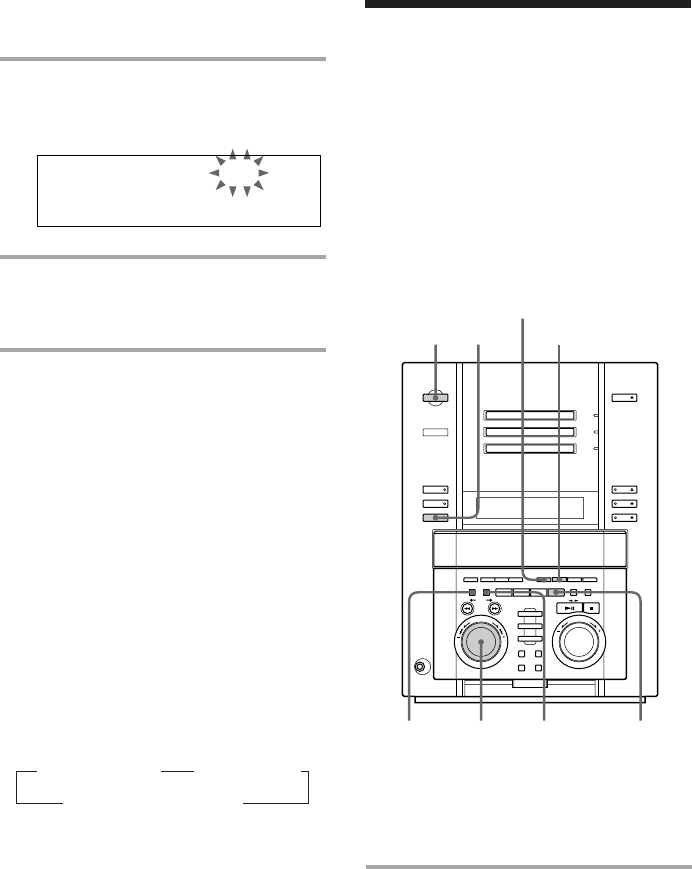
6
Step 3: Presetting
radio stations
You can preset the following number of
stations:
– North American model: 20 for FM and 10
for AM.
– European model: 20 for FM, 10 for MW and
10 for LW.
– Other models: 20 for FM, 10 for MW and 10
for SW.
Tuning in the desired
radio station
1 Press POWER to turn on the system.
3 Turn MULTI JOG to set the hour,
then press ENTER/YES.
The minute indication flashes.
4 Turn MULTI JOG to set the minute,
then press ENTER/YES.
The clock starts.
If you have made a mistake
Press CURSOR N or n repeatedly so that
the incorrect setting flashes, then set it again.
To change the preset time
You can set the time or change the preset time
while the power is on.
1 Press CLOCK/TIMER SET.
2 Turn MULTI JOG until “SET CLOCK ?”
appears.
3 Press ENTER/YES.
4 Repeat steps 2 through 4 above.
To display the clock
The built-in clock shows the time in the
display while the power is off. To display the
time while the power is on, press DISPLAY.
Each time you press the button, the display
changes as follows:
Tip
The upper dot flashes for the first half of a minute (0
to 29 seconds), and the lower dot flashes for the last
half of a minute (30 to 59 seconds).
Step 2: Setting the time
(continued)
MO 9: 0A M0N
1
2
3
4,5,75 6,8
DIMMER
MANUAL
TAPE
n Normal display n Clock display
Preset Equalizer display N


















