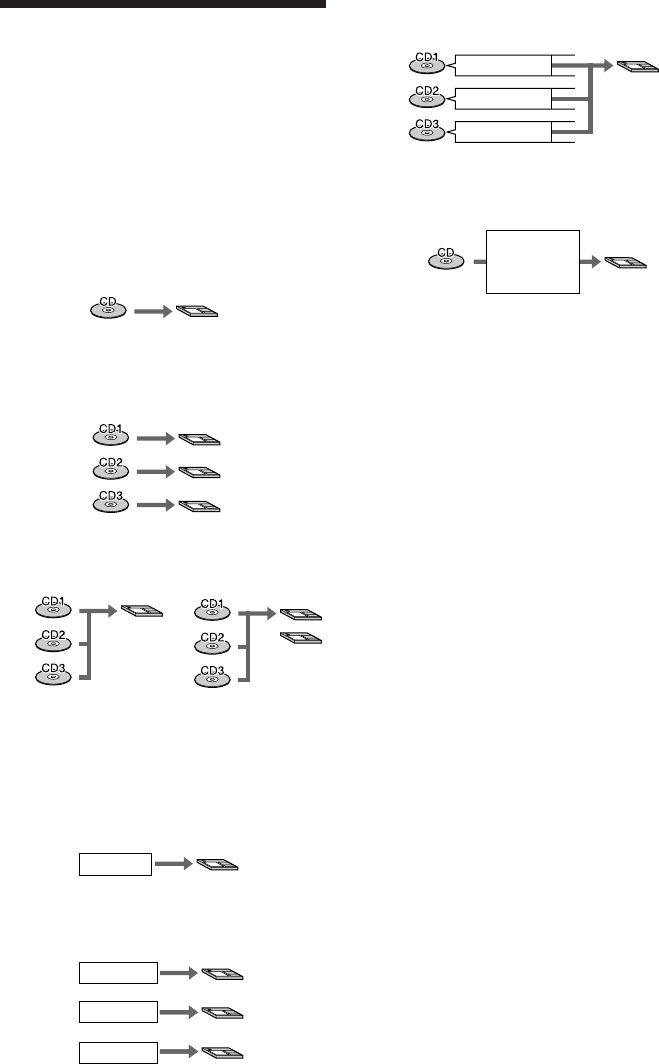
34
Recording methods
on this system
This system offers you nine types of
recording methods. Select one of those
according to your needs.
Recording a whole CD as it is
You can record a CD to an MD in the same
sequence as the original CD.
• Recording one CD to an MD (CD-MD
Synchro Recording, page 13)
• Recording three CDs in each disc number
(CD 1 – 3) to each MD separately (3CD to
3MD Synchro Recording, page 35)
• Recording three CDs to MDs in sequence
(Seamless Recording, page 36)
Recording your favorite tracks
You can record the CD program you made to
MDs. You can select the desired tracks from
up to three CDs.
• Recording one program to an MD (page 37)
• Recording each program (program 1 – 3) to
each MD separately (3PGM to 3MD, page
38)
• Recording only the first track on each CD
(Hit Parade, page 39)
• Recording the current CD track
immediately (Rec It, page 40)
• Recording manually (page 41)
Recording your favorite tracks
• Starting recording with 6 seconds of
prestored audio data (Time Machine
Recording, page 42)
When recording from an FM or satellite
broadcast, you can prevent losing the
material.
• Making a space between tracks
3 seconds long (Smart Space/Auto Cut,
page 44)
You can make a blank space between tracks
three seconds long automatically while
making a digital recording.
• Marking track numbers automatically
while recording (Level Synchro Recording,
page 43)
You can mark track numbers automatically
using the blank portions between tracks.
• Marking track numbers at a specific point
while recording (page 43)
You can mark track numbers at any time
during analog or digital recording.
After recording, you can edit the recorded
tracks, e.g., change the track order, erase the
unwanted tracks.
MD1
MD1
MD2
MD3
MD1
MD1
MD2
MD1
PROGRAM
MD1
MD2
MD3
PROGRAM 1
PROGRAM 2
PROGRAM 3
MD
Current
track
Track 1
Track 1
Track 1
MD1


















