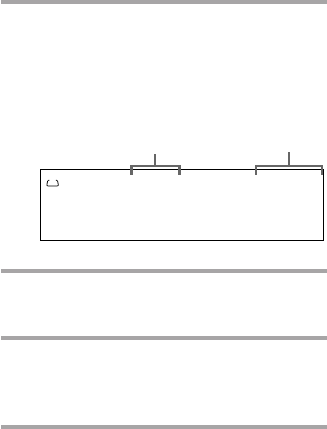
31
6 Press ENTER/YES.
The track is programmed. The total
number of programmed steps appears,
followed by the total playing time of the
program.
7 Repeat steps 4 through 6 to program
other tracks.
8 Press (P.
All the tracks play in the order you
selected.
To cancel Program Play
Press p to stop play, then CONTINUE.
To cancel programming tracks
Press p at any point from step 4 to 6.
To erase the entire program
Press p once in program stop mode.
To add a track to the end of the
program
1 In stop mode, turn MULTI JOG until the
desired track number appears.
2 Press ENTER/YES.
The selected track is added to the end of
the program.
Total playing time
Last programmed track
123
LEVELSYNC
-
PROGRAM
MD1-3 90.7
Tips
•To program the entire MD as one step of the
program, press ENTER/YES while “AL” appears
after selecting the desired MD in step 4.
•The program you made remains after Program
Play finishes. To play the same program again,
press (P.
•If you eject an MD from the MD 1 – 3 slot, the
tracks of the ejected MD are erased from the
program.
•“--.--” appears instead of the total playing time
when the total program time exceeds 100 minutes.


















