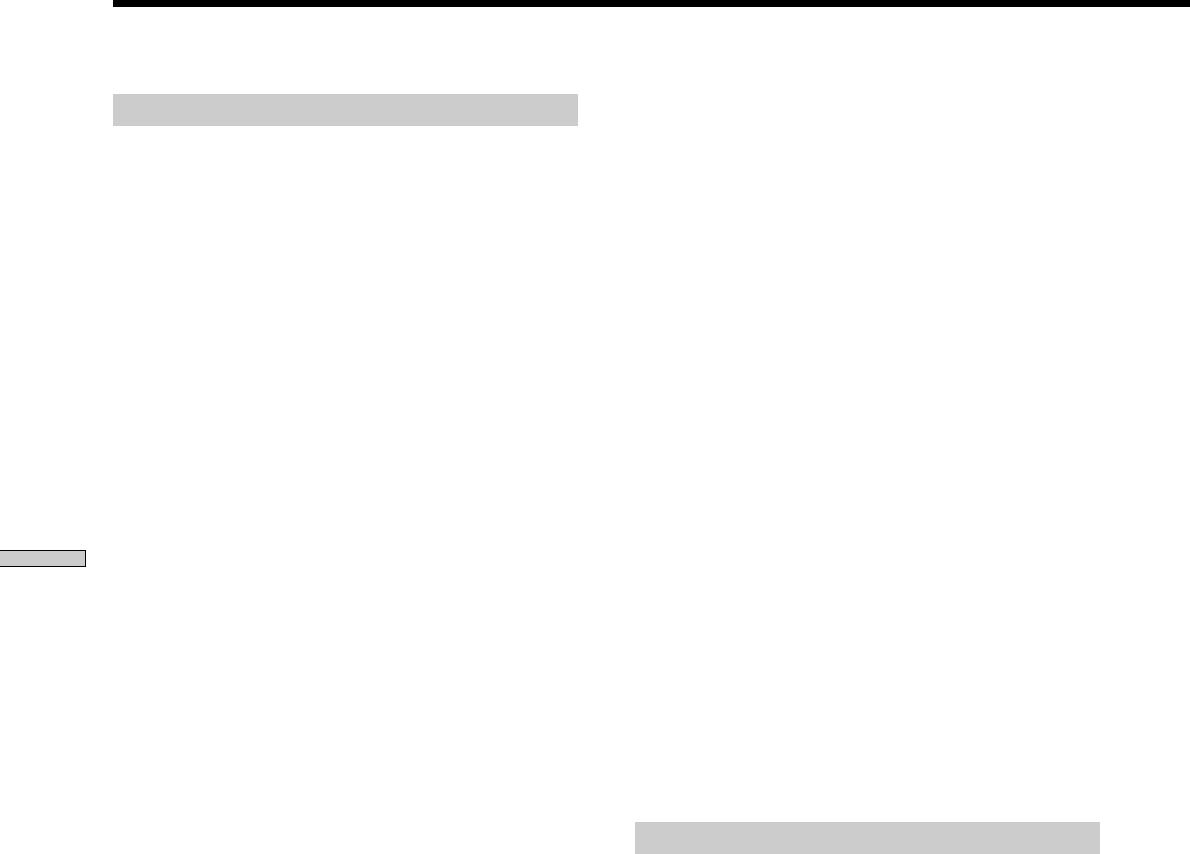
50
US
Chapter 9 Other Information
Sound
There is no sound.
, The speaker cord is not connected securely.
, Check the speaker settings (Installer’s manual).
, The connecting cord is damaged. Replace it with a
new one.
, Press MUTING on the remote if “MUTING” is
displayed on the front panel display.
, Fast forward or fast reverse is performed. Press N
to return to normal play mode.
, The Unit input is not correctly set.
, The Intercom function or the Monitor function is
active. Cancel the Intercom function or the Monitor
function (page 38, 39).
The left and right sounds are unbalanced or
reversed.
, Check that the speakers and components are
connected correctly and securely.
, Adjust the balance parameter on the Setup Menu
(page 43).
There is no sound from the sub woofer.
, Check the speaker connections and settings
(Installer’s manual).
, Make sure that sub woofer is set to “YES” in the
speaker setting (page 44).
, Set the surround mode to “A.F.D” (AUTO
FORMAT DIRECT) (page 42).
Severe hum or noise is heard.
, Check that the speakers and components are
connected securely.
, Check that the connecting cords are away from a
transformer or motor, and at least 3 meters (10 feet)
away from your TV set or a fluorescent light.
, Move your TV away from the audio components.
, The plugs and jacks are dirty. Wipe them with a
cloth slightly moistened with alcohol.
, Clean the disc.
The sound loses stereo effect when you play a
VIDEO CD, a CD, or an MP3.
, Make sure the Unit is connected appropriately.
The surround effect is difficult to hear when you
are playing a multi channel source such as Dolby
Digital sound track.
, Check the speaker connections and settings
(Installer’s manual).
, Depending on the DVD, the output signal may not
be the entire 5.1 channel. It may be monaural or
stereo even if the sound track is recorded in Dolby
Digital format.
The sound comes from the center speaker only.
, Depending on the disc, the sound may come from
the center speaker only.
No sound is heard from the center speaker.
, Check the speaker connections and settings.
No sound or only a very low-level sound is heard
from the surround speakers.
, Check the speaker connections and settings.
, Make sure the rear speakers are set to either
“SMALL” or “LARGE” (page 44).
, Make sure the surround mode function is on
(page 42).
, Depending on the source, the effect of the
surround speakers may be less noticeable.
, The sound volume is low on some DVDs. The
sound volume may improve if you set “DRC” on
the Setup Menu to “OFF” (page 46).
Network
The Unit cannot detect any other Units nor
computers.
, Network cable is disconnected. Check the network
cable connections.
, An IP address or a Sub-net mask is not set
properly. Check the LAN settings on the IP address
setup Menu (page 11).
, A router is turned off. Check the router power
condition.
Cannot talk with other room during Intercom.
, Intercom Privacy is set to on. Set it to off.
, Connection has not been established. Press the
“ANSWER” SELECT (page 38).
, The volume level is low. Press +VOLUME to adjust
the volume.
, Other Units have been using Intercom. Wait for a
while until Intercom is available.
Troubleshooting (continued)


















