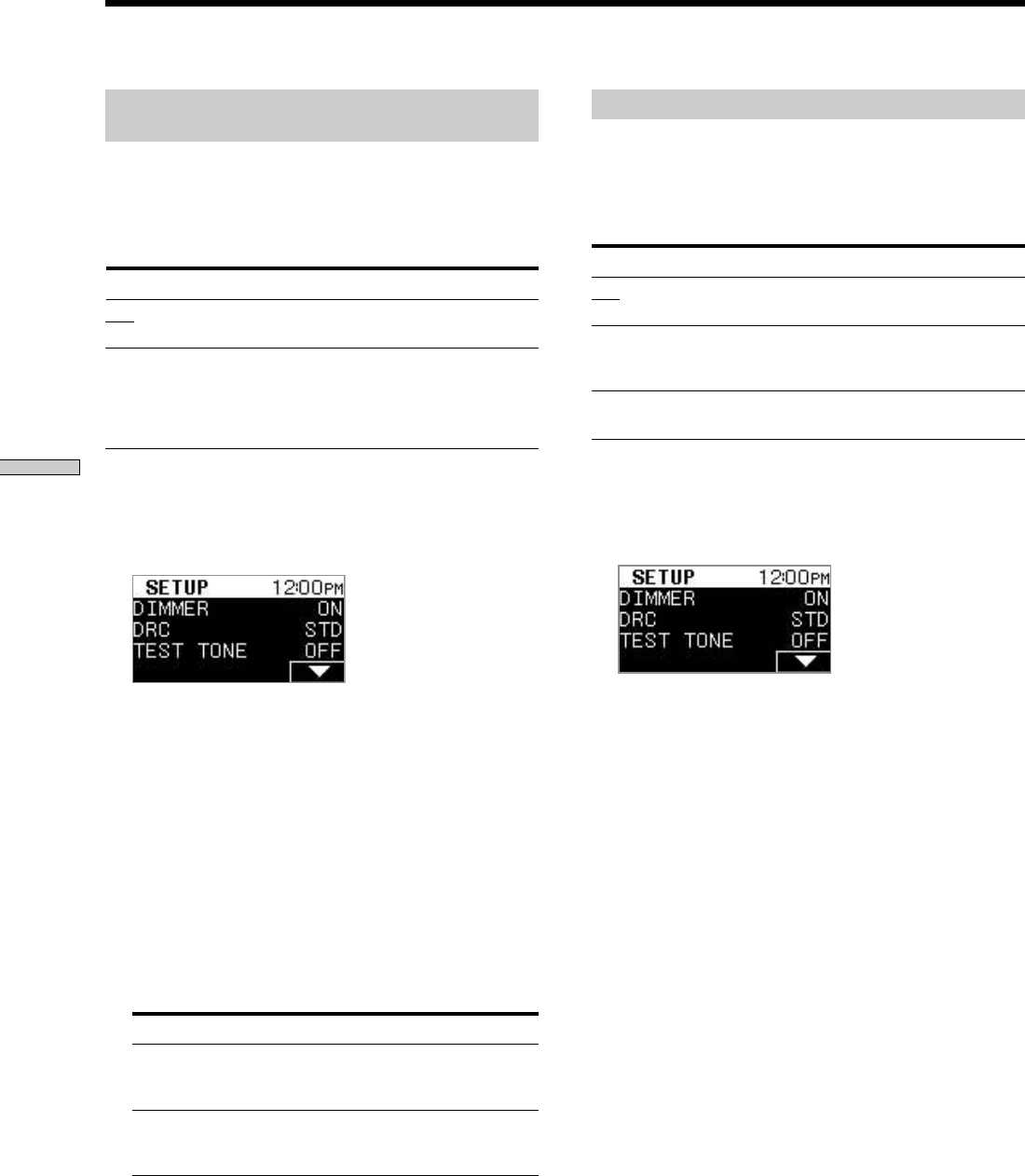
46
US
Chapter 8 Other Functions
Adjusting the speaker volume – TEST
TONE
The speakers will emit a test tone.
Use the remote while seated in your listening position to
adjust the volume of each speaker.
The default setting is underlined.
Test Tone Function
OFF The test tone is not emitted from the
speakers.
ON The test tone is emitted from each speaker in
sequence while you are adjusting the level.
However, when the speaker sizes set to
“NONE,” the speakers do not emit the test
tone.
1 Press the “V” SELECT on the Home Menu, then
press the “SETUP” SELECT.
The Setup Menu appears.
2 Press the “TEST TONE” SELECT to activate the TEST
TONE.
“ON” and “OFF” are toggled as you press “TEST
TONE” SELECT.
You will hear the test tone from each speaker for two
seconds each in sequence as follows.
Front speaker (L) t Center speaker t Front speaker
(R) t Surround speaker (R) t Surround speaker (L)
t Sub woofer
3 Adjust the volume level so that the volume of the
test tone from each speaker sounds the same when
you are in your main listening position.
To adjust Use
balance of the front front balance parameter on the
right/front left Speaker level Menu (page 45)
speakers
volume level of the surround balance parameter on the
center/surround/ Speaker level Menu (page 45)
sub woofer
4 Press the “TEST TONE” SELECT again to turn off the
TEST TONE.
Setting the dynamic range compressor
You can compress the dynamic range of the sound track.
This may be useful when you want to watch movies at
low volumes late at night.
The default setting is underlined.
DRC Function
OFF Reproduces the sound track with no
compression.
STD Reproduces the sound track with the
dynamic range intended by the recording
engineer.
MAX Provides dramatic compression of the
dynamic range.
1 Press the “V” SELECT on the Home Menu, then
press “SETUP” SELECT.
The Setup Menu appears.
2 Press the “DRC” SELECT to activate the Dynamic
range compressor.
3 Press the “DRC” SELECT again to select the sound.
“OFF,” “STD,” and “MAX” are toggled as you press
the button.
Note
Dynamic range compression works with Dolby Digital sources
only.
Settings for Speakers (DVP-NW50 only) (continued)


















