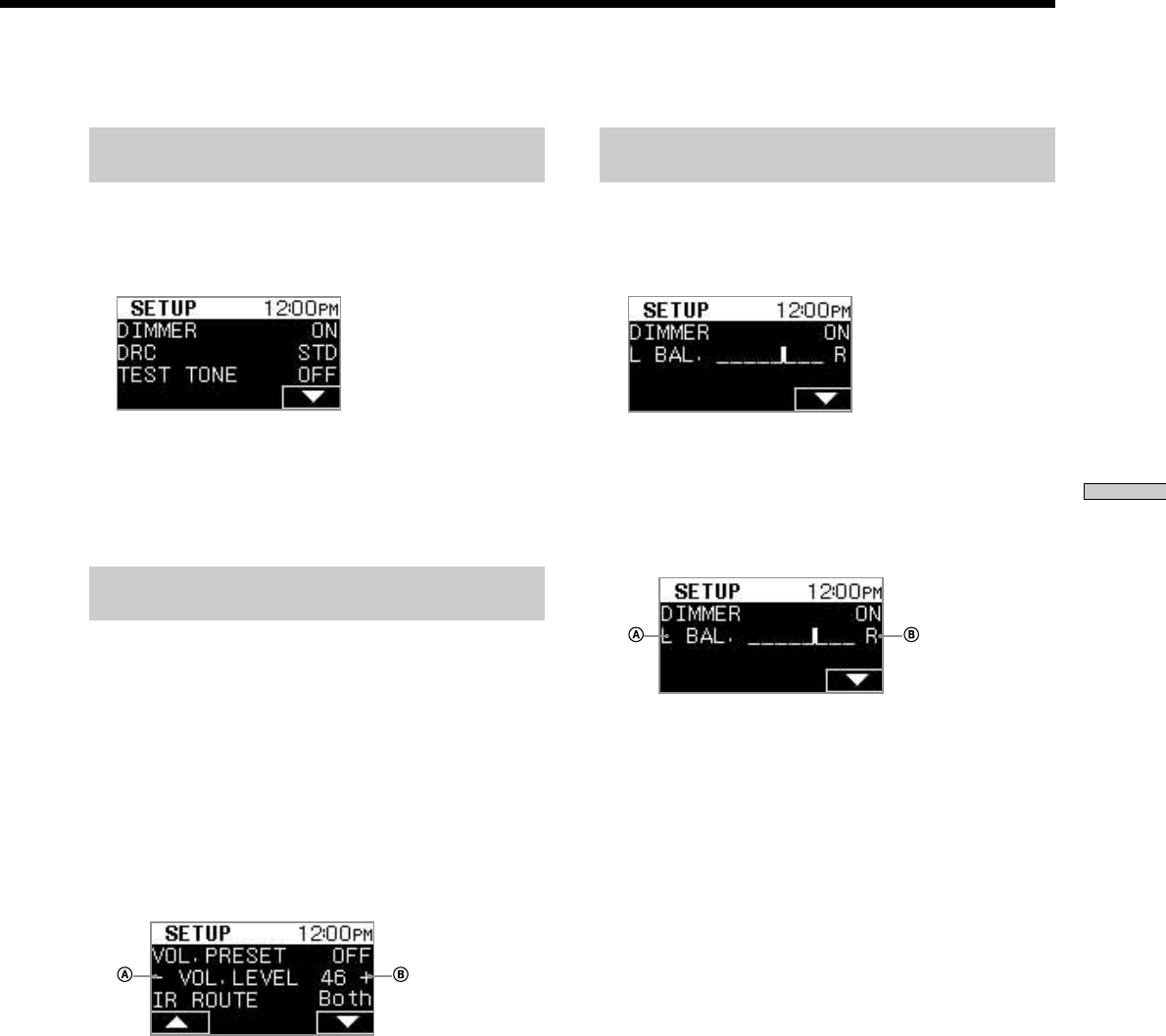
43
US
Chapter 8 Other Functions
Adjusting the contrast of the front panel
display (DIMMER)
1 Press the “V” SELECT on the Home Menu, then
press the “SETUP” SELECT.
The Setup Menu appears.
2 Press the “DIMMER” SELECT to activate DIMMER.
“ON” and “OFF” are toggled as you press the
“DIMMER” SELECT.
The default setting is “OFF.”
Presetting the volume when the power is
turned on (VOL PRESET)
1 Press the “V” SELECT on the Home Menu, then
press the “SETUP” SELECT.
The Setup Menu appears.
2 Press the “V” SELECT repeatedly until “VOL.
PRESET” appears on the front panel display.
3 Press the “VOL. PRESET” SELECT to activate VOL.
PRESET.
“ON” and “OFF” are toggled as you press the “VOL.
PRESET” SELECT.
The default setting is “OFF.”
4 Adjust the volume by pressing the A or B SELECT.
The volume increases or decreases by 1(vol) step as
you press the A or B SELECT.
The default setting is set to “MIN.”
Adjusting the front speaker balance
(BALANCE) (CDP-NW10 only)
1 Press the “V” SELECT on the Home Menu, then
press the “SETUP” SELECT.
The Setup Menu appears.
2 Press the A or B SELECT to adjust the front
speaker balance between the left and right
speakers.
The balance can be adjusted ±8 steps in left and right
position.


















