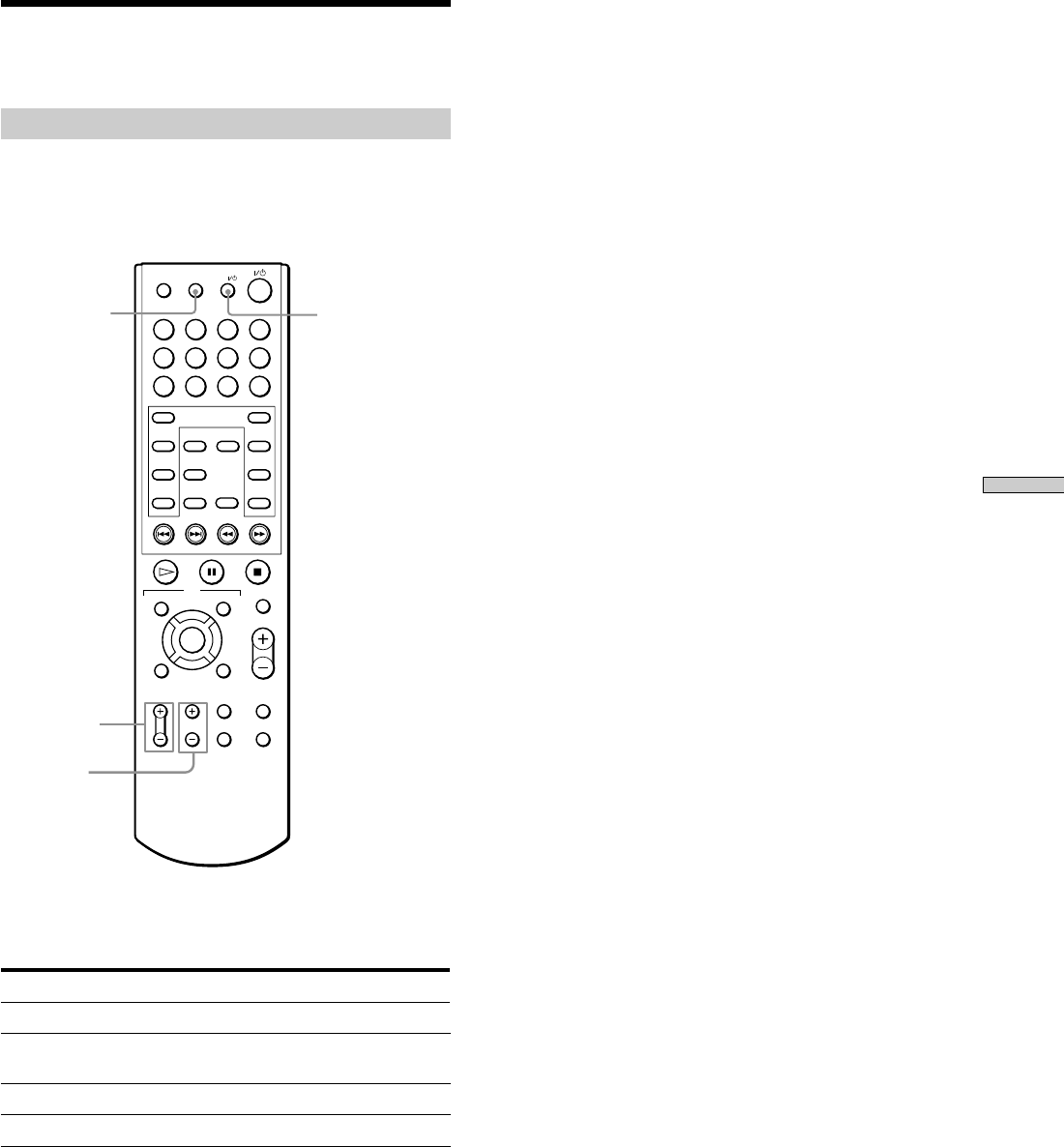
47
US
Chapter 8 Other Functions
1234
5678
9
0
RM SETUP
ANGLE
ENTER CLEAR
SELECT
DOWN
HOME
MODE BACK
TOP MENU MENU
DVD
MUTING
MASTER VOL
RETURN DISPLAY
TV VOL TV CH AUDIO
SUBTITLE
DVD SETUP
UP
TV
TV/VIDEO
f
F
G
g
ENTER
O
Operating a Sony TV with
the Remote
TV ?/1
TV VOL +/–
TV CH +/–
TV/VIDEO
Controlling your TV with the remote
You can operate a Sony TV using the remote without
presetting remote codes.
Press TV ?/1.
Operate your TV using the buttons below.
Buttons Function
TV ?/1 Turn the TV on or off
TV/VIDEO Switch the TV input source between TV and
other input sources
TV VOL +/– Adjust the TV volume
TV CH +/– Select the TV channel
Note
Depending on the Unit connected, you may not be able to control
your TV using some of the buttons above.


















