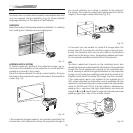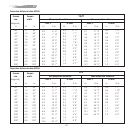25
MEMORIES
The main parameters of the image may be saved in distinct
groups of values (known as ‘Memories’); these parameters
can subsequently be applied all together by way of a single
command.
There are 3 distinct Memories (Memory 1, Memory 2, Memory
3) for each of the 8 signal types managed:
3 COMP/RGB(YCrCb 15KHz) 3 COMP/RGB(RGB 15KHz)
3 COMP/RGB(YCrCb)
3 COMP/RGB(RGB)
4 GRAPHICS RGB
5 HDMI
1 VIDEO
2 S-VIDEO
making a total of 24 different available Memories.
The image parameters that can be saved/recalled by the
Memories management system are the following:
Image Picture
BRIGHTNESS ASPECT
CONTRAST COLOR TEMP.
COLOR OVERSCAN
TINT GAMMA
SHARPNESS
FILTER
SHARPNESS MODE
VIDEO TYPE
NOISE REDUCTION
Some of these parameters may not be available for certain
inputs or certain input signals, as indicated in Tables 1 and 2.
The menu page for the Memories management functions is
activated by pressing the key on the remote control or the
key on the keypad (Fig.38).
ZOOM
CONTROL (RS 232)
GRAPHICS RGB
1
2
4
F1
E
2005
Fig.38
The operations that can be performed on each memory se-
lected are described here below.
SAVE A MEMORY
To save the current values of the image parameters in Memory
1, use the È and Í keys to move to line ‘1’ and then open
the pull-down menu by pressing the Á/Ë key (Fig.39). Then
select the option ‘Save current settings’. To confirm that the
operation has been completed successfully, the message ‘Cur-
rent settings saved in Memory 1’ is displayed at the bottom of
the screen and the letter ‘S’ appears to the left of the memory
name. The same procedure is used to save parameters in
Memories 2 and 3.
0 Auto
3 S MEMORIA 1
Memories
Save current settings
Save initial settings
Rename
2 I
1 S
Fig.39
RECALL A MEMORY
To recall a Memory, select the desired line and press Ë. The
parameters saved in the selected Memory will be applied to
the image displayed and a message will appear to confirm
the operation ‘Memory 1 recalled’. The Memory recalled will
be associated with the source and signal type, and will be
automatically recalled every time that particular source and
signal type combination is selected.
SAVE DEFAULT SETTINGS
To restore the original values to a previously modified Memory,
select the line corresponding to the Memory in question and
open the pull-down menu ( Á key). Then select the line “Save
default settings”. To confirm that the operation has been
completed successfully, the message ‘Initial settings saved in
Memory 1’ is displayed at the bottom of the screen and the
letter ‘I’ appears to the left of the name of the memory.
RENAME A MEMORY
It is possible to assign a name to each Memory. To assign a
name (with a maximum length of 12 alphanumeric characters)
to a Memory, select the option ‘Rename’ from the correspond-
ing pull-down menu. Enter the text following the procedure indi-
cated in paragraph “SOURCE LIST”. informazioni, che tengono
conto delle Memorie eventualmente selezionate nel penultimo
accesso alla pagina ‘Memorie’.
RESTORE CURRENT SETTINGS