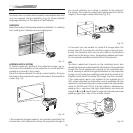15
7 KEYBOARD PAD
Freccia Su/Giù/Sinistra/Destra
Navigate through and make adjustments to the
On Screen menus.
Arrow Up/Down switch on from stand-by and
recall Source Selection menu..
Switches off to stand-by.
Menu
Activates the On Screen Display menus. Navigates
Menu pages.
-Focus-Esc
De-activates the On Screen Display and gives access to
the lens Zoom/Focus adjustment functions.
Auto
Selects Auto Adjust
(automatic optimisation of the
displayed image).
Eight push buttons, at the rear of the projector, will allow com-
plete operation without the use of the remote control.
RS232 INTERFACE CONNECTOR
It is possible to control the projector through a personal compu-
ter. First, load the appropriate projector control software onto
your PC, then simply connect this input to a ca-
ble from your PC ’s RS232 serial port (Fig. 23).
HDMI
AUDIO
OUT
ZOOM
CONTROL (RS 232)
GRAPHICS RGB
R/Cr
G/Y
B/Cb
HV
1
2
4
3
5
CAUTION: for continued protection against
risk of fire, replace
only with same type
and rating fuse.
Fig. 23