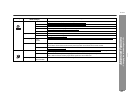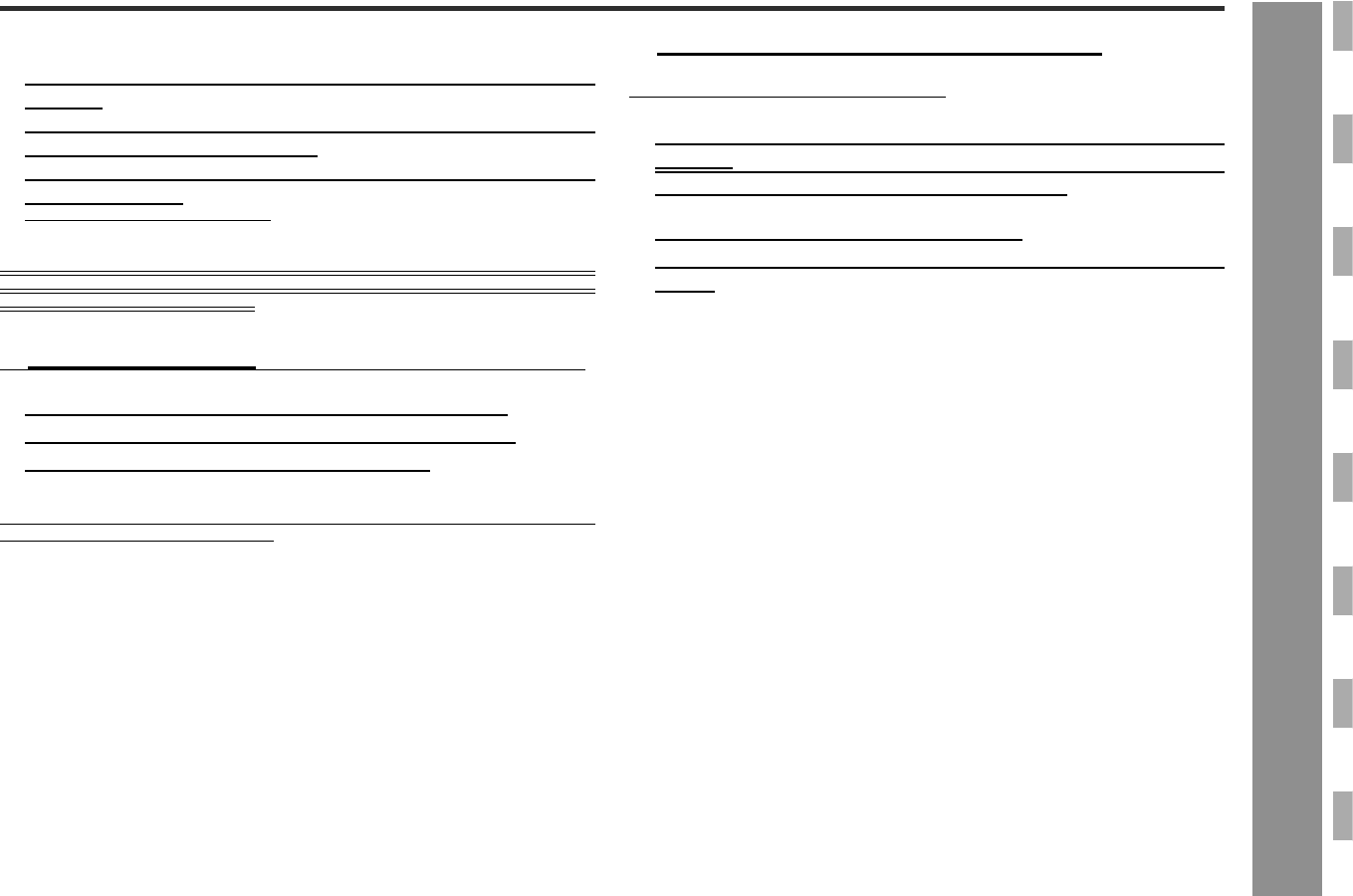
49
SD-AS10
Advanced Features
- Changing the initial setting of DVD -
" Parental setting
Note:
While playing a disc with parental control, the display may appear requesting a pass-
word in order to watch some restricted scenes. In such a case, enter the password to
temporarily change the control level.
" Password setting
From the setup menu, select "Preferences" and then "Password" A screen appears.
Note:
When you forget your password, cancel the current password by pressing "3308"
using the direct number buttons (0 - 9).
" Selecting a language for "Others"
Check the code of the language (See the language code list on page 65).
Example: When you select 1229 (Hungarian)
1 Select "Preferences" on the setup menu screen (see steps 1 - 2 on
page 46).
2 After selecting "Parental" in step 3 on page 46, select the parental
level and press the ENTER button.
3 Enter a 4-digit password using the direct number buttons and press
the ENTER button.
If this is the first time, enter "0000".
1 Enter the old password using the direct number buttons.
2 Enter the new password using the direct number buttons.
3 Enter the new password again for confirmation.
1 Select "Preferences" on the setup menu screen (see steps 1 - 2 on
page 46).
2 After selecting "Audio", "Subtitle" or "Disc Menu" in step 3 on page
46, select "Others" and press the ENTER button.
3 Set the MODE 1/MODE 2 switch to MODE 1.
4 Enter "1229" with the direct number buttons and press the ENTER
button.