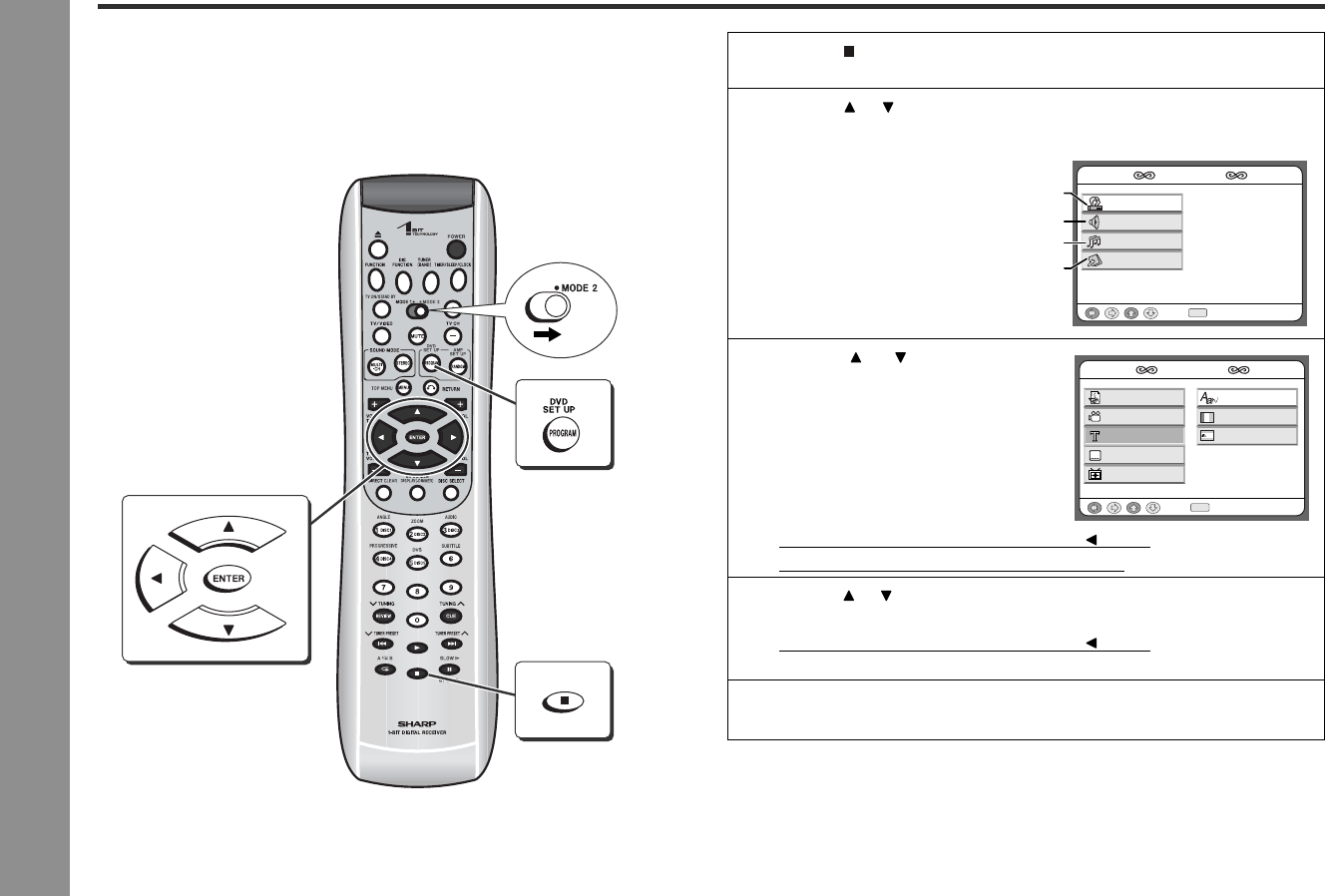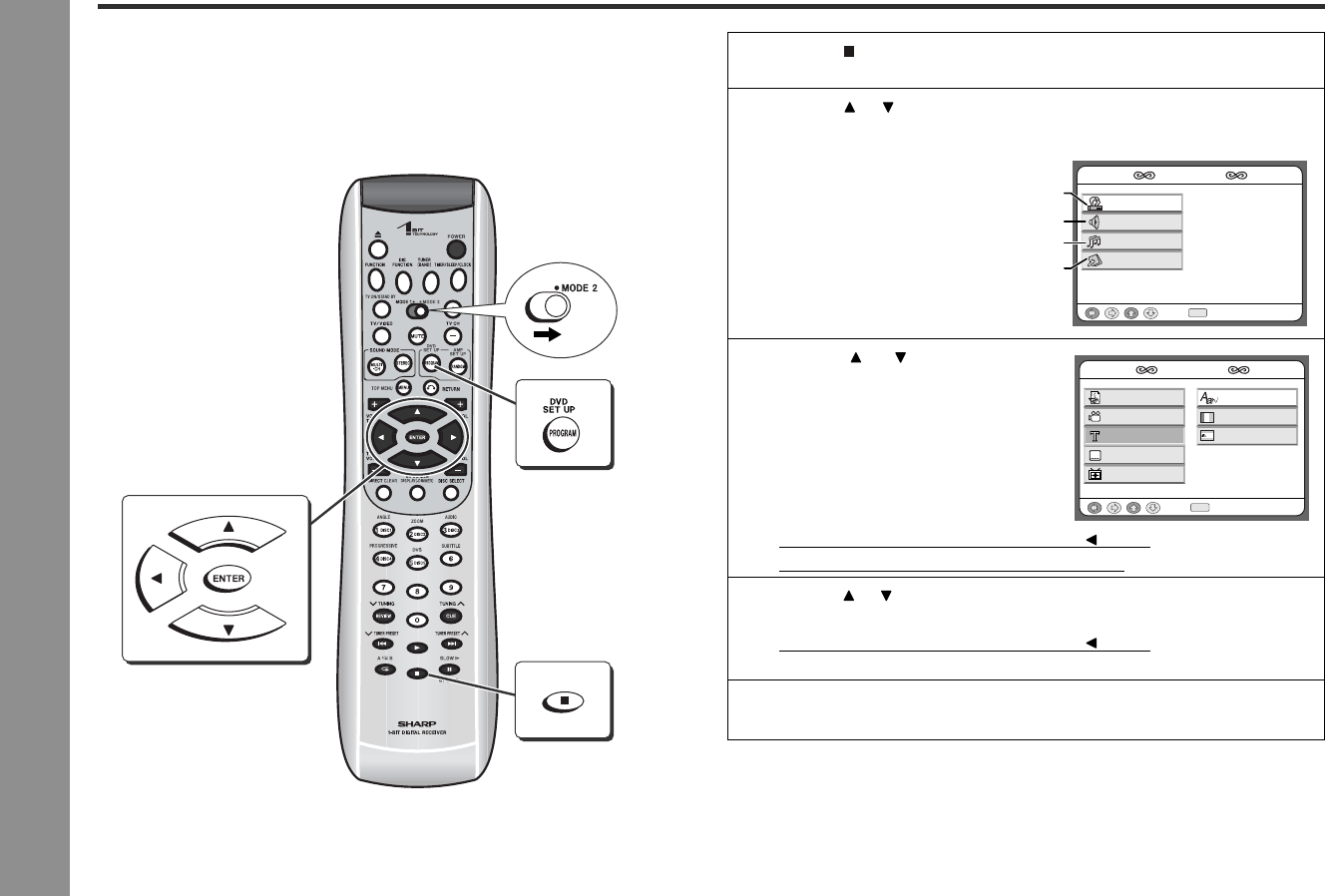
46
SD-AS10
Advanced Features
- Changing the initial setting of DVD -
Changing the initial setting of DVD
A new setting will be retained even if the unit is set to the stand-by mode. If you want
to restore or change the setting, reset it.
1 Press the button, set the MODE 1/MODE 2 switch to MODE 2 and
press the DVD SET UP button.
2 Press the or button to select the main menu and press the EN-
TER button.
3 Press the or button to select
the submenu and press the ENTER
button.
! To return to the previous display, press the button.
! For details on submenu items, see pages 47, 48.
4 Press the or button to change the setting and press the ENTER
button.
! To return to the previous display, press the button.
! To change other settings, begin from step 2.
5 Press the DVD SET UP button.
The new setting is memorized.
MAIN PAGE
General
Enter
Speaker
Audio
Preferences
General Setup
Speaker Setup
Audio Setup
Preferences
Setup
GENERAL
Picture Mode
Enter
Angle Mark
OSD Language
Captions
Screen Saver
English
French
Spanish