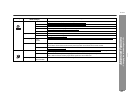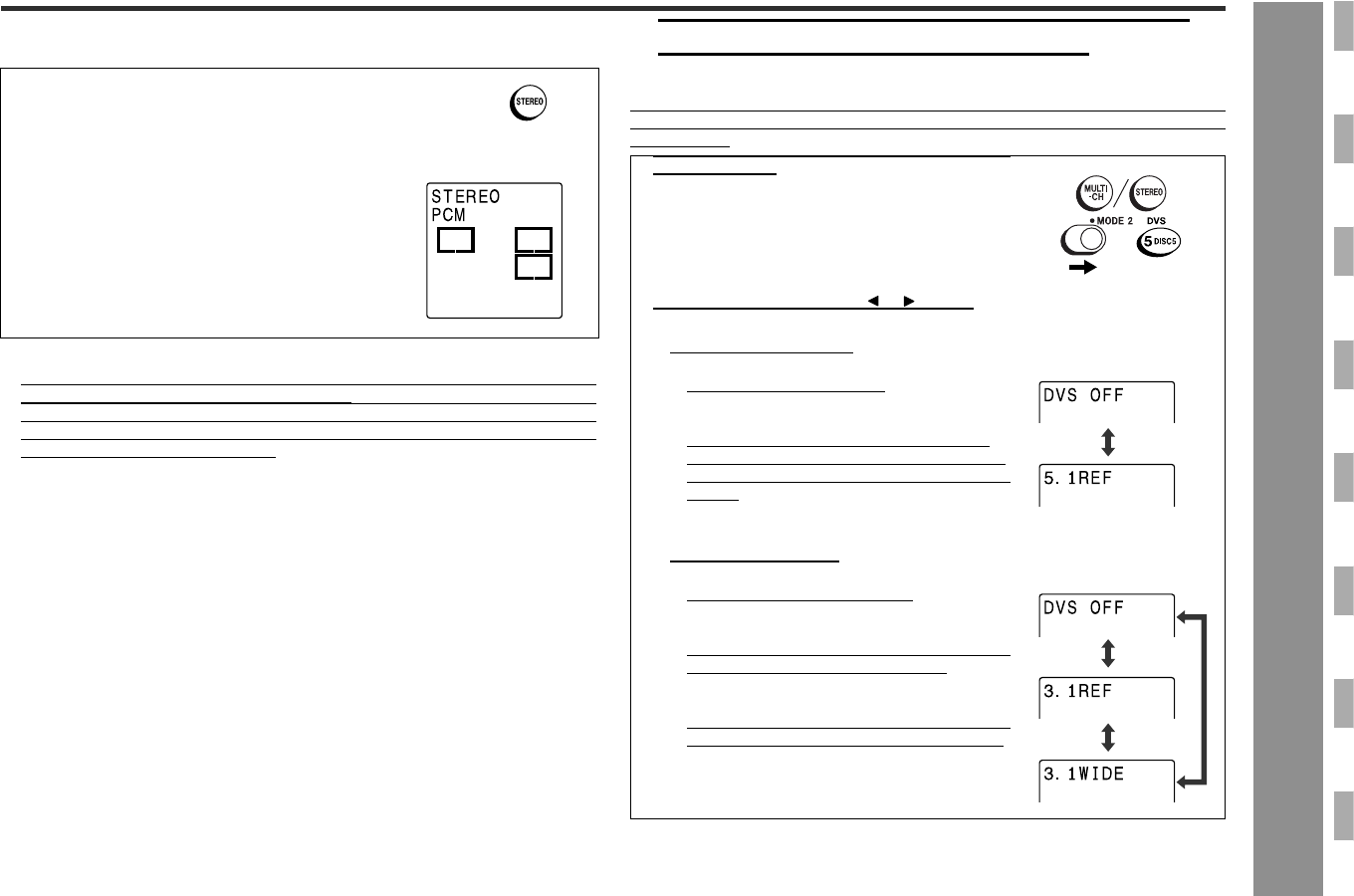
41
SD-AS10
Advanced Features
- Enjoying surround sound (sound mode) -
" Listening to 2 channel stereo sounds
Notes:
! When the surround mode is set to "STEREO", the same monaural sound is repro-
duced in the both of the right and left channels.
! Some discs are recorded at 96 kHz of sampling frequency. When this type of disc
is played on a compatible player and signals are digitally (DIGITAL 1/2) sent to this
unit, the sound mode is changed to "STEREO" automatically. The sound mode
cannot be changed during playback.
" Listening to sounds in the Dolby virtual
speaker mode (DVS) (3.1ch, etc.)
If the surround speakers cannot be placed behind you, place them in front and set the
DVS mode. You can enjoy the same surround effects as the multi channel mode (5.1
channel, etc.).
While the disc is playing, press the STEREO button.
STEREO
You can enjoy the great acoustic effects of the
front speakers and subwoofer.
SRSL
CL R
SW
1 While the disc is playing, press the MULTI-CH or
STEREO button.
2 Set the MODE 1/MODE 2 switch to MODE 2 and
press the DVS button.
3 Within 3 seconds, press the or button.
Listening to the 5.1ch
DVS OFF:
Normal multi channel mode.
5.1REF:
Surround effects are created as if the front
speakers and surround speaker were placed
in front and another surround speaker was set
behind.
Listening to the 2ch
DVS OFF:
Normal 2 channel stereo sound.
3.1REF:
Front speakers create surround effects as if all
the other speakers were also placed.
3.1WIDE
You can enjoy surround effects as if the sound
field was more spacious than that of 3.1REF.