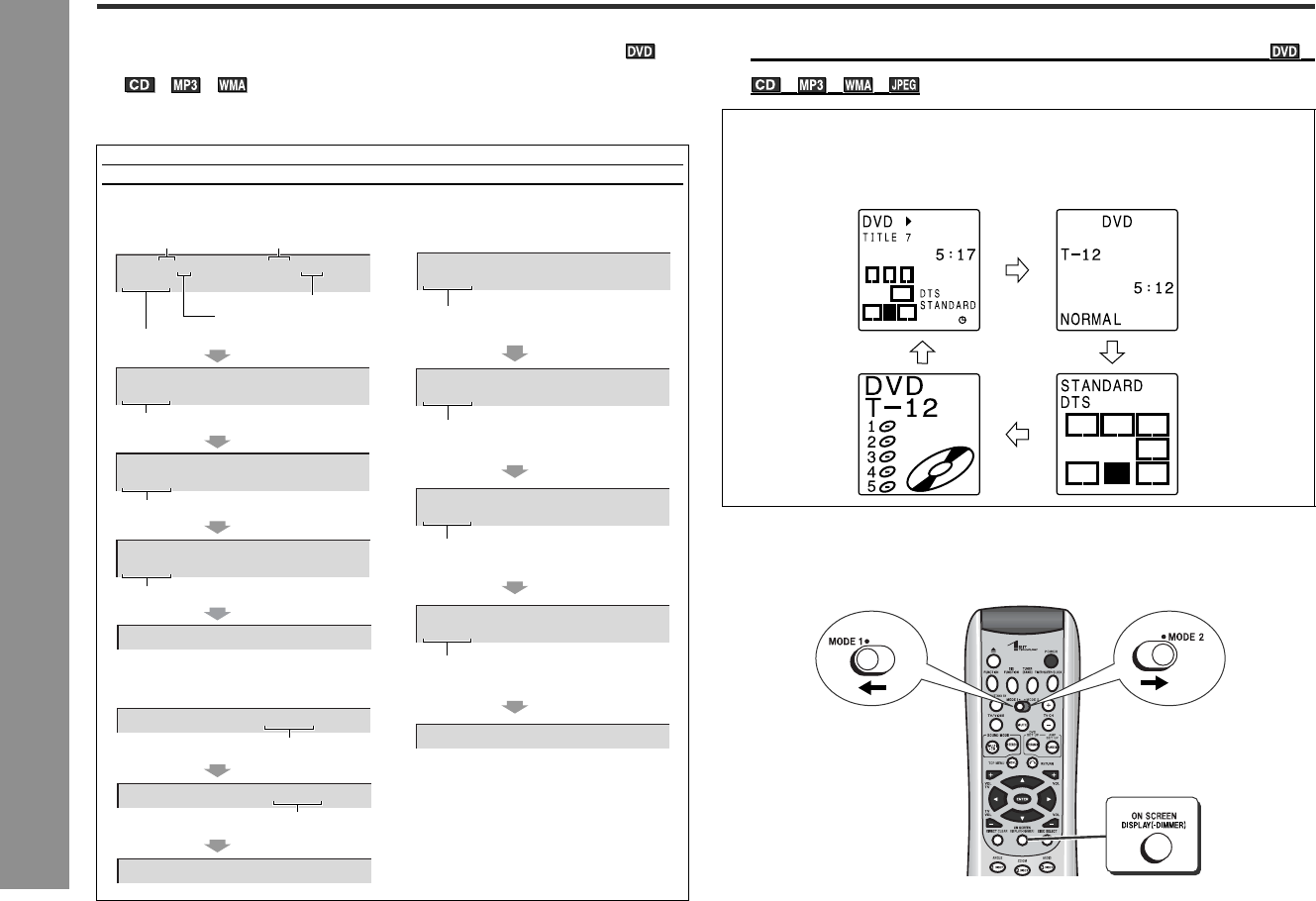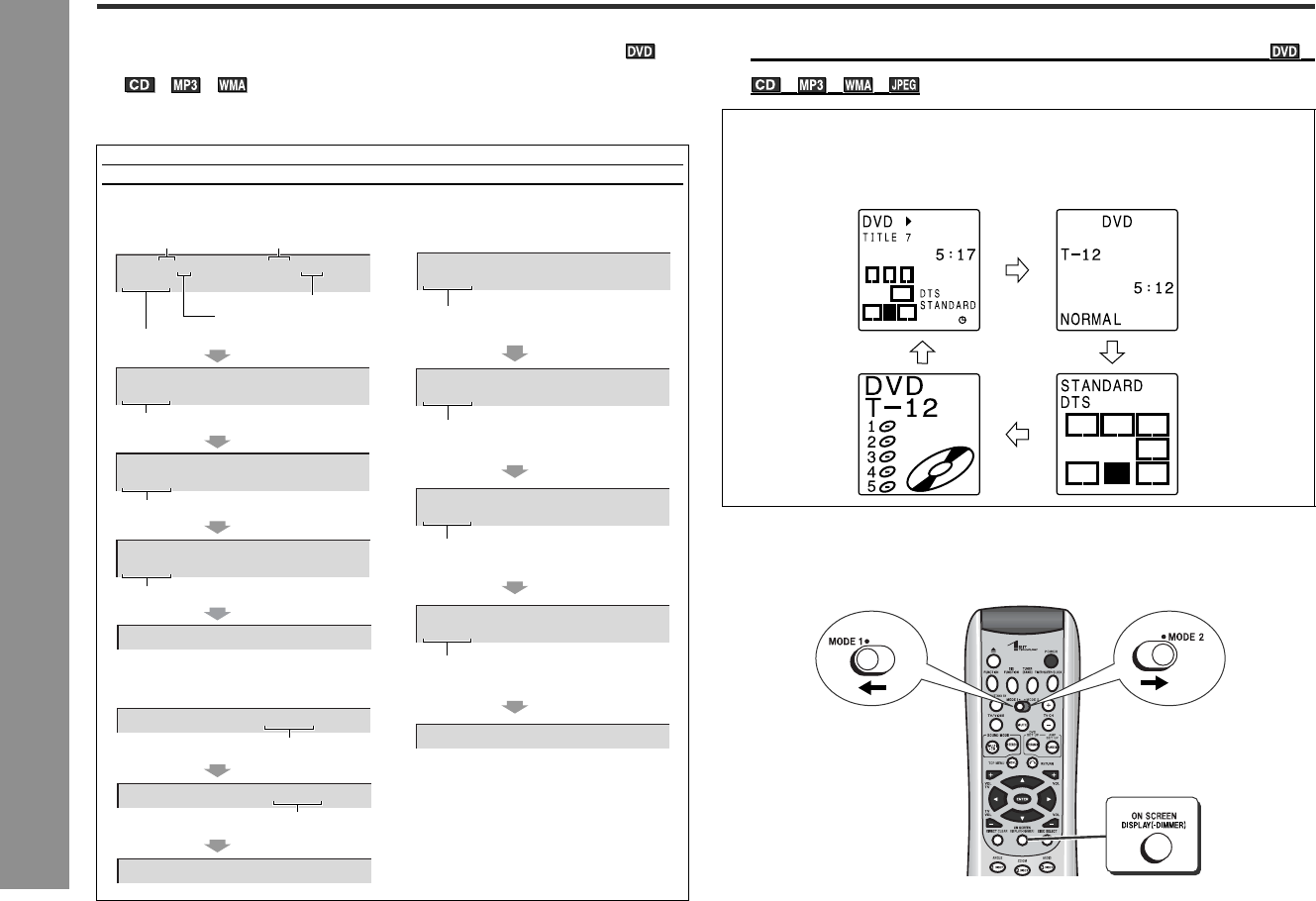
32
SD-AS10
DVD Operation
- Useful operation -
Useful operation (continued)
" To change the display on TV screen
You can display or hide the operation indicators on the TV screen.
" To change the display on the main unit
Notes:
! The playing time of the disc specified on the jacket, etc. may not include silence
between tracks, and may differ from that displayed on the unit.
! Elapsed time on the display does not indicate the actual time.
During playback, set the MODE 1/MODE 2 switch to MODE 1 and
press the ON SCREEN button. (The display is changed at each press.)
DVD: Audio CD:
MP3/WMA:
TITLE 02/05 CHAPTER 001 / 008
00:30:21
TITLE REMAIN
00:45:00
CHAPTER ELAPSE TIME
00:01:23
CHAPTER REMAIN TIME
00:03:03
TRACK ELAPSED
00:01:16
TOTAL REMAIN
00:48:54
TRACK ELAPSE TIME 00:05:21
TRACK REMAIN TIME 00:02:35
TRACK REMAIN
00:03:21
TOTAL ELAPSED
00:12:40
Total number of chapters
Current chapter numberCurrent title number
Total number of titles
Remaining playback time for the current title
Elapsed playback time for the current title
Elapsed playback time for the
current track
Remaining playback time for the current track
Remaining playback time for the
current track
Elapsed playback time for the current track
OFF
OFF
OFF
Elapsed playback time for the current
chapter
Remaining playback time for the current
chapter
Total elapsed playback time for
the disc
Total remaining playback time for
the disc
During playback, set the MODE 1/MODE 2 switch to MODE 2 and
press the DISPLAY (-DIMMER) button.
Each time you press, the display changes.
L
SL
R
SW
SR
C
LFE
S
L C R
SRSL
SW
LFE
S