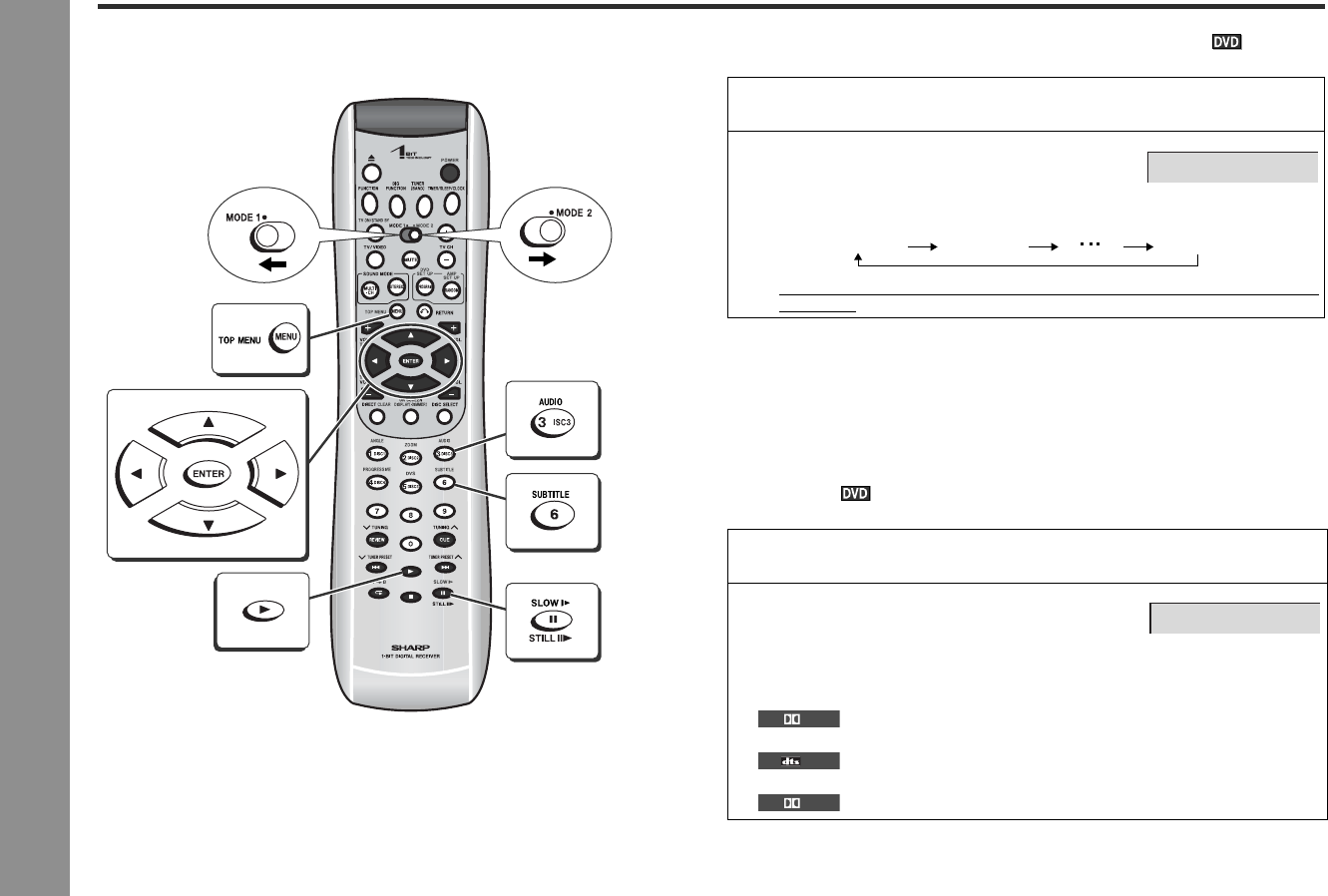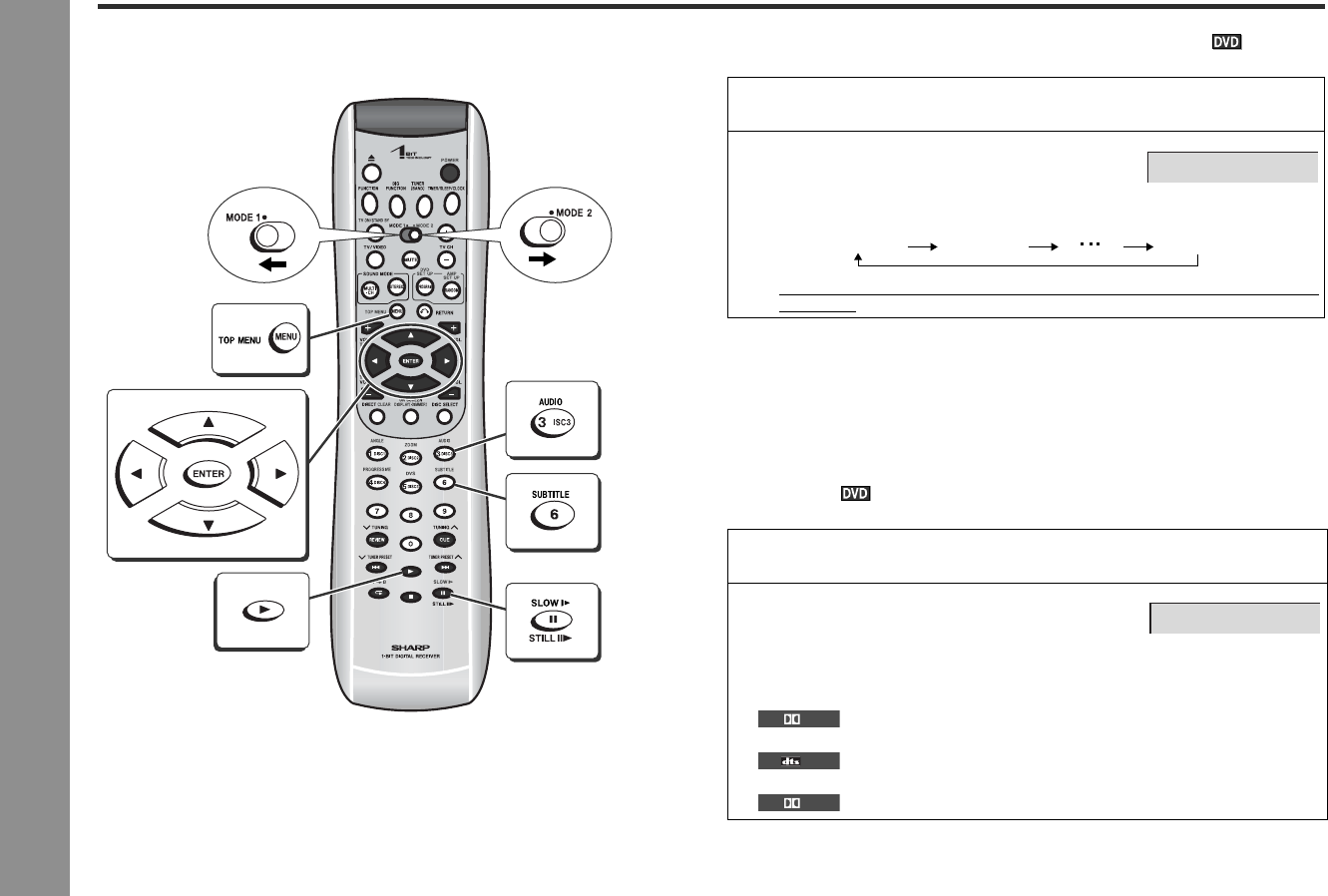
28
SD-AS10
DVD Operation
- Useful operation -
Useful operation
" To change the subtitle language
You can change the subtitle language or hide subtitles during playback.
Notes:
! The subtitle language on some DVDs may not be changed.
! If no subtitles are recorded on the disc, "SUBTITLE OFF" is displayed.
! It may take a little time to switch the subtitle language to the selected one.
! When you set the unit to the stand-by mode or replace the disc, settings return to
the default.
" To change the audio language (audio out-
put)
During playback, you can change the audio language (audio output).
Notes:
! The audio language on some DVDs may not be changed.
! For available audio languages (audio outputs), see the disc jacket.
! When you set the unit to the stand-by mode or replace the disc, settings return to
the default.
1 During playback, set the MODE 1/MODE 2 switch to MODE 2 and
press the SUBTITLE button.
2 Press the SUBTITLE button repeatedly to
select the subtitle language.
! You can select one of the subtitle languages that are recorded on a DVD.
! To hide subtitles on the screen, press the SUBTITLE button repeatedly to se-
lect "OFF".
1 During playback, set the MODE 1/MODE 2 switch to MODE 2 and
press the AUDIO button.
2 Press the AUDIO button repeatedly to select
the audio language (audio output).
Each time you press, audio language (audio output) changes.
Example:
1: Original <English> (Dolby Digital 5.1 Surround)
2: Original <English> (DTS 5.1 Surround)
3: Japanese (Dolby Digital 2 ch)
SUBTITLE 01/03: ENGLISH
ENGLISH
FRENCH
SPANISH
AUDIO 2/8: AC-3 5.1CH ENGLISH
1
D
hc15
.
2
3
D
hc2