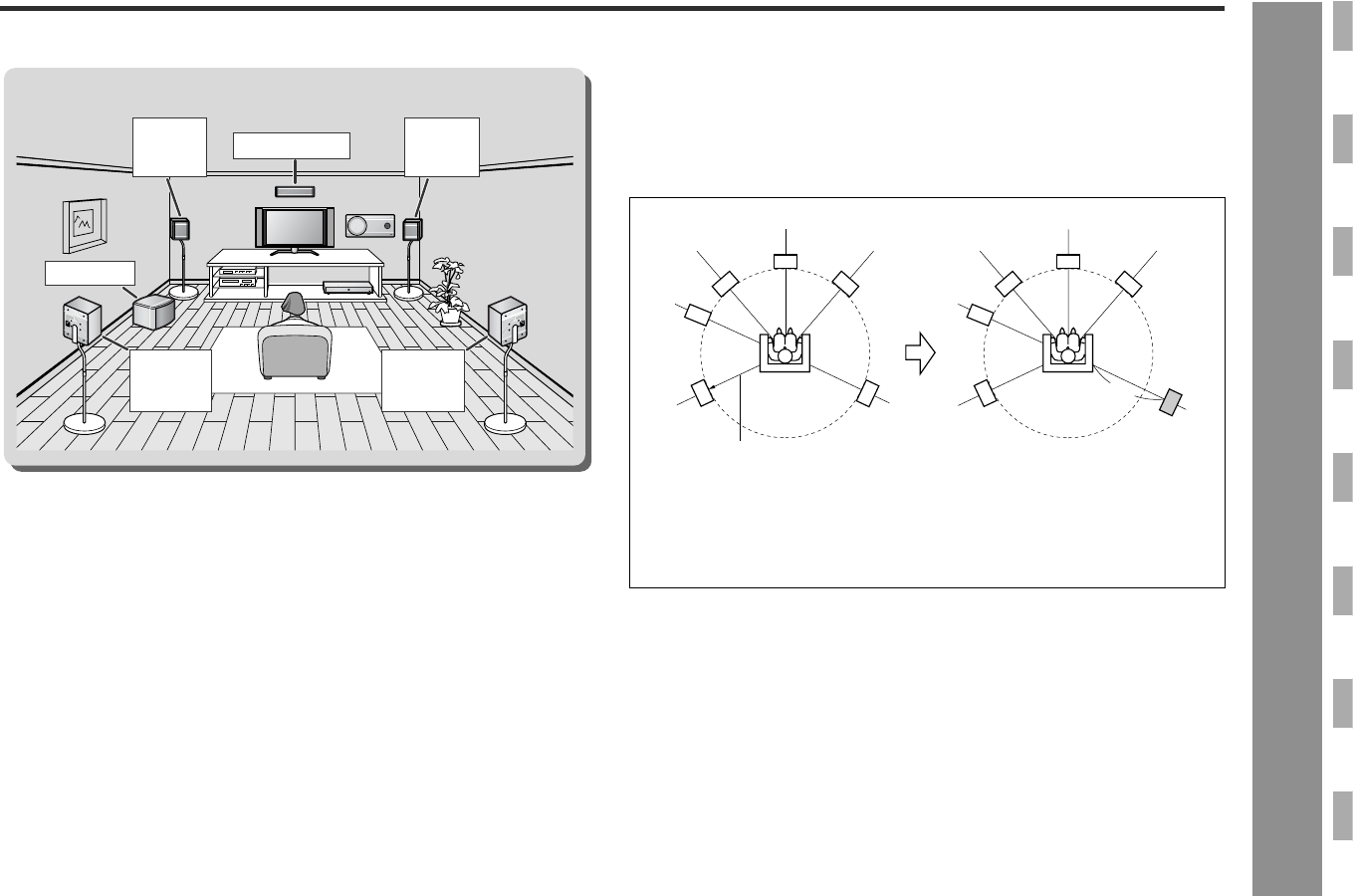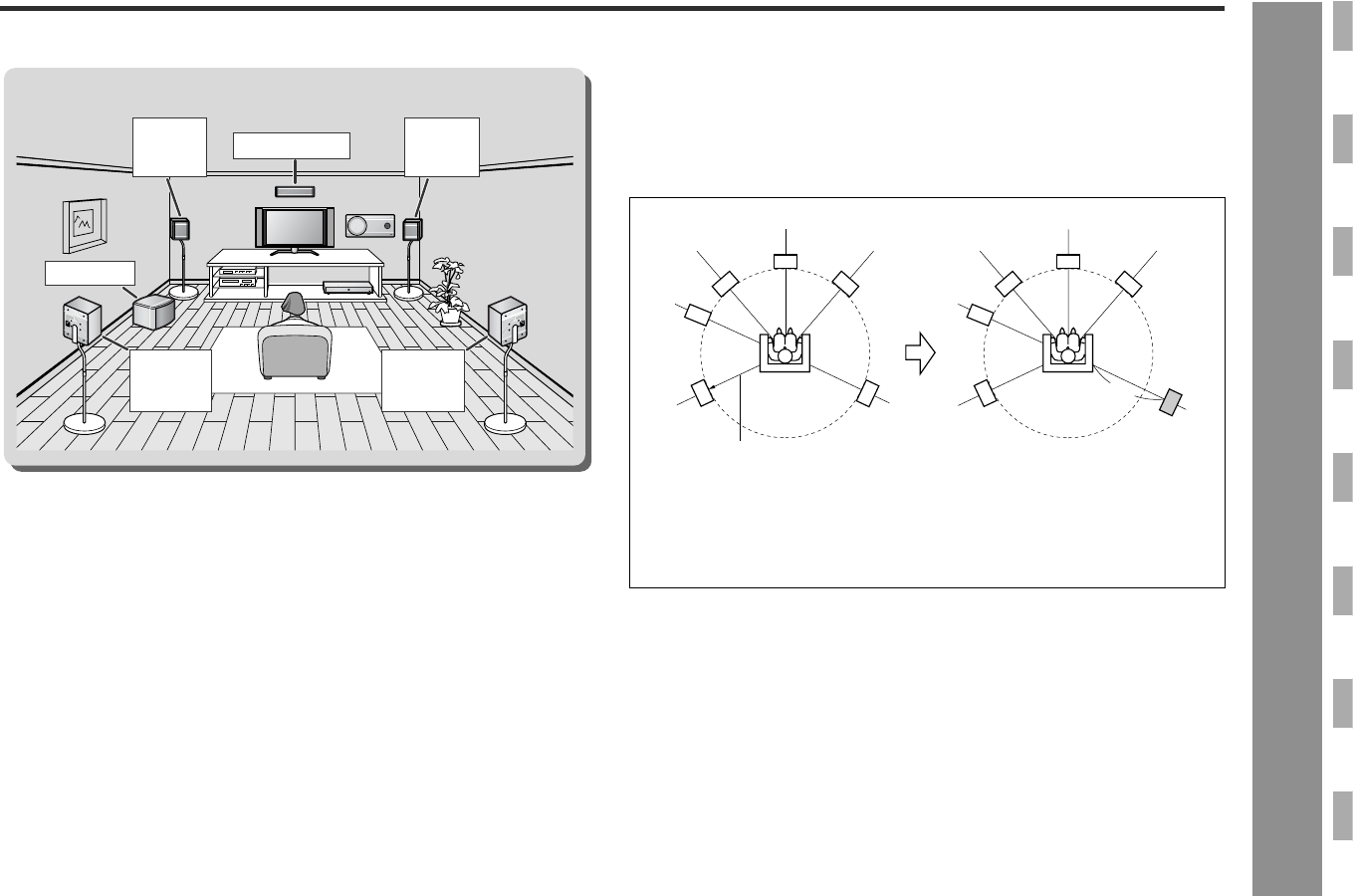
43
SD-AS10
Advanced Features
- Changing the default settings of the amplifier -
Changing the default settings of the amplifier
Change settings according to the connected speakers.
Speaker delay setting (See page 44.)
Speaker level setting (See page 45.)
Test tone (See page 45.)
Example:
If the right surround speaker is 10 feet (3.3 m) away from the listening position,
change settings as shown below (adjust the SR).
Note:
The subwoofer setting applies to a subwoofer connected to SUBWOOFER PREOUT.
Installation image (with optional accessories):
Front
speaker
(right)
Surround
speaker
(right)
Surround
speaker
(left)
Subwoofer
Front
speaker
(left)
Center speaker
1 In "Speaker delay setting", set the right surround speaker (SR) to 10 feet (3.3 m).
2 In "Speaker level setting", slightly increase the level of the right surround speaker
as it is a little farther than others (see page 45).
3 In "Test tone", check the sound from each speaker (see page 45).
FL
FR
SL
Default setting: 6 feet (2 m)
SR
SW
CT
FL
FR
SL
SR
SW
CT
10 feet
(3.3 m)