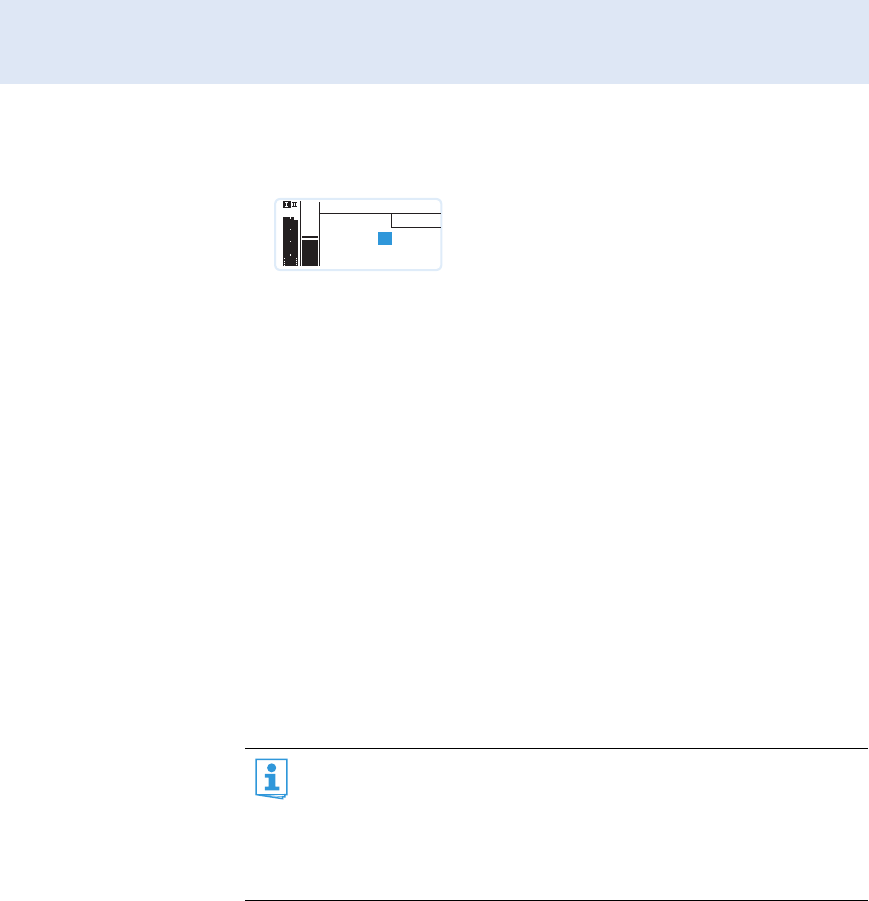
Synchronizing transmitters with receivers
46
̈ With one of the receivers, perform a frequency preset scan to scan the
frequency banks for unused channels (“Scan New List”, see page 34).
Then “Sync” appears on the display panel of the receiver.
̈ Switch one of the transmitters on.
̈ Synchronize this transmitter with the receiver via the infra-red inter-
face
(see page 22).
This establishes a transmission link between the transmitter and the
receiver.
̈ Repeat for the remaining transmitter and receiver pairs as described
above. Leave those transmitters switched on that are already linked to
a receiver.
Your multi-channel system is now set up.
Alternatively, you can set the channel on the transmitter manually:
̈ Make sure that you set the transmitter to the same frequency bank and
the same channel as the receiver.
For information on the setting options of the transmitter, refer to the
instruction manual of the transmitter.
You can also freely select the receiving frequencies and store these
frequencies in the frequency banks “U1” to “U6”.
If you want to use the frequency banks “U1” to “U6”:
̈ Make sure to use receivers from the same frequency range (see page 6
and the type plates of the devices).
̈ Only use frequencies that are approved and legal in your country.
̈ Set each receiver to the same frequency bank (see page 38).
If you are using frequencies from the frequency banks “U1” to
“U6”, it might be that the receiving frequencies are not inter-
modulation-free.
To ensure that the desired frequencies are intermodulation-free:
̈ Contact your Sennheiser partner (see www.sennheiser.com).
531.375 MHz
B.Ch: 20.24
Sync
Easy Setup
PEAK
-10
040
30
20
10
-20
-40
AF
RF
-30
ew300 G3


















