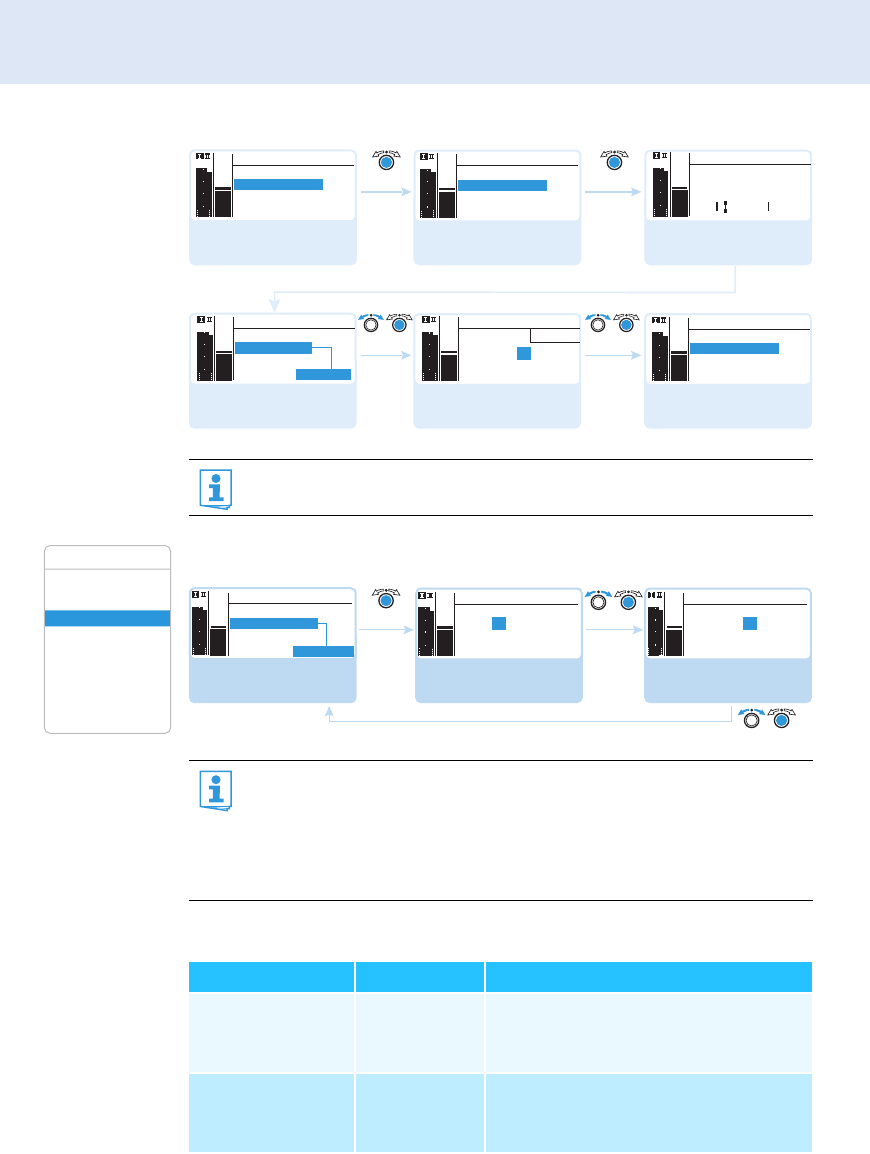
Adjustment tips and functions
35
To perform a frequency preset scan:
Selecting the frequency bank and the channel
Overview of the frequency banks and channels:
You can call up the list containing the frequency banks again by
selecting the “Current List” menu item.
516...580 MHz
Scan New List
.........
„Stored“
531.375 MHz
B.Ch: 20.24
Sync
Menu
Squelch
Easy Setup
Frequency Preset
PEAK
-10
040
30
20
10
-20
-40
AF
RF
-30
Easy Setup
Current List
Scan New List
Exit
PEAK
-10
040
30
20
10
-20
-40
AF
RF
-30
PEAK
-10
040
30
20
10
-20
-40
AF
RF
-30
Easy Setup
Bank 19
Bank 20
Bank U1
PEAK
-10
040
30
20
10
-20
-40
AF
RF
-30
Free: 24
Easy Setup
PEAK
-10
040
30
20
10
-20
-40
AF
RF
-30
ew300 G3
Easy Setup
Reset List
Current List
Scan New List
PEAK
-10
040
30
20
10
-20
-40
AF
RF
-30
Call up “Easy Setup” Call up “Scan New List” The frequency preset
scan is performed
Set the channel;
store the setting
Select and call up
a frequency bank
“Easy Setup”
menu item
Squelch
Easy Setup
Frequency Preset
Name
AF Out
Equalizer
Auto Lock
Advanced
Exit
Menu
When setting up multi-channel systems, please observe the
following:
Only the factory-preset frequencies within one frequency bank
(“1” to “20”) are intermodulation-free. It is vital to observe the
notes on frequency selection on page 44.
Frequency bank Channels Type
“1” to “20” up to 24 per
frequency
bank
System bank:
frequencies are factory-preset
“U1” to “U6” up to 24 per
frequency
bank
User bank:
frequencies are freely selectable
Frequency Preset
518.200 MHz
B.Ch: 1. 1
531.375 MHz
Frequency Preset
B.Ch: 20.24
Menu
B.Ch: 1. 1
Easy Setup
Frequency Preset
Name
“Stored”
PEAK
-10
040
30
20
10
-20
-40
AF
RF
-30
PEAK
-10
040
30
20
10
-20
-40
AF
RF
-30
PEAK
-10
040
30
20
10
-20
-40
AF
RF
-30
Call up “Frequency
Preset”
Select the frequency
bank and confirm
Select the channel;
store the setting


















