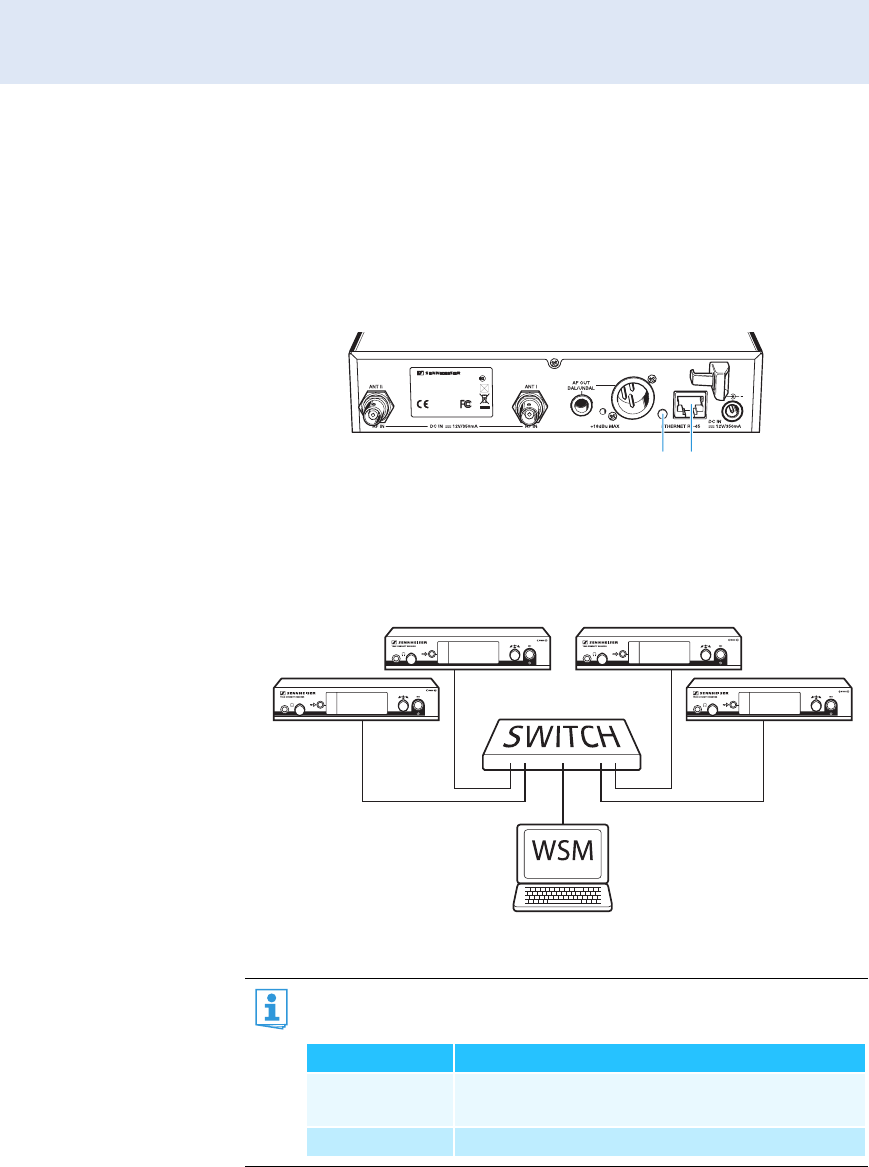
Putting the receiver into operation
18
Connecting receivers in a network
You can connect several receivers in a network. The receivers are remote
controlled via a PC running the “Wireless Systems Manager” (WSM) soft-
ware. This software will assist in the quick and safe configuration of multi-
channel systems.
For further information on downloading the software, visit the ew G3
product page on our website at www.sennheiser.com.
̈ Connect a standard network cable (at least Cat 5) to the LAN socket ƹ
of the receiver.
̈ Connect your receivers to an Ethernet switch.
̈ Additionally, connect a PC to the Ethernet switch as shown.
̈ Set up your multi-channel system as described on page 45.
The yellow LED Ƹ at the rear of the receiver indicates the network
activity:
ƹ
Ƹ
XXX - XXX MHzFREQ. RANGE-X:
SER. NO.: XXXXXXXXXX
TRUE DIVERSITY RECEIVER EM 3 00
IDENT. NO.: XXXXXX
IC: 2099A-XXXXXXX
DESIGNED IN GERMANY, ASSEMBLED IN USA
0682
Yellow LED ... Connection status
... lit Network cable connected to the Ethernet
switch or PC
... off No connection


















