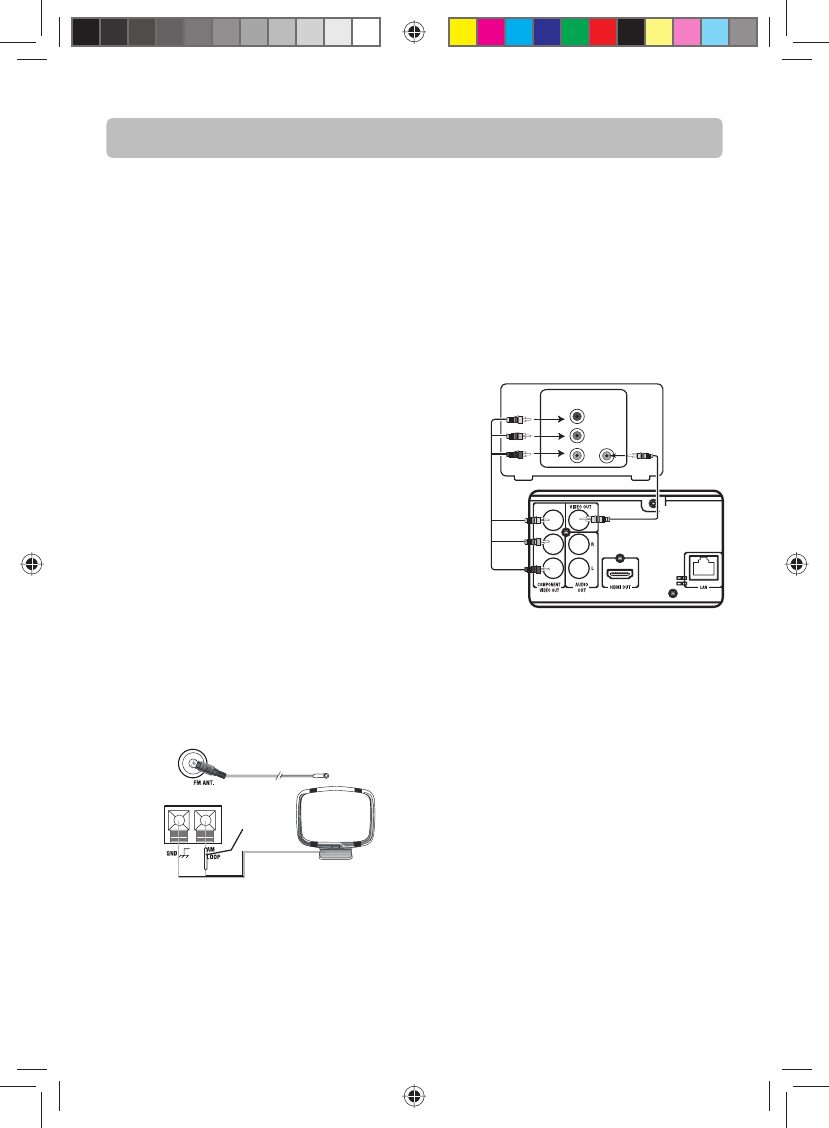
AM Loop Antenna
1. Uncoil the AM antenna wire.
2. Press down on the antennas tab to open the
terminal.
3. Make sure the white wire on the AM loop
antenna is inserted into the AM loop terminal
and the other wire is inserted into the ground
loop terminal.
Connecting to Your TV (VIDEO)
Method 1Method 2
Method 1
Composite video jack (yellow)
• The basic video jack is color-coded yellow.
• Video cable (yellow) is supplied for the
connection for good picture quality.
• Connect the video OUT jack on the receiver
to the Video IN jack on your TV so the video
content goes from the receiver to the screen.
Method 2
Component video jacks (Pr, Pb, Y)
• The component video jacks are color-coded
green, blue and red.
• Additional component video cables (not
supplied) are required to provide better picture
quality. They are usually color-coded green, blue
and red.
• Connect the component video OUT jacks on the
receiver to the component video IN jacks on your
TV so the video content goes from the receiver
to the screen.
-6-
Connections and Setup
Things to Consider before You Connect
• Ensure that the mains supply in your house
complies with that indicated on the identi cation
sticker located on the back of your unit.
• Install your unit horizontally, away from
any source of heat ( replace) or appliances
creating strong magnetic or electric elds. The
components of this unit are sensitive to heat.
The maximum ambient temperature should not
exceed 35°C / 95°F.
• Leave enough space around the unit to allow
adequate ventilation: 10 cm/4 inches on either
side and above the top, and 5 cm/2 inches at the
rear.
• The humidity of the room should not exceed
75%. If you have to use the unit outdoors, do not
expose it to rain or splashing water. The apparatus
should not be exposed to dripping or splashing
and no objects lled with liquids, such as vases,
should be placed on the apparatus.
• Moving the unit from a cold place to a warm one
can cause condensation on some components
inside the unit. Let the condensation disappear
on its own before turning the unit on again.
• Before moving the unit, make sure the disc tray
is empty.
• Where the mains plug or an appliance coupler
is used as a disconnect device, the disconnect
device shall remain readily operable.
• Other important use and cleaning information
at the end of the booklet.
Connecting the Antennas
TV
VIDEO
IN
VIDEOIN
Y
P
P
B
R
Video
Cable
Component
Video Cable
(not supplied)
Green
Blue
Red
The AM and FM antennas connect to the AM and
FM terminals on the system’s back panel. They
must be hooked up in order to receive clear re-
ception.
AM Antenna
FM antenna
White
English IB(A5).indd 8English IB(A5).indd 8 4/15/2010 20:19:104/15/2010 20:19:10


















