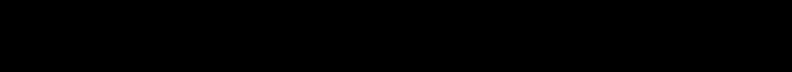
81
Reference
• Due to copyright restrictions, you may not be available to record or view some high definition programs in high
definition format using this product. To view this type of programming in standard definition format, you must also
connect the Audio/Video jacks to the monitor.
Problems with your system password
• If you remove your access card from the slot on the back of the HD receiver, your system password will default back to
what it was before you entered the access card.
• If you forget your system password and subscribe to DIRECTV
®
programming, call DIRECTV to obtain a new one.
HD receiver will not turn on
• Check to make sure it is plugged in.
• Check the wall receptacle (or extension cord) to make sure it is “live” by plugging in something else.
• Maybe batteries in the remote control are “dead.”
• Maybe the remote control is not aimed at the remote sensor.
Turns off while playing
• The Timers function may have been activated.
• Electronic protection circuit may have been activated because of a power surge. Wait 30 seconds and then turn on
again. If this happens frequently, the voltage in your house may be abnormally high or low.
TV turns on or changes channels unexpectedly
• Scheduled Watch from the Timers menu may have been activated.
Repair Help
Thomson Consumer Electronics offers a hardware repair service if you encounter any problems with your HD receiver. Many
problems can be diagnosed over the phone; if necessary, a replacement unit can be shipped to you. Please have your
model, serial number and date of purchase ready when you call. If your unit is out of warranty, we will quote the
cost of an exchange unit to you. Refer to the limited warranty for the repair service phone number.
Returning Equipment to Thomson for Repair or Exchange
If we are unable to resolve your problem over the phone we will gladly service your unit or exchange it for a new or
refurbished unit. Refer to the limited warranty in this booklet to learn about your specific rights and responsibilities. Always
consult Thomson and get a Return Authorization number before returning anything. To avoid delays, accounting errors, or
even loss of your unit, obtain a Return Authorization (RA) number from the telephone representative before returning your
equipment.
Important Information to Customers Who Ship Defective Equipment to Thomson Consumer Electronics
The Thomson representative who authorizes the return of your equipment will give you an RA number over the phone. The
representative will also provide you with instructions on where and how to return your unit. Write the RA number in large,
clear characters on the outside of the box. To avoid confusion and misunderstandings, shipments without an RA number
clearly visible on the outside of the box will be returned to you at your expense.
Include a brief note describing the problem and any conversations you have had with Thomson personnel about the
problem. Include your name, address, and the model/serial number of your unit. These numbers are located on the back of
your HD receiver. If your HD receiver is within the warranty period, please include a copy of the bill of sale to verify
purchase date. Use the original box and packing material to protect the equipment from damage in shipment. For your
protection, insure all shipments for full replacement value and use a reliable shipper. Thomson assumes no
responsibility for warranty shipments from the customer to the factory if not shipped in the manner prescribed by Thomson.


















