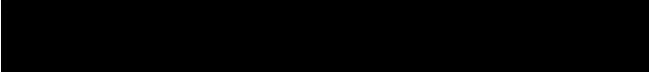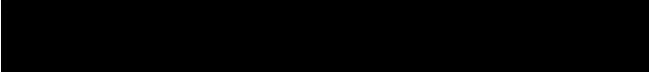
1
Table Of Contents
Welcome to High Definition ................................................4
Getting Started .................................................................................4
Setup and Connections .......................................................... 5
Step 1: Unpack the System .............................................................. 6
Step 2: Connect Your HD Receiver to Other Components ............. 6
Things to Know Before Connecting Components ................... 6
Jacks and Cables......................................................................... 7
Front of the HD Receiver ........................................................... 8
Back of the HD Receiver ............................................................ 9
Basic Connection Using a Regular TV or Monitor.................. 10
Basic Connection Using a Multimedia or HD Monitor .......... 11
Advanced Connection Using a Regular TV or Monitor ......... 12
Advanced Connection Using a Multimedia or HD Monitor .. 14
Step 3: Place Batteries in the Remote Control ............................. 17
Step 4: Plug in and Turn on the System ........................................ 17
Step 5: Run Interactive Setup ........................................................ 17
Step 6: Select a Screen Format ...................................................... 17
Step 7: Connect the VCR Controller .............................................. 18
How to Locate the VCR’s Remote Control Sensor.................. 18
How to Select a VCR Type ....................................................... 19
Step 8: Order Programming .......................................................... 20
Using the Remote..................................................................... 21
Remote Control Buttons ................................................................ 22
Programming the Remote Control ............................................... 24
Remote Control Codes ...................................................................25
Using the Remote to Control a Component .................................25
Basic Operation ....................................................................... 27
About The Channel Banner ........................................................... 28
Changing Between DIRECTV and TV Viewing ..............................29
Changing Channels ........................................................................ 30
Using the Program Guides .................................................. 31
Bringing Up the Program Guides .................................................. 32
Anatomy of the TV Program Guide .............................................. 33
Anatomy of the DIRECTV Program Guide .................................... 34