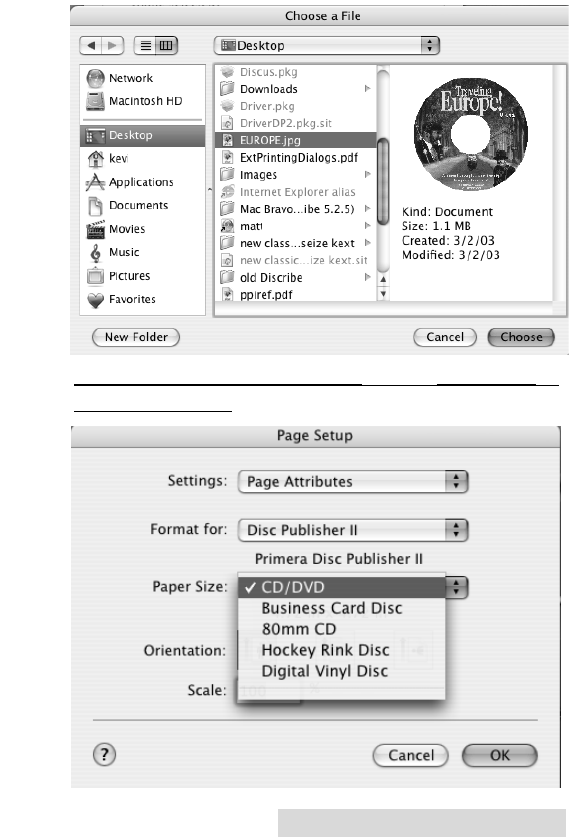
Creating Disc on a Mac 39
to the output bin. This allows you to place blank discs
in both the input and output bins doubling your
capacity. An optional Kiosk Kit is available from your
Primera reseller that contains a custom output bin to
catch the finished discs as they leave the Bravo.
b. Click the Print Image on Discs button to enable
printing. This will enable other buttons in this pane.
c. Press the Choose Image button to select an image to
print. This will allow you to select any file type
Apple's Preview supports including JPEG, TIFF, PICT,
PDF, GIF, BMP and more.
d. Y
OU MUST CLICK Page Setup and set Format For to
Disc Publisher II!
510873PM.qxd 4/3/2006 4:57 PM Page 39
TOC
INDEX


















