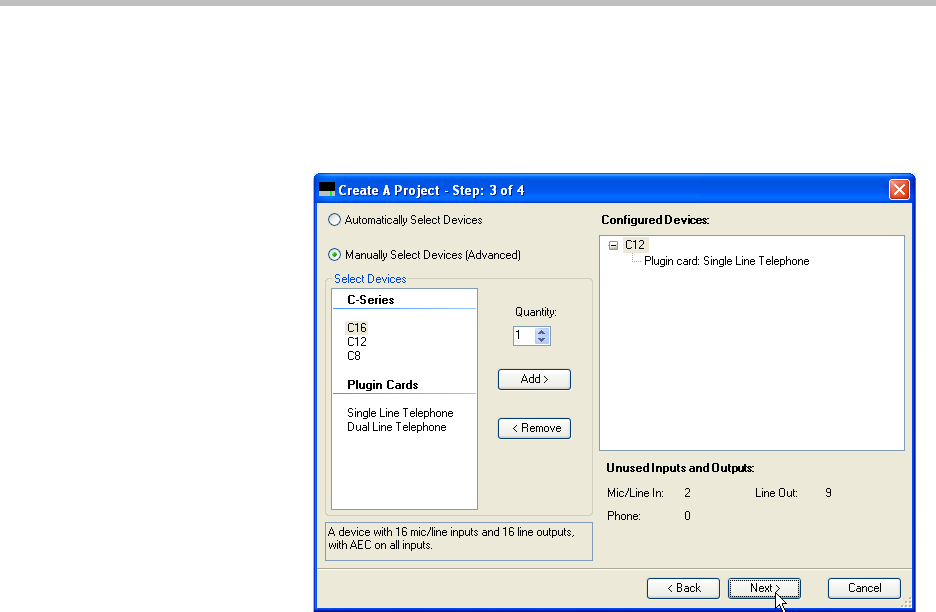
Creating Designs with SoundStructure Studio
4 - 7
Step 3 - Device Selection
In Step 3, the devices that will be used with the design are selected as shown
in the following figure.
By default, SoundStructure Studio will display the equipment with the
minimum list price, although it is possible to manually select the devices by
selecting the Manually Select Devices option and then adding devices and
optional telephony cards.
Different devices may be selected by clicking on the device, adjusting the
quantity, and clicking “Add”. Devices may be removed by selecting the device
in the “Configured Devices” window and selecting “Remove”.
The unused inputs and outputs display shows whether additional resources
are required to implement the design and also how many unused inputs and
outputs are available.
In this example, a SoundStructure C12 and a single-line telephony interface
card are selected to implement the design. The resulting system has one
additional analog input and nine additional analog outputs. The inputs are
used by the 8 microphones, 1 wireless microphone, and the stereo program
audio and the line outputs are used by the stereo amplifier and the mono
recorder. The Polycom HDX video codec does not require any analog inputs
and outputs because the signals are transferred over the digital Conference
Link2 interface.


















