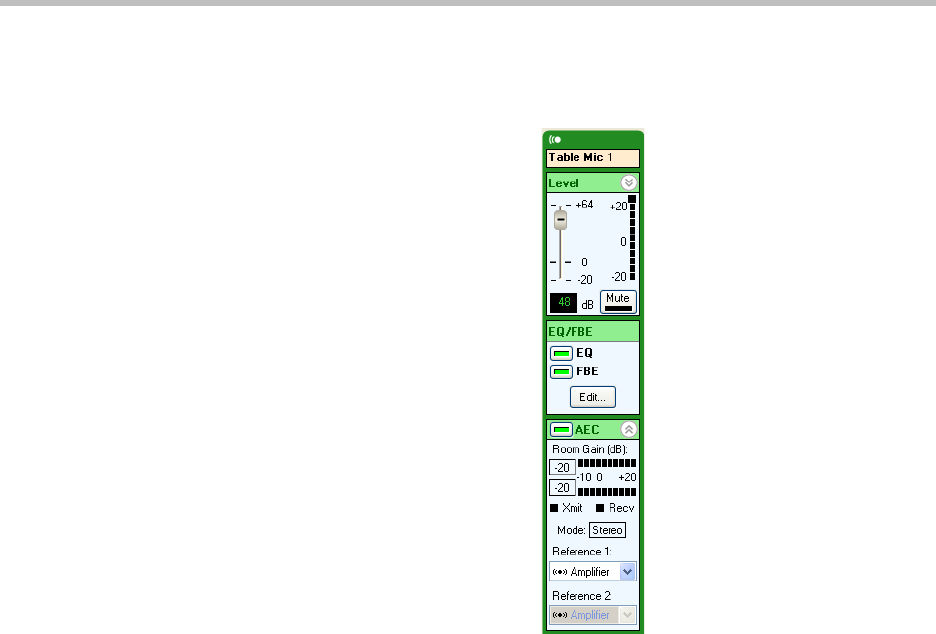
TroubleShooting
10 - 5
Mute all the microphones except for one and on the unmuted microphone,
check the value of the AEC reference. In the following figure the AEC refer-
ence is set to the “Amplifier” stereo virtual channel.
Next, check the matrix to ensure the “Amplifier” virtual channel includes the
remote audio sources. An example of the “Amplifier” channel and all the
remote audio sources that make up the “Amplifier” channel is shown in the
following figure. Notice that the audio from the Polycom HDX, the telco
audio, the program audio, and the audio from the remaining remote source
are all part of the “Amplifier” virtual channel and consequently used as the
AEC reference.
If the AEC reference does not include a particular remote audio source, then
whenever that remote audio source is active, there will be residual echo sent
back to that remote source. For example, if the telephone signal is not part of
the reference, then when the telephone participants speak, they will hear an
echo of their voice being sent back to themselves.
If the reference is set properly, and the reference is configured properly in the
matrix, the next step is to check the room gain of the system and make sure it
is not too high. Chapter 7 discusses acceptable room gain levels, and how to


















