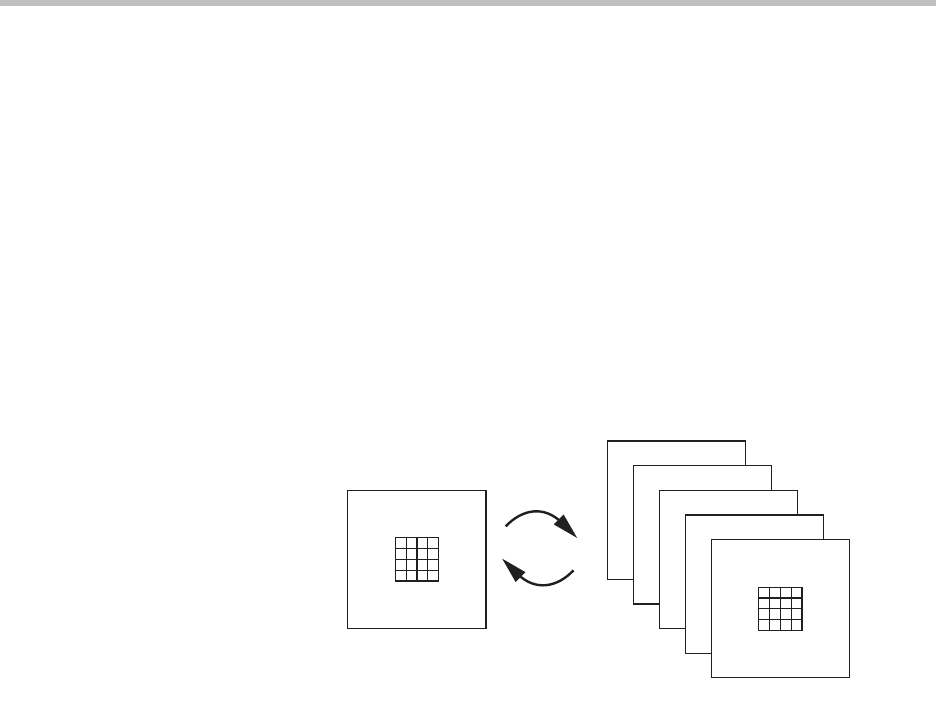
Installing SoundStructure Devices
7 - 21
Preset Operation
SoundStructure devices store presets in non-volatile memory to ensure the
preset settings are not lost upon power cycling. When presets are executed, all
the parameter settings for the preset are copied into the current device settings
which are stored in RAM and become the parameters the device operates
from. Any adjustments to the device settings, such as volume adjustments or
muting, make adjustments to the RAM-based current settings of the device.
When the current settings are saved to a preset, the current settings are stored
to the non-volatile memory with a default preset name. The preset name may
be customized as described next.
Unless the current settings are saved to a preset, the current settings will be
lost upon power cycling. Using SoundStructure Studio, current settings of the
device can be saved to full presets and restored from full presets as shown in
the following figure.
Power-On Full Preset
SoundStructure full presets operate in a similar fashion to Polycom’s Vortex
products where there is a “power on” preset that must be selected for the
design when the device powers up. When creating a new design, the last step
of the SoundStructure design process will save the settings to a preset called
“Power-On” and set the power on preset to that preset.
When a SoundStructure device boots up, it reads its internal configuration file
and defines its virtual channels and virtual channel groups, sets the system
default values for these channels and groups, and then looks for the power on
preset. If the power on preset is found, the system boots to the power on pre-
set. If the power on preset is not found, any current settings that may have
been stored in the configuration file will be restored. If the current settings are
not found, then the factory default settings will be used. Please note that the
factory default settings will not necessarily be useful as matrix crosspoints are
muted by default and gains are set to 0dB.
Current Settings
Preset “Power-On”
Preset “Preset 2”
Preset “Preset Split”
Preset “Preset Conf”
Preset “Preset Name”
Save Preset
Restore Preset


















