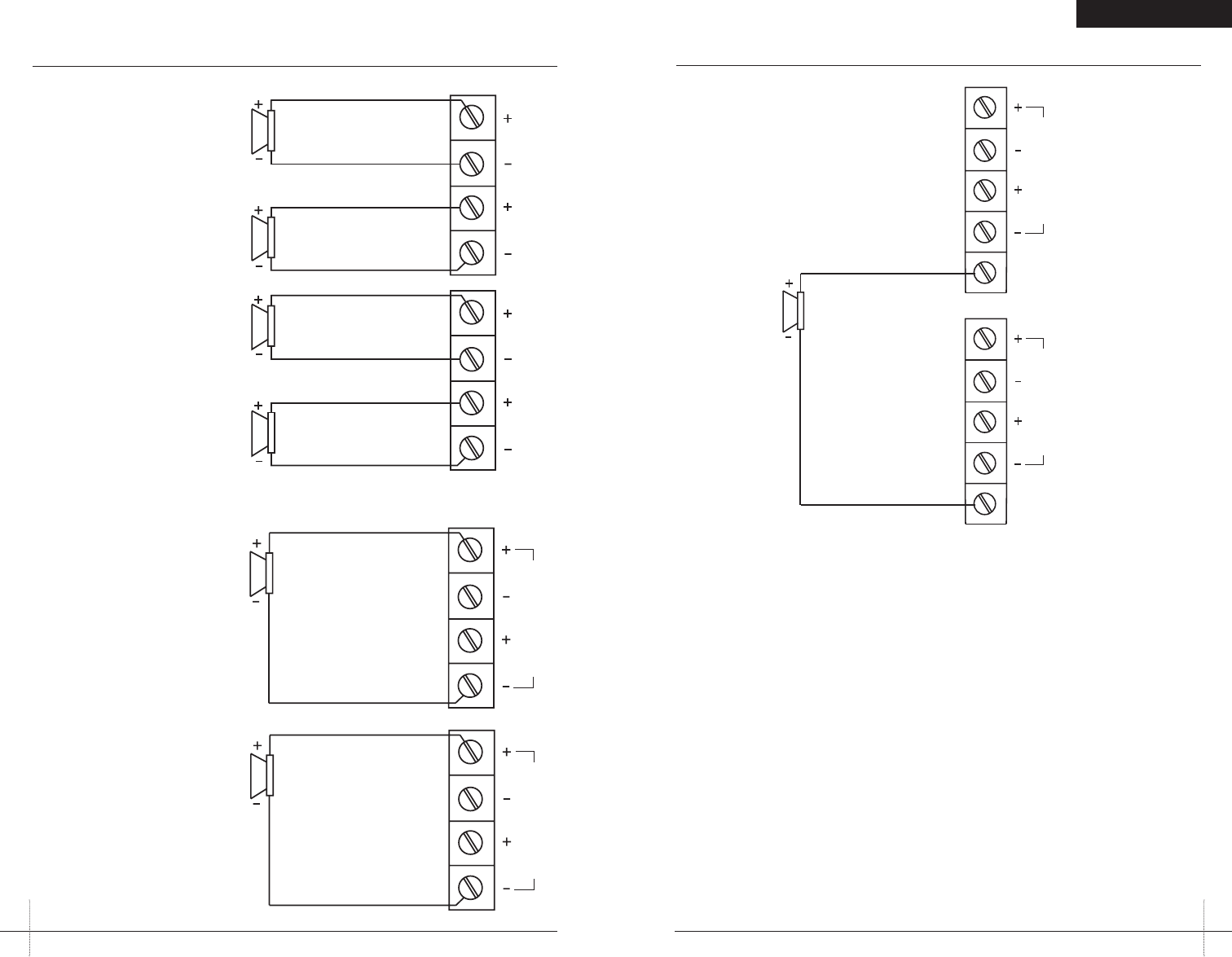
WWW.POLKAUDIO.COM/AMPS
15
14
PA 12V AMPLIFIERS
ENGLISH
CH 1
CH 2
SUBWOOFER
SUB +
CH 3
CH 4
SUB -
BridgedBridged
Subwoofer Operation (top view)
FIGURE 4—SPEAKERWIRINGDIAGRAMS(PA1100.5)
CROSSOVER SETTINGS
AND GAIN ADJUSTMENT
YourPolkAudio poweramplifier needsto beadjusted
carefullytoachieve maximumperformance. Theseare
someguidelinesto followwhen fine-tuningthe amplifier.
• Forfull-range andsimultaneous stereo/monobass
applications,thecrossover selectionswitch should
besetto FULL.If theamplifier isdriving yoursub-
woofers,setthe switchto LOW,and formid-bass/
midrangeoutput,set toHIGH.
• Thecrossover frequencycontrol needsto beadjusted
tosuityour particularsystem. Forsubwoofer appli-
cations,tryand keepthe settinglow enoughto prevent
imagesmearing(you shouldnot beable tohear male
voicesfromthe subwoofer)but notso lowas tocreate
a gapbetweenthe subwooferand themid-bass/
midrangespeakers.For mid-bass/midrangesettings,
trytokeep thesetting lowenough tokeep yoursound
stageinfront ofyou, withoutoverdriving thespeaker.
Itwillbe toyour advantageto spendsome extratime
withthisadjustment, listeningto familiarmusic or
systemset-updiscs toachieve thekind ofmusical
reproductionthatyou prefer.
• Thegain adjustmentallows youto setproper signalmatch
forclean,quiet amplifieroperation. Forfull-range and
simultaneousstereo/monobass applications,start
byplayingsome musicyou arefamiliar with.With the
gainadjustmenton theamplifier inthe middleof its
rotation,bringup thevolume onyour headunit tothe
3/4volumesetting oruntil youstart tohear distortion
orclipping.If youhear distortionbefore youreach the
3/4volumesetting ofyour headunit, reducethe gain
settingonthe amplifierand startto raisethe headunit
volumeagain.When youcan listento themusic ator
slightlyabove3/4 onyour headunit withoutaudible
distortion,slowlyraise thegain ofthe amplifieruntil
distortionisheard, thenback offthe gainuntil the
distortionisnot audible.This settingwill allowyou
toreachfull outputwith allbut thequietest ofsource
material,whileavoiding excessivenoise inthe system.
NOTE: Polkamplifiersuse adigital gaincontrol with
afinitenumber ofadjustment steps.A verysmall adjust-
mentmaynot causeany audiblechange inlevel.
Front/Rear Operation (top view)
Front/Rear Bridged Operation (top view)
FIGURE 4—SPEAKER WIRING DIAGRAMS (PA1100.5)
CH 1 FRONT
CH 2 FRONT
CH 3 REAR
CH 4 REAR
CH 1
CH 2
FRONT
CH 3
CH 4
REAR
BridgedBridged
Bridged
Bridged
Bridged
Bridged
Channel 1
Channel 2
Channel 4
Channel 3
Channel 1 Front
Channel 2 Front
Channel 4 Rear
Channel 3 Rear
Channel 1
Channel 2
Channel 4
Channel 3
Front
Rear
Subwoofer


















