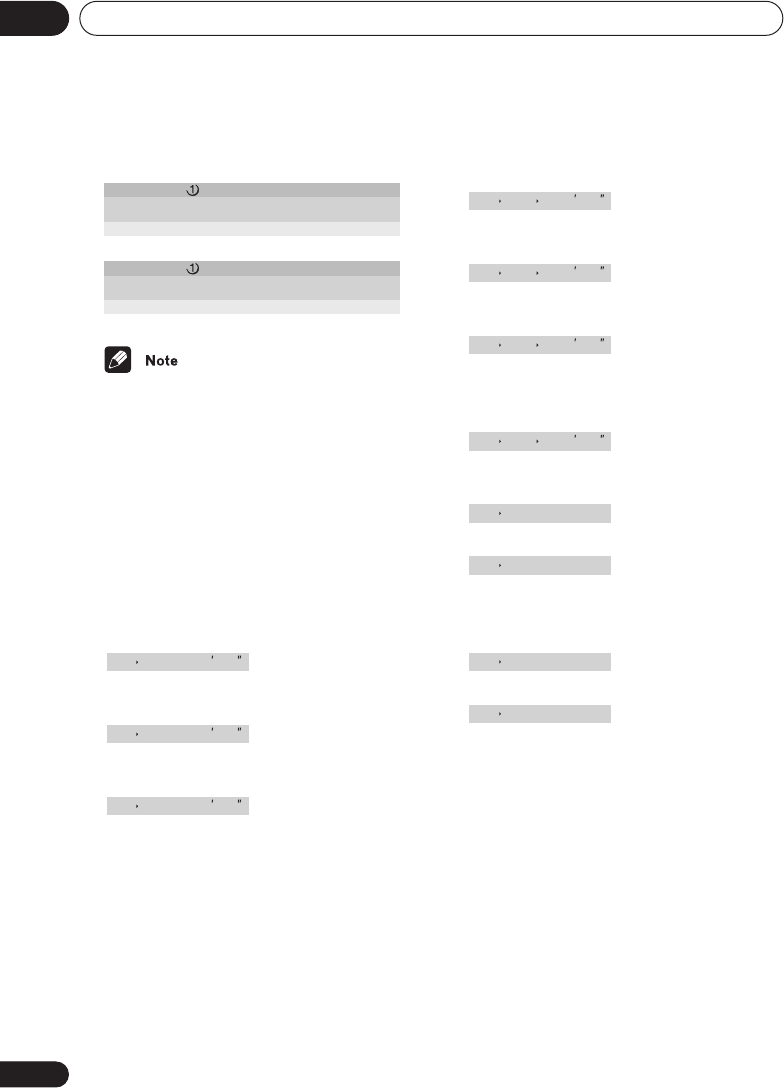
Playing audio and video discs
06
54
En
• JPEG disc displays
• You can see disc information (number of
titles/chapters, tracks, folders and so on)
from the Disc Navigator screen. See
Using the Disc Navigator to browse the
contents of a disc
on page 42.
Front panel display information
Limited disc information also appears in the
front panel display. Press
DISPLAY
(
SHIFT
+
8
) to change the displayed information.
• DVD / DVD-RW displays
Disc no.
Chapter no.
Elapsed title time
Disc no.
Title no.
Remaining title time
Disc no.
Chapter no.
Remaining chapter
time
Play JPEG
File
File Name FL000001
1/40
Current / Total
Play JPEG
Folder
Folder Name Holiday
2/6
Current / Total
22 849
2T 110700
22 042
• CD and Video CD displays
Disc no.
Track no.
Elapsed track time
Disc no.
Track no.
Remaining track time
Disc no.
Remaining disc time
• MP3 / WMA disc displays
Disc no.
Track no.
Elapsed track time
Disc no.
Track name
Disc no.
Folder name
• JPEG disc displays
Disc no.
File name
Disc no.
Folder name
14 116
14 320
1Dsc 53 15
42 035
4 EVERYBOD
4BEST_OF_
2TIGER_01
2ZOO_TRIP
XV-HDT330_new.book 54 ページ 2003年1月16日 木曜日 午後4時12分


















