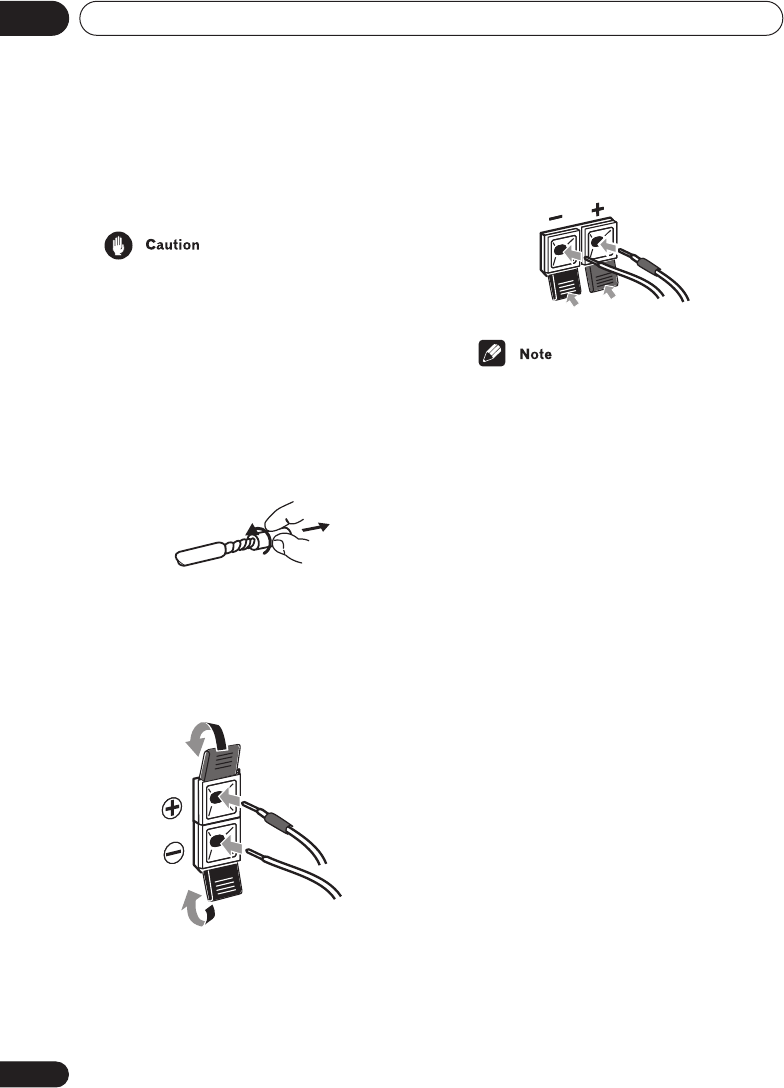
Connecting up
02
14
En
Connect each speaker using the color-coded
speaker cable. Match them to the colored
labels above the speaker terminals.
• Do not connect any of the supplied
speakers to any other amplifier. This may
result in malfunction or fire.
This system has been designed for best
performance when connected to the
supplied speakers. We do not, therefore,
recommend that you connect and use
other speakers with this system.
1 Twist and pull off the protective
shields on each wire.
2 Connect to the speaker terminals on
the rear of the system unit.
Match the colored wire with the color-coded
label (above the tabs), then insert the colored
wire into the red (+) tab and the other wire
with the black (–) tab.
3 Connect to the speaker terminals on
the rear of the speakers in the same way.
• Remove the supplied non-skid pads from
the paper, and stick four onto the base of
each satellite speaker. Actual speakers
supplied may differ from those shown.
Placing the speakers
Where you put your speakers in the room has
a big effect on the quality of the sound. The
following guidelines should help you to get
the best sound from your system.
• The subwoofer can be placed on the floor.
Ideally, the other speakers should be at
about ear-level when you’re listening to
them. Putting the speakers on the floor
(except the subwoofer), or mounting them
very high on a wall is not recommended.
• For the best stereo effect, place the front
speakers 6–9 ft. / 2–3 m apart, at equal
distance from the TV.
• Install the center speaker above or below
the TV so that the sound of the center
channel is localized at the TV screen.
• If possible, install the surround speakers
slightly above ear level.
XV-HDT330_new.book 14 ページ 2003年1月16日 木曜日 午後4時12分


















