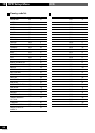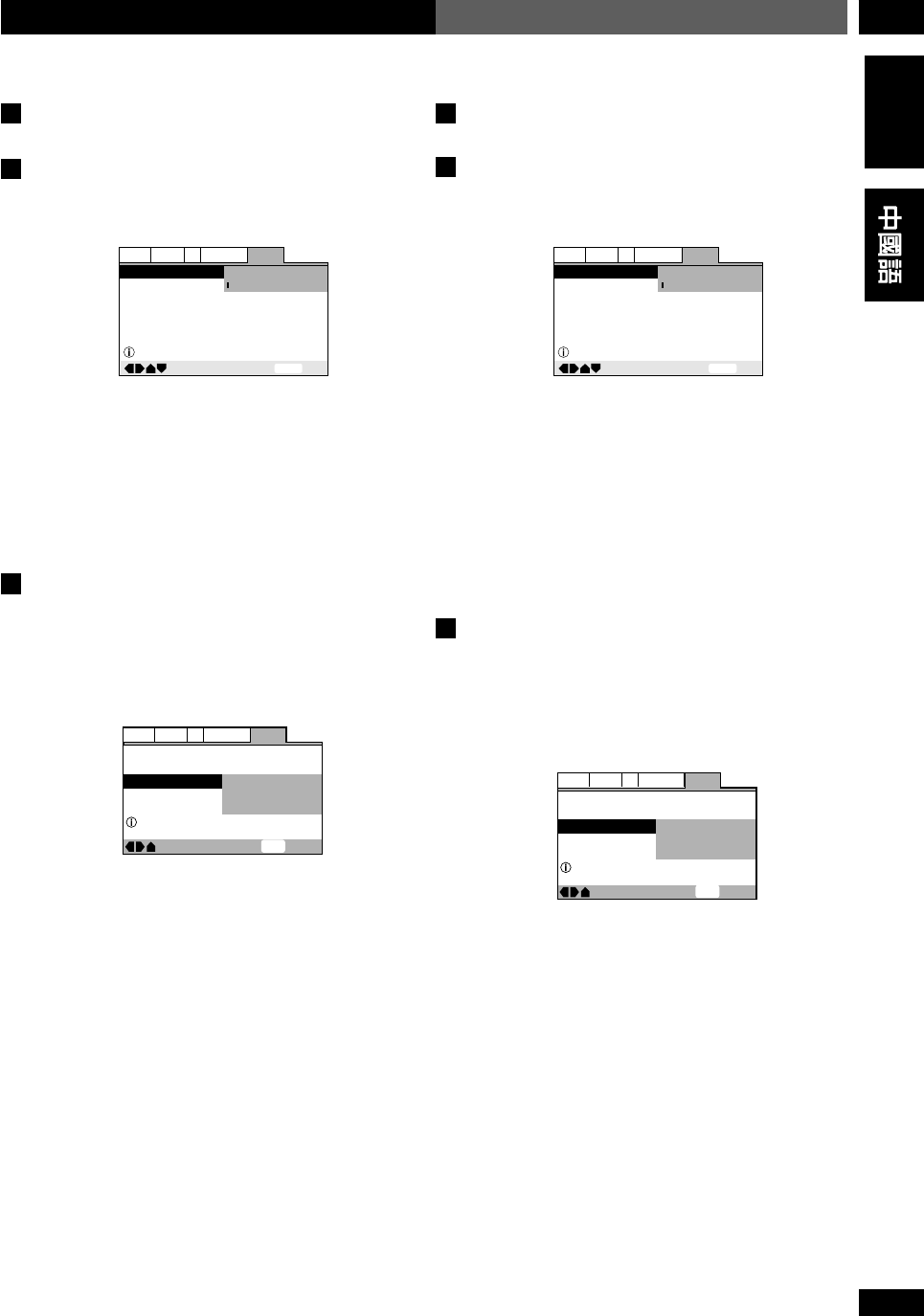
77
En/ChH
10DVD Setup Menu
DVD
English
General settings
Setup Menu Mode
• Default setting: Basic
—
—
—
SETUP
Exit
Move
Setup Menu Mode
Setup Navigator
Parental Lock
Expert
Basic
Off (us)
Change menu mode
General
V2
Language
Audio
Video1
The Basic setup menu gives you access to the more
commonly used settings. It also features an information
bar which tells you more about what the currently
highlighted option means.
Set to Expert for access to all settings.
Parental Lock
• Default level: Off
• Default password: none
• Default country code: 2119 us
Parental Lock
Setup Menu Mode
– Basic
Move
Exit
Password
Level
Country Code
SETUP
Setup viewing restrictions
Setup Navigator
General
V2
Language
Audio
Video1
Some DVD Video discs feature a Parental Lock level. If
your player is set to a lower level than the disc, it will
require you to enter a password before the disc will play.
This gives you some control about what your children
watch on your DVD player.
Some discs also support the Country Code feature. The
player does not play certain scenes on these discs,
depending on the country code you set.
Setup Menu Mode
÷
Basic
—
—
—
SETUP
Exit
Move
Setup Menu Mode
Setup Navigator
Parental Lock
Expert
Basic
Off (us)
Change menu mode
General
V2
Language
Audio
Video1
Basic
Expert
Parental Lock
÷
Off
÷
÷
2119 us
Parental Lock
Setup Menu Mode
– Basic
Move
Exit
Password
Level
Country Code
SETUP
Setup viewing restrictions
Setup Navigator
General
V2
Language
Audio
Video1
Parental Lock
Country Code