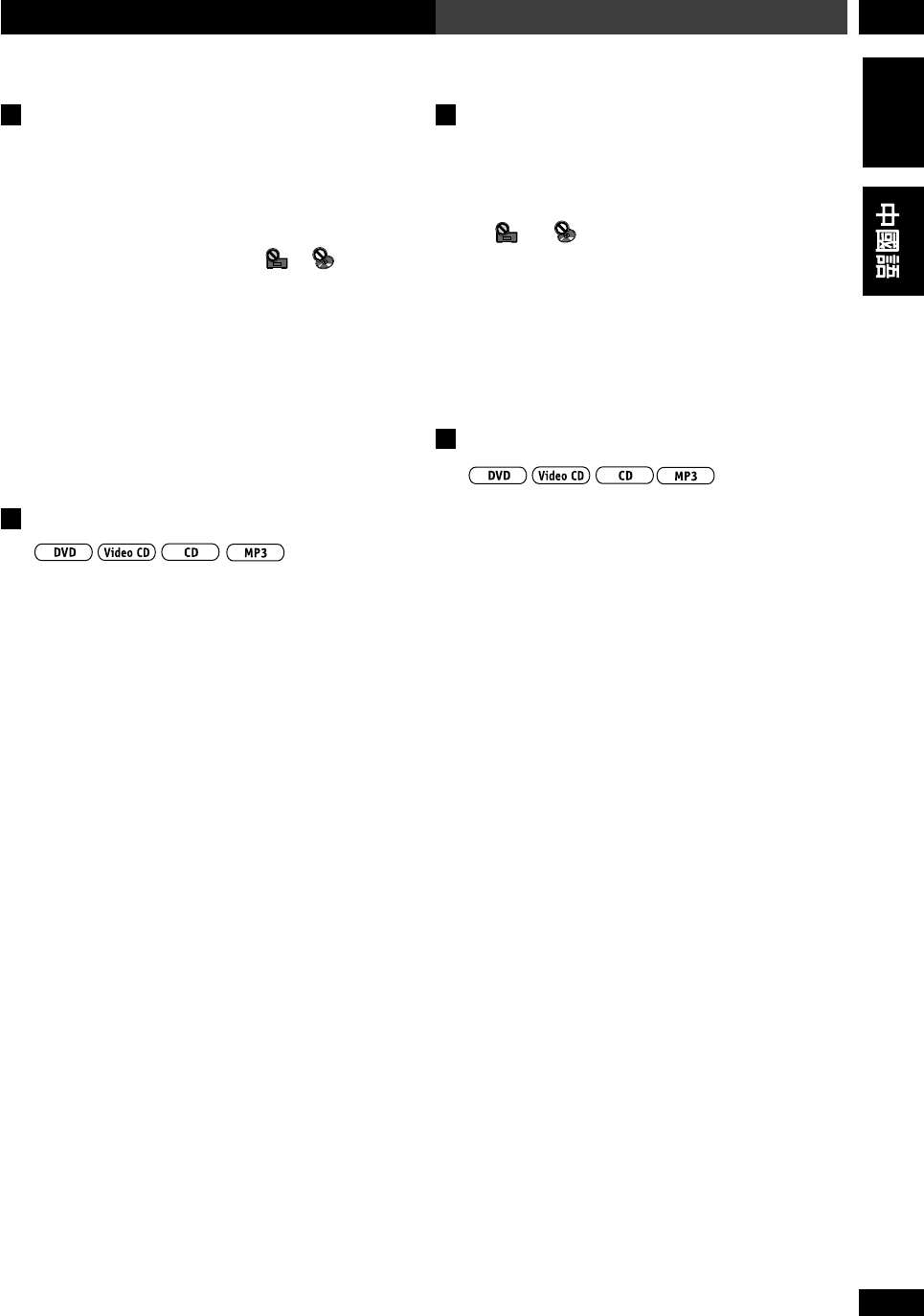
41
En/ChH
6Playing Discs
English
Introduction
• Most of the functions covered in this chapter apply to
DVD discs, Video CDs and CDs, although the exact
operation of some varies slightly with the kind of disc
loaded.
• When playing DVD discs, if the
or icon
appears on-screen when you try and use a particular
function, either the player or the disc doesn’t allow the
use of that function.
• When playing Video CDs, some of the functions are
not available in PBC mode. If you want to use them,
start the disc playing using a number button to select a
track.
Finding what you want on a disc
You can directly access any point on a disc using one of
the search modes. Use these search modes while a disc is
playing, or when it’s stopped—playback immediately
starts from the point specified.
1 Press SEARCH to choose between:
• Title search (DVD only)
• Chapter/Track search
• Time search (DVD and Video CD only)
• Folder search (MP3 only)
• Off
2 Enter the title/chapter/track number or
time (minutes & seconds).
For example, for title 4, press 4.
For chapter/track 12, press 1 , 2.
For 45 minutes into the disc,
press 4, 5, 0, 0.
3 Press 6 to start/restart playback.
÷
÷
÷
1 SEARCH
÷ Title search
÷
Chapter/Track search
÷
Time search
÷ Folder search
÷
Off
2
4
1, 2
4 , 5 , 0 , 0
3 6


















