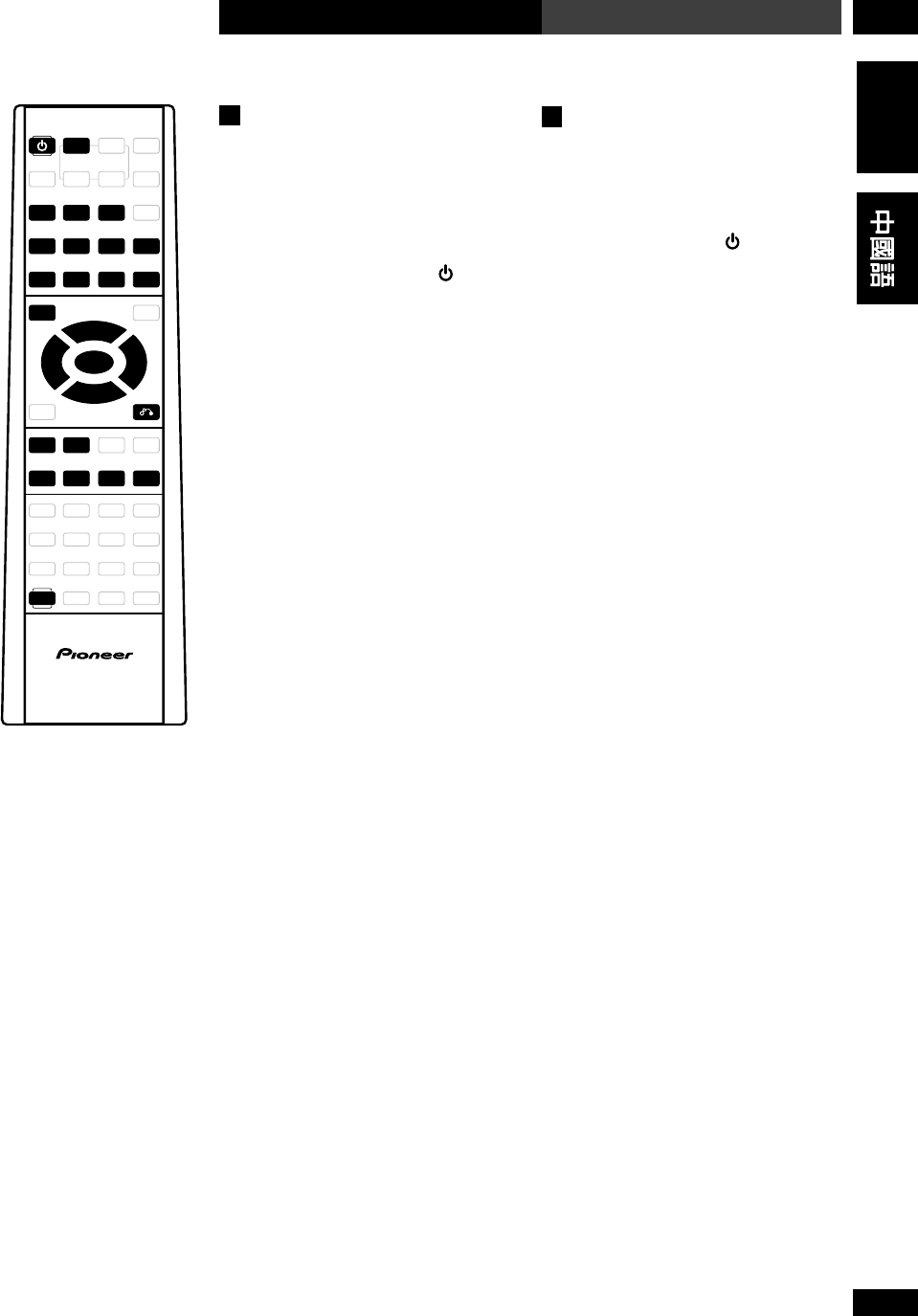
27
En/ChH
4
Getting Started
English
Playing DVDs, CDs and
Video CDs
The basic controls for playing discs are
covered here. Further functions are
detailed in the next chapter.
1 Press STANDBY/ON
(remote or front panel) to
turn on the system.
2 Press DVD/CD.
3 Touch the OPEN/CLOSE 0
sensor (front panel only) to
open the disc tray.
4 Load a disc.
Load a disc with the label side facing
up, using the disc tray guide to align
the disc (if you’re loading a double-
sided DVD disc, load it with the side you
want to play face down).
5 Press 6 to start playback
of the disc just loaded.
On the front panel, touch the 6
touch-sensor to start playback.
• If you’re playing a DVD or Video CD,
a menu may appear. See page 29-30
for how to navigate these.
STANDBY
/ON
CD
123
456
>10
7 8 9 10/0
DVD
DIRECT PLAY 3
e STEP/SLOW E
67
1¡4¢
MENU
ENTER
TOP MENU
RETURN
5
∞
32
SHIFT
DVD
CD VCD
1
STANDBY/ON
2
DVD/CD
3
OPEN/CLOSE
0
4
5 6
6
÷


















