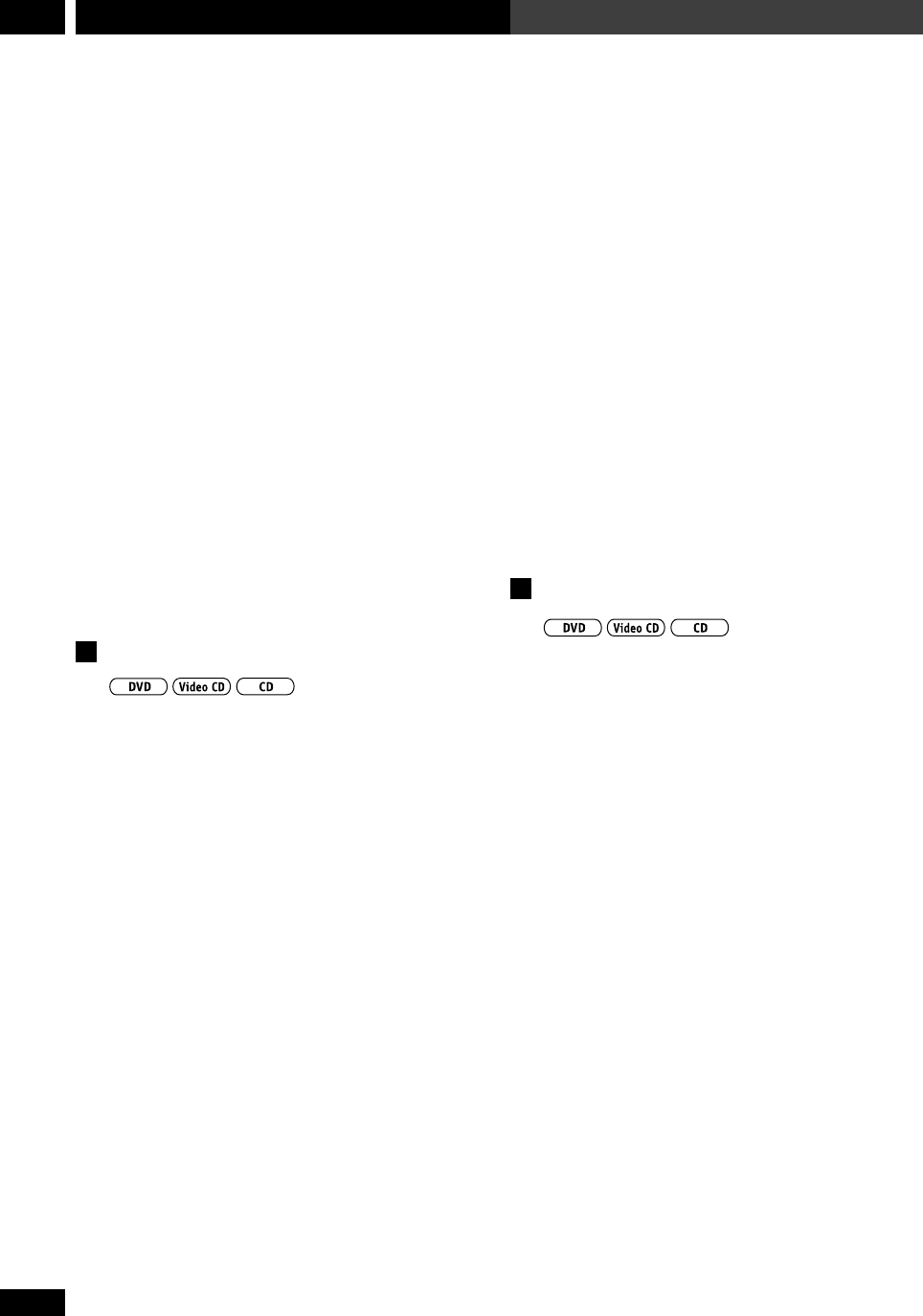
48
En/ChH
Playing Discs6
÷
OSD Position
÷
Subtitle Language
÷
Audio Language
÷
Angle Indicator
÷
Parental Lock Level
÷
CONDITION ( SHIFT 1 )
÷
COND_MEM
“Condi-
tion Memory”
÷
Last Memory CLR
÷
DVD DISP
÷
DVD DISP
÷
DVD DISP
another replaces the oldest one stored.
The settings memorized are:
• OSD Position (page 72)
• Subtitle Language (page 73)
• Audio Language (page 72)
• Angle Indicator (page 72)
• Parental Lock level (page 77)
• To memorize settings for the current disc,
press CONDITION ( SHIFT and 1 )
during playback.
• To recall memorized settings, just load the
disc.
The display shows
COND_MEMORY and ‘Condi-
tion Memory’ appears on-screen.
• To clear memorized settings, load the disc and press
CLR while
‘Condition Memory’ is displayed on-screen.
Displaying disc information
Various track, chapter and title information, as well as
the video transmission rate for DVD discs, can be
displayed on-screen while a disc is playing, or while it’s
stopped.
You can find detailed explanations of all the displays on
the following pages (depending on the disc, you may not
see all the screens shown).
• To show/switch the information
displayed, press DVD DISP.
• When a disc is playing, the information appears at
the top of the screen. Keep pressing
DVD DISP to
change the displayed information.
• When a disc is stopped, all title/chapter, or track
information for the disc loaded appears on-screen. Press
DVD DISP again to exit the screen.


















