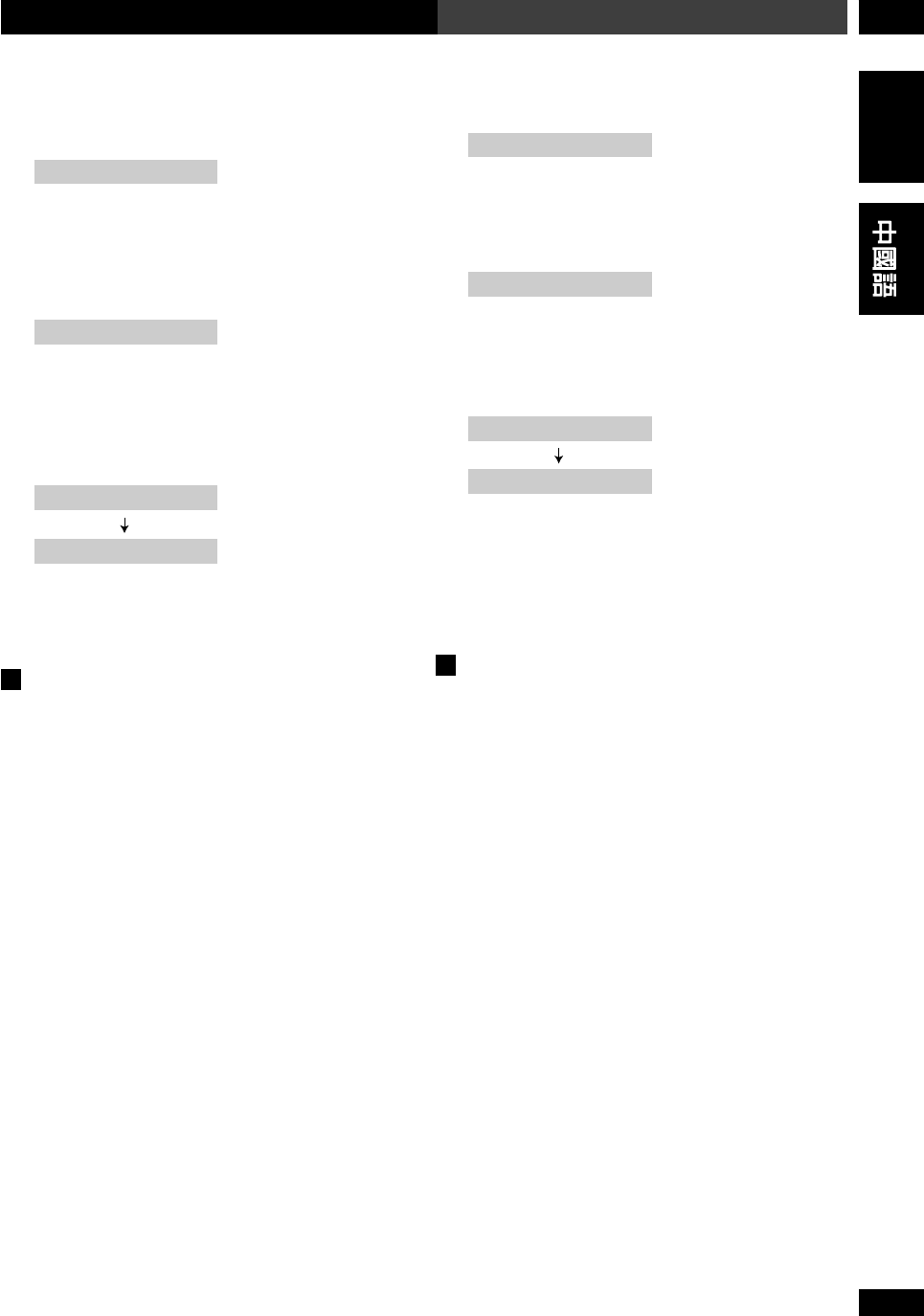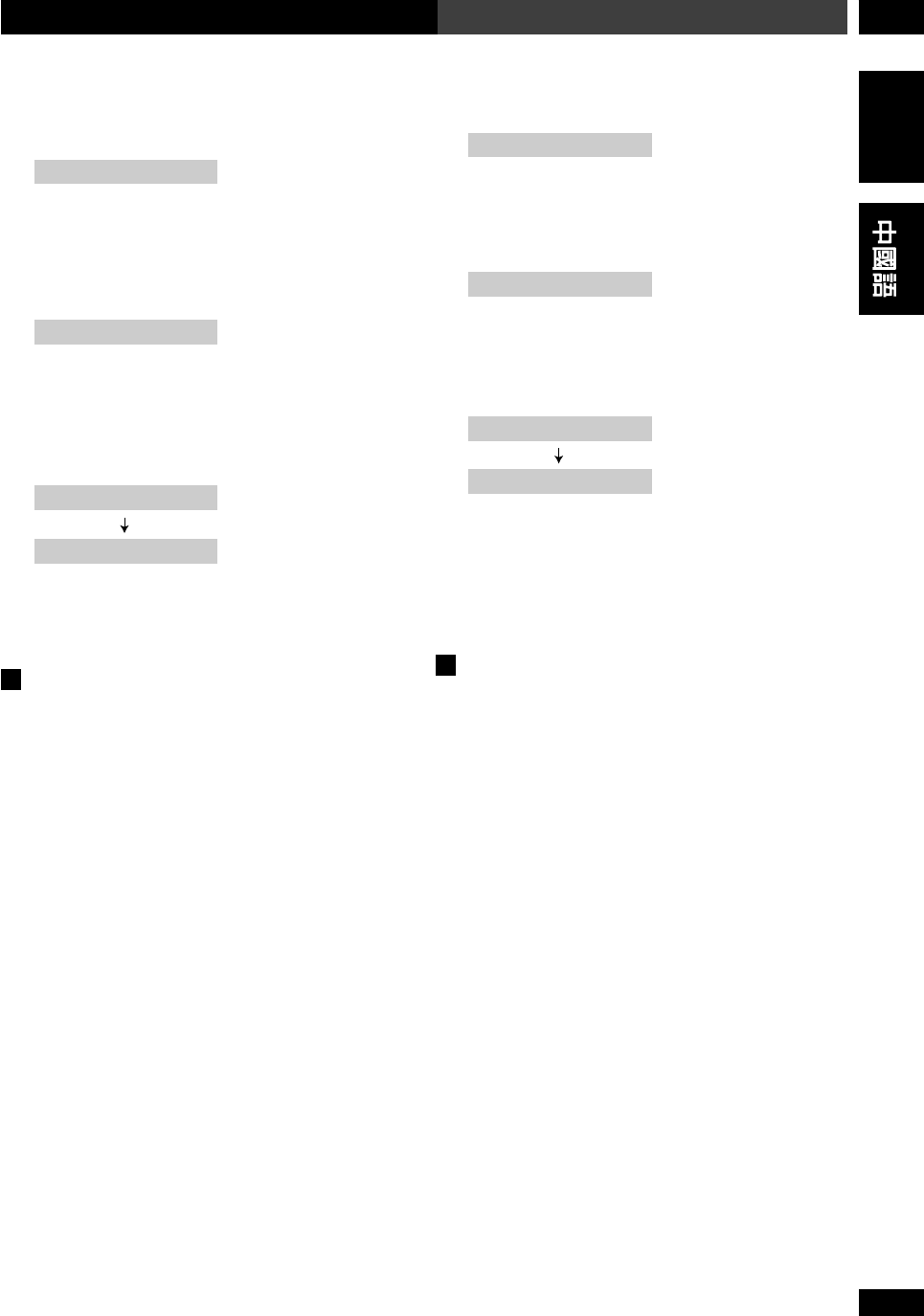
33
En/ChH
4Getting Started
English
2
SYSTEM MENU TUNER MENU
TUNER MENU
÷ 2 3
ENTER
3
STATION MEMORY
STATION MEMORY
÷ 2 3
ENTER
4 5 ∞
ST 1 FM 87.5O
ST 3 FM 87.5O
5
ENTER
1
TUNER FM/AM
2
4 ¢ 2 3
>10
÷
2 Press SYSTEM MENU and select TUNER
MENU.
TUNER MENU
• Change menu options using the 2 and 3 buttons.
Press
ENTER to select the currently displayed option.
3 Select STATION MEMORY from the tuner
menu.
STATION MEMORY
• Change menu options using the 2 and 3 buttons.
Press
ENTER to select the currently displayed option.
4 Press 5 or ∞ to select a station preset
number.
ST 1 FM 87.5O
ST 3 FM 87.5O
5 Press ENTER to save the station preset.
Repeat these steps to save up to 30 station presets.
Listening to station presets
Having saved up to 30 station presets (see above), you
can be listening to a station with a couple of button
presses.
1 Press TUNER FM/AM to switch to the
tuner.
2 Use the 4 / ¢ or the 2 / 3 buttons
to select the station preset you want to
listen to.
Alternatively, use the number buttons (use the >10
button for numbers over 10).
• If the system is left disconnected from the AC power
outlet for a lengthy period, the station presets will be lost
and will have to be reprogrammed.