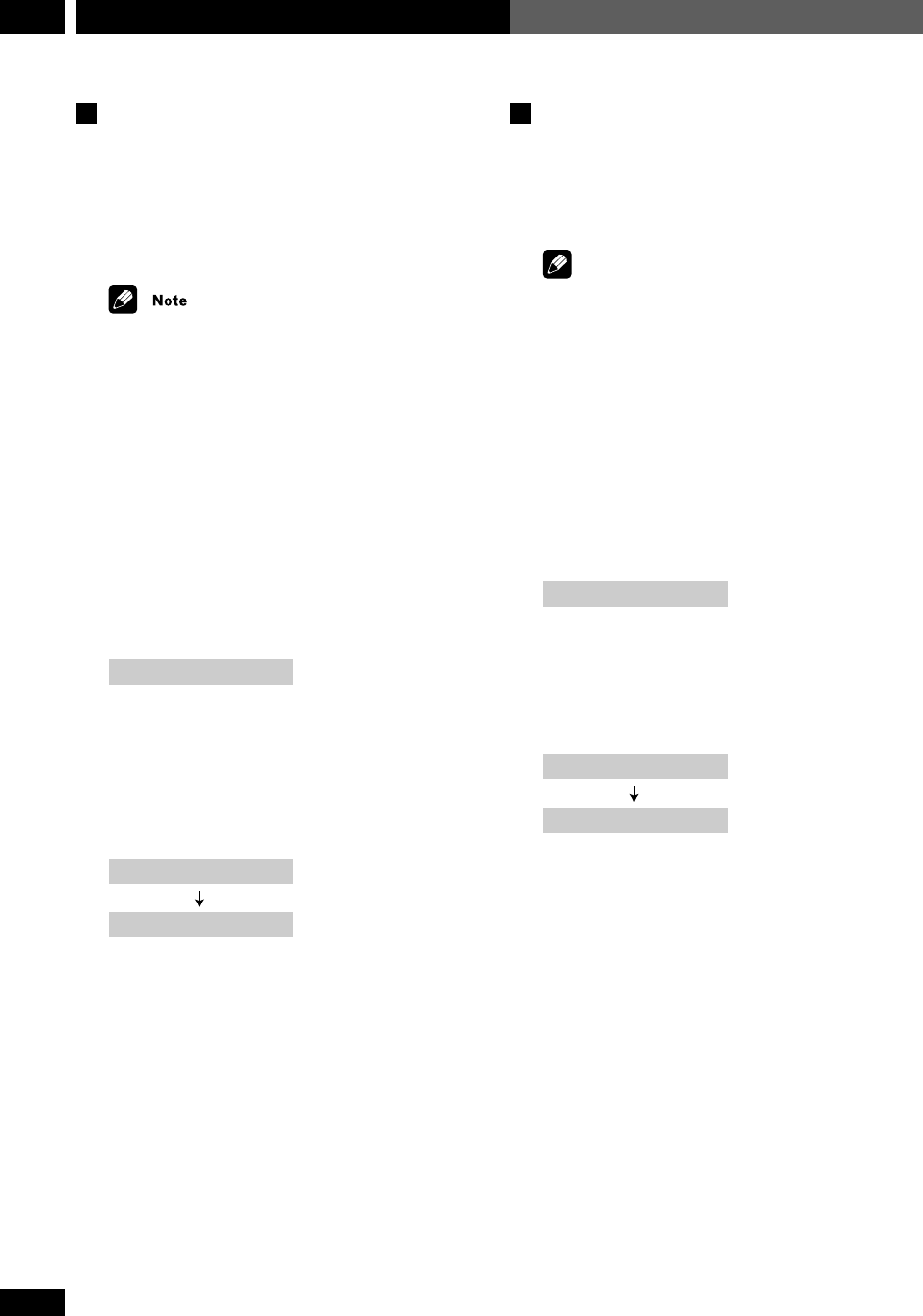
64
En/ChH
Advanced Sound Settings9
Adjusting channel volume levels
Depending on your room and where you’re sitting, you
may want to adjust the relative volumes of one or more
speakers for a more balanced sound. You can do this in
any mode, including the surround, DSP, and stereo
modes.
• Each DSP effect has its own set of channel level
settings.
• The channel levels you set for the surround mode
apply to all Advanced Theater effects.
• The headphone level is not affected by the channel
level settings.
1 Press CH LEVEL.
Adjustments to the channel volume levels will affect only
the current sound mode.
2 Use the 2 and 3 buttons to select a
channel to adjust.
Lch OdB
The display shows the channel and its current setting.
• Remember that not all channels are available in all
sound modes.
3 Use the 5 and ∞ buttons to adjust the
volume of the current channel.
Lch OdB
Lch + 3dB
For best results, sit in your main listening position when
doing this. You can adjust each speaker in the range of
+/-10dB.
4 When you're done, press ENTER.
• If you don’t press
ENTER, channel level setting is
exited anyway after about 20 seconds.
DSP
÷ DSP
÷
÷
1 CH LEVEL
2 2 3
Lch OdB
÷
3 5 ∞
Lch OdB
Lch + 3dB
4 ENTER
÷ ENTER


















