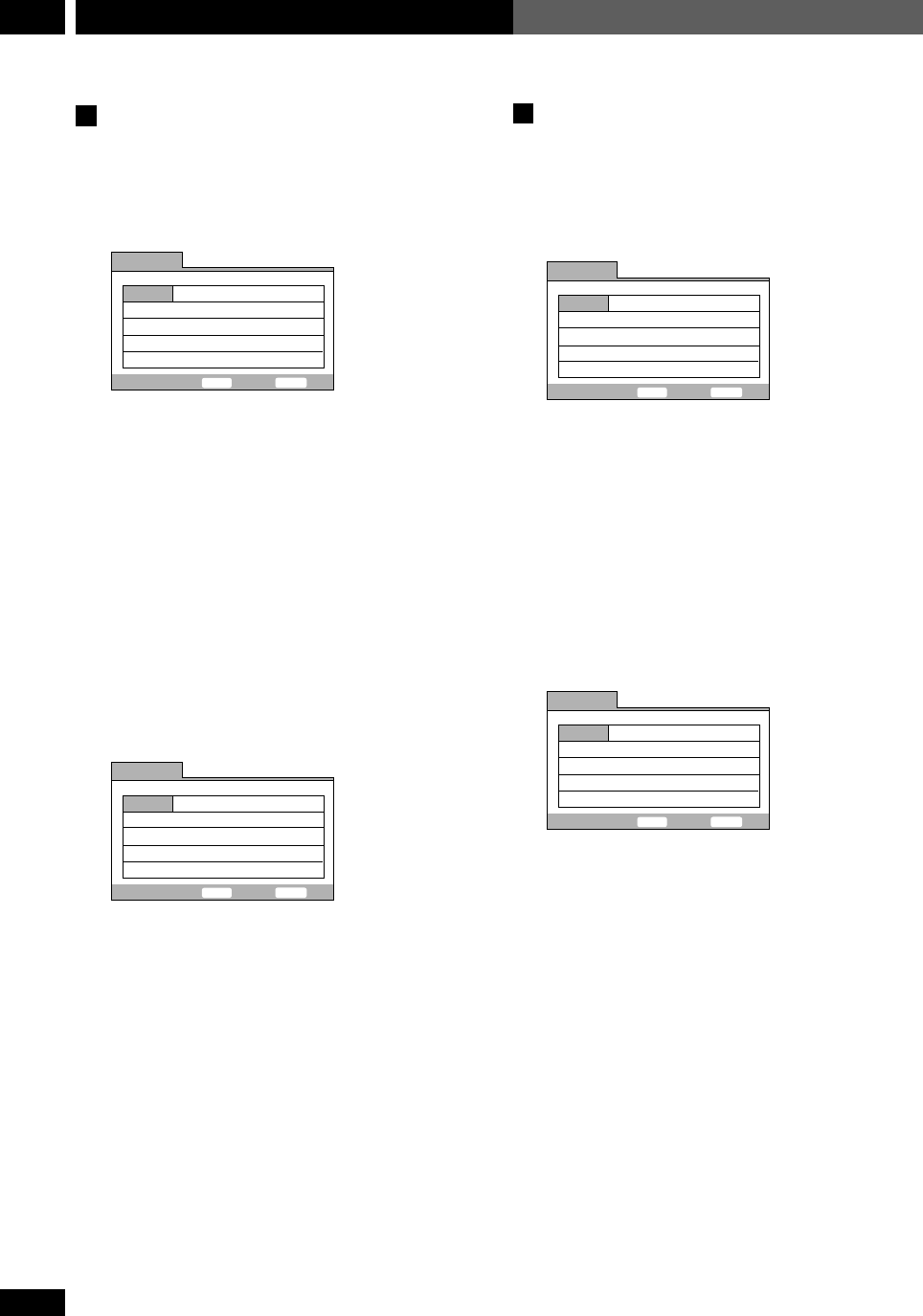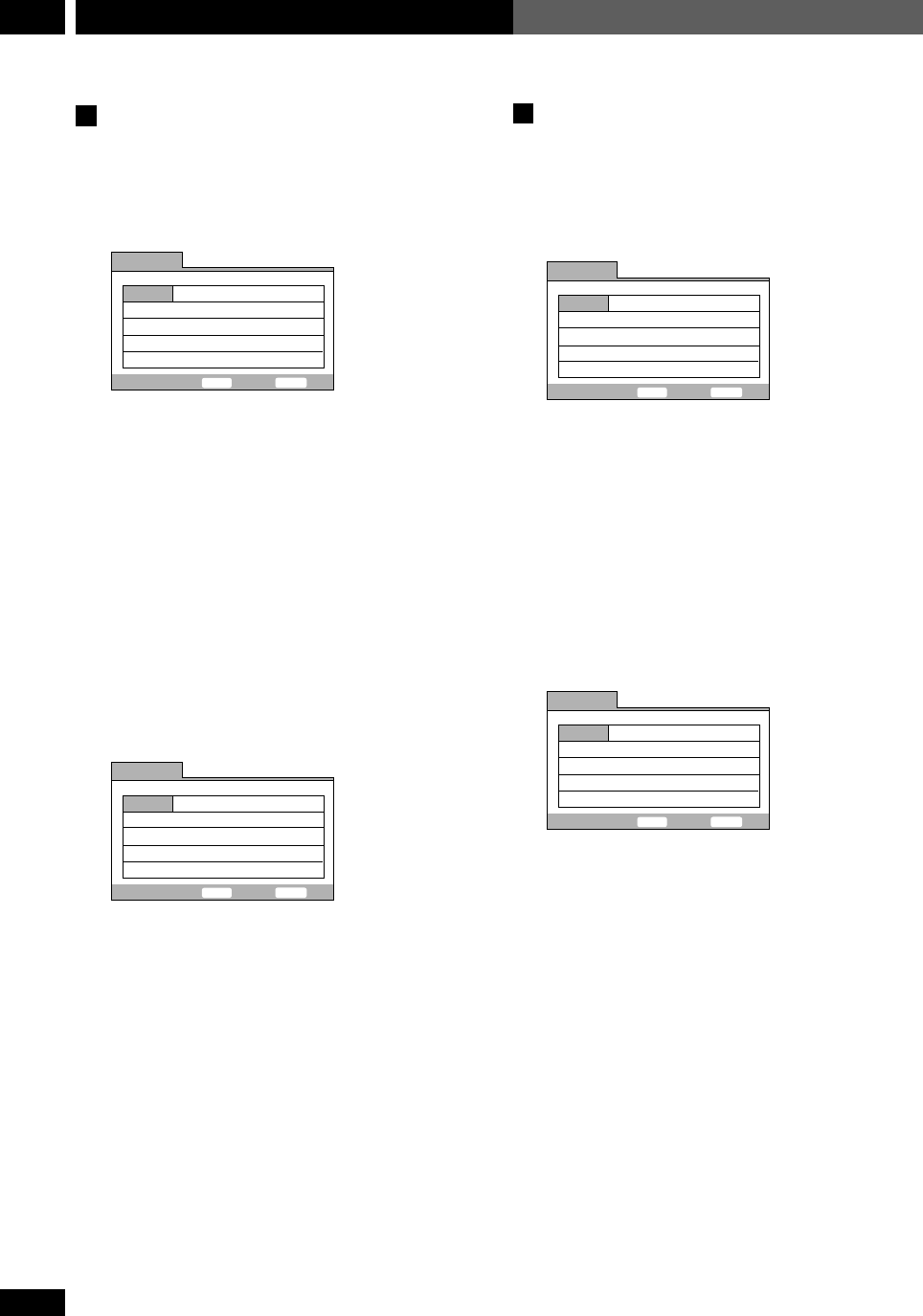
56
En/ChH
Playing MP3s7
MP3
MP3
1 MP3 CD-ROM
2 PROGRAM Program MP3
MP3 Program
PROGRAM
Exit
ENTER
PlayMove
Folder:001~025
——:—— ——:—— ——:—— ——:——
——:—— ——:—— ——:—— ——:——
——:—— ——:—— ——:—— ——:——
——:—— ——:—— ——:—— ——:——
——:—— ——:—— ——:—— ——:——
– – – – – : – – – – –
3
4
MP3 Program
PROGRAM
Exit
ENTER
PlayMove
Track:001~032
002
:—— ——:—— ——:—— ——:——
——:—— ——:—— ——:—— ——:——
——:—— ——:—— ——:—— ——:——
——:—— ——:—— ——:—— ——:——
——:—— ——:—— ——:—— ——:——
MUSIC
: – – – – –
÷
5/∞/2/3
CLR
ENTER
(
6
) –
PROGRAM
–
Making a program list of MP3 tracks
1 Load a CD-ROM containing MP3 files.
2 Press PROGRAM to enter the Program
MP3 screen.
MP3 Program
PROGRAM
Exit
ENTER
PlayMove
Folder:001~025
——:—— ——:—— ——:—— ——:——
——:—— ——:—— ——:—— ——:——
——:—— ——:—— ——:—— ——:——
——:—— ——:—— ——:—— ——:——
——:—— ——:—— ——:—— ——:——
– – – – – : – – – – –
From this screen you can enter folder and track
numbers directly to build up a program list.
3 Use the number buttons to enter a folder
number.
See page 53 (step 2) for how to use the number buttons.
The number of folders on the disc is displayed in the
top-left of the screen.
Once you’ve entered a valid folder number, the title of
the folder appears.
4 Use the number buttons to enter a track
number.
MP3 Program
PROGRAM
Exit
ENTER
PlayMove
Track:001~032
002
:—— ——:—— ——:—— ——:——
——:—— ——:—— ——:—— ——:——
——:—— ——:—— ——:—— ——:——
——:—— ——:—— ——:—— ——:——
——:—— ——:—— ——:—— ——:——
MUSIC
: – – – – –
• See page 53 (step 2) for how to enter track numbers.
The number of tracks in the current folder is displayed
in the top-left of the screen.
Once you’ve entered a valid track number, the name of
the track appears.
Navigate using the following controls:
5/∞/2/3 – Navigate the program list.
CLR – Clear the currently selected item in the
program list.
ENTER (or 6) – Start playing the program list.
PROGRAM – Exit the Program MP3 screen.