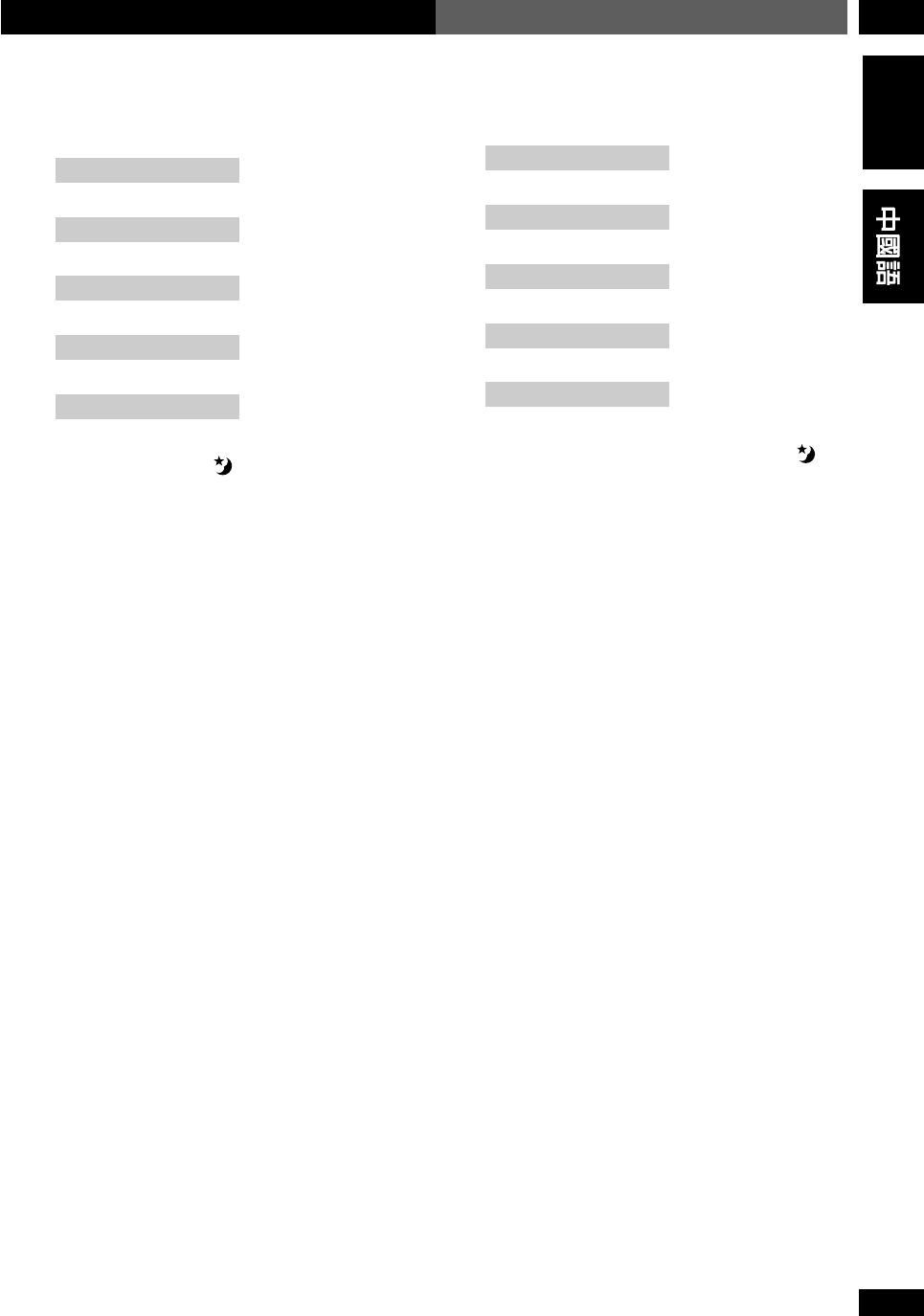
61
En/ChH
8Using the Timer
English
2 Use the 5 or ∞ button to select a sleep
timer setting.
•
SLEEP AUTO
•
SLEEP 9O
Switch off after 90 minutes
•
SLEEP 6O
Switch off after 60 minutes
•
SLEEP 3O
Switch off after 30 minutes
•
SLEEP OFF
Cancels the sleep timer
The sleep timer indicator (
) lights when the sleep
timer is active.
* Not available when playing a DVD, or a Video CD in
PBC mode, or if you're playing a CD, Video CD or MP3
disc in repeat mode. If you set a disc playing in repeat
mode after setting the sleep timer to
SLEEP AUTO, it
automatically switches to the 90 minute setting.
• To cancel the sleep timer, switch the system into
standby, or select
SLEEP OFF (as described above).
• If you switch to a different source when
SLEEP
AUTO
is set, the system will automatically go into
standby a minute later.
2 5 ∞
÷
SLEEP AUTO
÷
SLEEP 9O
÷
SLEEP 6O
÷
SLEEP 3O
÷
SLEEP OFF
SLEEP AUTO
÷
SLEEP OFF
÷ SLEEP AUTO
Switch off after the CD has played out *


















