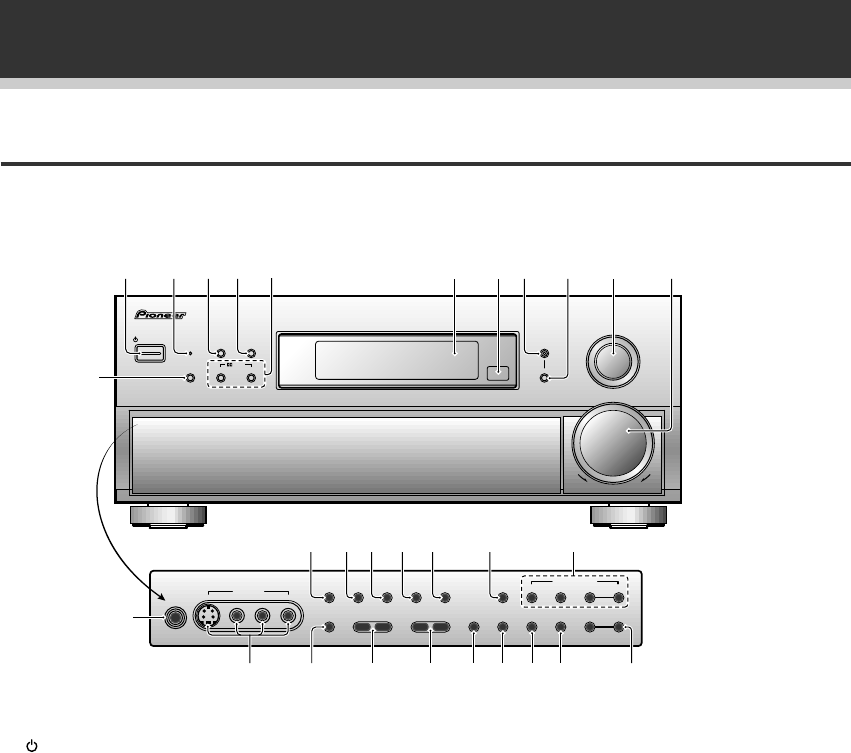
20
Displays & Controls
Front Panel
All the controls on the front panel are explained and/or referenced here. To open the front panel push gently on
the lower third of the panel.
1 STANDBY/ON button
Press to switch the receiver ON or into STANDBY
mode.
2 STANDBY indicator
Lights when the receiver is in STANDBY mode.
(Please note that this receiver consumes a small
amount of power (1.0 W) during the standby
mode.)
3 SIGNAL SELECT button (See p.40)
Use to select the signal from the digital
components.
SIGNAL SELECT repeatedly to select one of the
following:
ANALOG : To select an analog signal.
DIGITAL : To select a optical or electrical digital
signal.
4 DSP MODE button (See p.37-38)
Press repeatedly to select a DSP sound mode.
(HALL 1, HALL 2, JAZZ, DANCE, THEATER 1, or
THEATER 2). Use these modes to produce
surround sound from standard (two channel)
stereo sources and create different listening
environments.
5 STEREO button (See p.37-38)
Press to select the STEREO sound mode. In this
mode, sound comes from the front (left and right)
speakers only.
6 2/DTS buttons (See p. 36, 38 & 77-78)
ADVANCED THEATER : Press to select one of
the four Advanced Theater modes.
STANDARD : Press for pure decoding of multi
channel sources.
7 Display (See page 18)
8 Remote sensor
Point the remote control toward the remote
sensor to operate the receiver.
9 MULTI-ROOM & SOURCE button (See
p.72-76)
Press to enable multi room operation (requires an
optional PIONEER Multi-Room Remote Sensor
Unit MR-100 or other IR receiver).
0 CONTROL button (See p.72-76)
Use to select the function or volume of the
MULTI ROOM system.
STANDBY/ON
DSP
MODE
MULTI-ROOM
& SOURCE
INPUT
SELECTOR
MASTER
VOLUME
SIGNAL SELECTADVANCED STANDARD CONTROL
STANDBY
AUDIO/VIDEO MULTI-CHANNEL RECEIVER
Digital Signal Processor
STEREO
/DTS
N∫m¿ /?˘∫
PHONES
S-VIDEO
5-CHANNEL EQUAL POWER OUTPUT
VIDEO
EXTERNAL
DECODER IN
FL
DIMMER
TAPE 2
MONITOR
DIRECT LOUDNESS MIDNIGHT
DIGITAL
NR CLASS FM/AM
TUNER CONTROL
MEMORYMPXINPUT ATTSPEAKERS
–
TUNING +
–
STATION +
–
TREBLE +
–
BASS +
L AUDIO R
VIDEO INPUT
DOWN UP
12456 7890- =
3
¢
~ !@#$ %
&*()_+¡™£
^


















