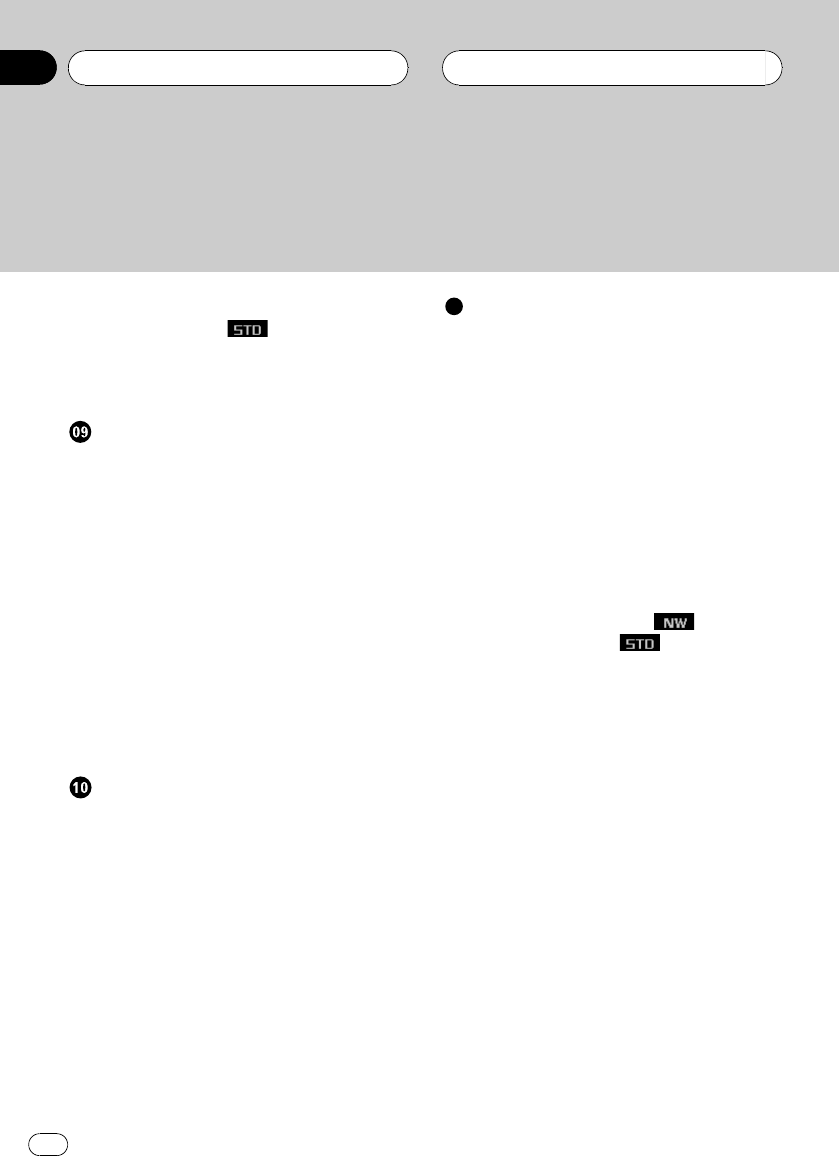
Auto TA andEQ (auto-time alignment and
auto-equalizing)
49
Before operating theauto TA and EQ
function 49
Carrying out auto TA andEQ 50
Initial Settings
Adjusting initial settings 52
Selecting the displaylanguage 52
Setting the clock 52
Switching the auxiliary setting 53
Switching the dimmer setting 53
Adjusting the brightness 53
Correcting distorted sound 53
Switching the soundmuting/attenuation 53
Setting the FMtuning step 54
Setting the AMtuning step 54
Switching the warningtone 54
Switching the flapauto open 54
Using the featuredemo 55
Using reverse mode 55
Switching the EverScroll 55
Other Functions
Turningthe clock display on oroff 56
Using the AUX source 56
Selecting AUX as the source 56
Setting the AUX title 56
Using different entertainment displays 57
Using the PGMbutton 57
Rewriting theentertainment displays 57
Introduction of DVDoperation 58
Operation 58
Function menu switching 58
Selecting discs fromthe disc list 59
Using ITS playlist and disc title
functions 59
Additional Information
Understanding built-in CDplayer error
messages 60
Understanding auto TAand EQ error
messages 60
Understanding error messageon rewriting
the entertainment displays 60
CD player and care 61
CD-R/CD-RW discs 61
MP3, WMA andWAV files 62
MP3 additional information 62
WMA additional information 63
WAVadditional information 63
About folders andMP3/WMA/WAV files 63
DSPadjustment value recordsheet 65
3-way network mode
65
Standard mode
65
Equalizer curves 65
Terms 66
Specifications 68
Contents
En
4


















