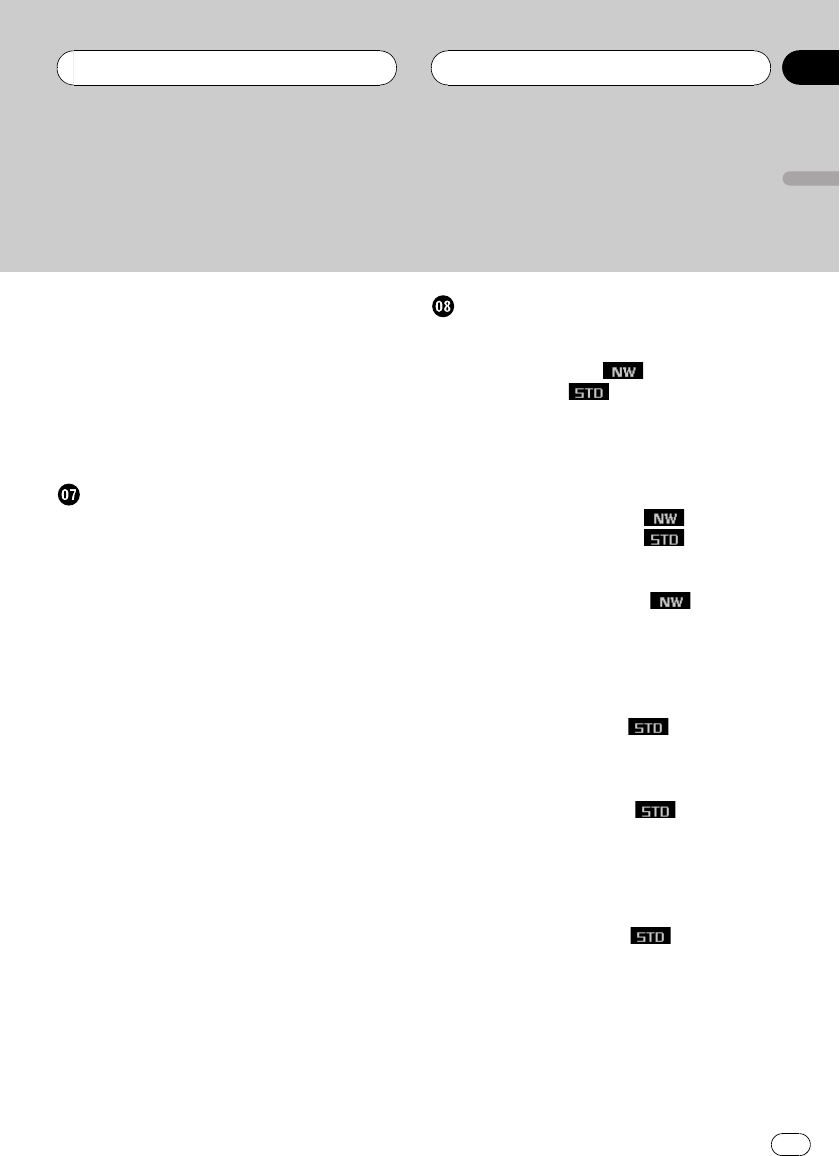
Switching the tagdisplay 27
Displaying text information on MP3/WMA/
WAV disc 27
When playing backan MP3/WMA
disc 27
When playing backa WAV disc 28
Scrolling text information in the display 28
Selecting tracks fromthe file name list 28
Multi-CD Player
Playing a CD 30
Selecting a trackdirectly 30
50-disc multi-CD player 31
Introduction of advancedmulti-CD player
operation 31
Repeating play 31
Playing tracks ina random order 32
Scanning CDs andtracks 32
Pausing CD playback 32
Using compression andbass emphasis 33
Using ITS playlists 33
Creating a playlistwith ITS
programming 33
Playback from yourITS playlist 34
Erasing a track fromyour ITS
playlist 34
Erasing a CDfrom your ITS
playlist 34
Using disc titlefunctions 34
Entering disc titles 35
Displaying disc titles 35
Using CD TEXTfunctions 35
Displaying titles onCD TEXT
discs 36
Scrolling titles in the display 36
Selecting discs ortracks from the title
list 36
Audio Adjustments
Operation modes 37
Operation mode marks 37
3-way network mode
37
Standard mode
37
Adjusting the audioeasily 37
Adjusting the audiofinely 37
Extra functions 38
Introduction of audioadjustments 38
Using the positionselector 39
Using balance adjustment
39
Using balance adjustment
40
Using the time alignment 40
Adjusting the timealignment 40
About the networkfunction
41
Adjustable parameters 42
Points concerning network
adjustments 42
Muting the speakerunit (filter) 43
Adjusting network 43
Using subwoofer output
44
Adjusting subwoofer settings 44
Adjusting low passfilter attenuation
slope 45
Using the highpass filter
45
Muting the speakerunits (filters) 45
Setting the highpass filter for front
speakers 45
Setting the highpass filter for rear
speakers 46
Using the auto-equalizer
46
Recalling equalizercurves 46
Adjusting equalizer curves 47
Adjusting 13-band graphicequalizer 47
Using BBE sound 48
Adjusting loudness 48
Using automatic soundlevelizer 48
Adjusting source levels 48
En
3
English
Contents


















