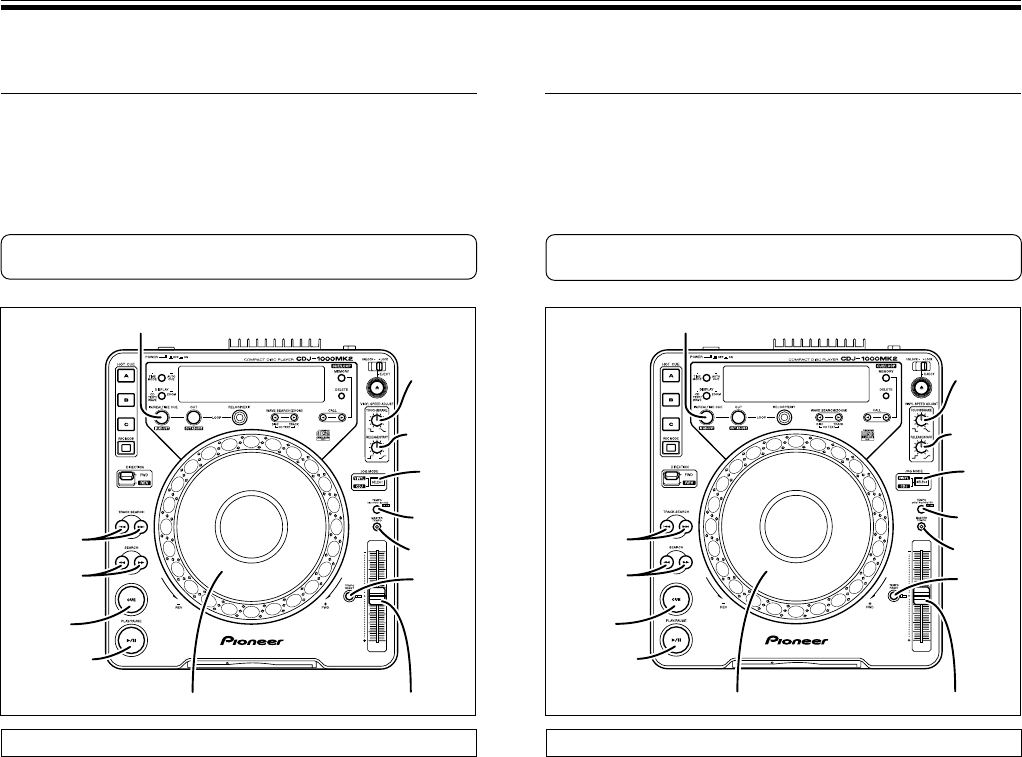
20
<DRB1338>
En/Fr
÷ The direction of the search is determined by the direction the Jog dial is
turned. The direction of the SEARCH button is ignored.
÷ When you stop turning the Jog dial, the unit returns to playback mode.
÷ Release the SEARCH button to exit this mode.
DJ PLAYER OPERATION
BASIC OPERATION/DEMARCHES DE BASE
Functions indicated with an asterisk (*) are disabled when the rear panel
DIGITAL OUT mode switch is set to NORMAL.
Cue Point Settings (*)
Once a Cue point has been stored in memory, during playback it can be used to
place the player in a state where it is ready to begin playback from the cueing
position by pressing the CUE button.
7 Setting the Cue point in the CDJ mode
1. During playback, press the PLAY/PAUSE button (3/8) to
pause playback at the point you wish to begin playback.
2. Search for the precise position of the Cue point.
¶ Using frame numbers to specify Cue points.
Cue points may be specified in 1-frame units (where 75 frames are equiva-
lent to 1 second).
Use the Jog dial or the forward or reverse SEARCH button (1, ¡) to
advance to the desired frame. Rotating the Jog dial once causes the player
to advance or rewind 135 frames in the specified direction.
¶ Listen to the sound at the current frame to determine the Cue
point.
Turn the Jog dial slowly and then return it to just before the point from
which you wish to begin playback. (The cue point thus defined will consist
of that point directly after the sound which can be heard during a cueing
pause.
3. Press the CUE button when you reach the desired frame
number or hear the sound at the point from which you
wish to begin cueing.
¶ The sound will mute and the time will appear in the display, indicating
that the cue point has been stored to memory.
¶ Each time a new Cue point is stored to memory, the previous Cue point will
be erased.
CUE
SEARCH
PLAY/PAUSE
JOG
MODE
SELECT
VINYL
SPEED
ADJUST
RELEASE
/START
VINYL
SPEED
ADJUST
TOUCH
/BRAKE
LOOP IN/REALTIME CUE
TEMPO
RESET
MASTER
TEMPO
TEMPO
±6/±10/±16/±100
1, ¡
6
TRACK
SEARCH
4, ¢
Jog dial
MASTER TEMPO control knob
÷ Le sens de la recherche dépend de la direction dans laquelle la molette est
tournée. Le sens de la touche SEARCH est ignoré.
÷ Dès qu’on cesse de tourner la molette, l’appareil repasse en mode de lec-
ture.
÷ Relâcher la touche SEARCH pour quitter ce mode.
Les fonctions marquées d’un astérisque (*) sont désactivées lorsque le
sélecteur DIGITAL OUT du panneau arrière est réglé sur NORMAL.
Réglage d’un point de repérage (*)
Une fois qu’un point de repérage a été mémorisé, pendant la lecture, il peut servir
pour mettre le lecteur dans un état où il sera prêt à commencer la lecture à partir
du point repéré par une pression sur le bouton CUE.
7 Réglage du point de repérage en mode CDJ
1. Pendant la lecture, appuyez sur le bouton PLAY/PAUSE
(3/8) pour interrompre la lecture au point où vous
voulez la faire commencer.
2. Localisez la position exacte du Point de repérage.
¶ Utilisation des numéros de cadre pour spécifier les Points de
repérage.
Vous pouvez spécifier ces points en unités de cadre (75 cadres correspon-
dent à 1 seconde).
Servez-vous de la bague Jog ou du bouton SEARCH avant ou arrière (1,
¡) pour passer au cadre voulu. Une rotation de la bague Jog fait avancer
ou reculer le lecteur de 135 cadres dans le sens spécifié.
¶ Écoutez le son au cadre actuel pour déterminer le Point de
repérage.
Tournez lentement la bague Jog et ramenez-la juste avant le point où vous
voulez commencer la lecture. (Le point de repérage ainsi posé sera le point
directement après le son audible pendant une pause de repérage.
3. Appuyez sur le bouton CUE quand vous arrivez au
numéro de cadre voulu ou que vous entendez le son au
point à partir duquel vous voulez commencer le
repérage.
¶ Le son est mis en sourdine et l'heure apparaît sur l'affichage, indiquant
que le point de repérage a été mémorisé.
¶ Chaque fois qu’un nouveau Point de repérage est mémorisé, le précédent
est effacé.
CUE
SEARCH
PLAY/PAUSE
JOG
MODE
SELECT
VINYL
SPEED
ADJUST
RELEASE
/START
VINYL
SPEED
ADJUST
TOUCH
/BRAKE
LOOP IN/REALTIME CUE
TEMPO
RESET
MASTER
TEMPO
TEMPO
±6/±10/±16/±100
1, ¡
6
TRACK
SEARCH
4, ¢
Bague Jog
Bouton de commande de tempo
UTILISATION DU LECTEUR DJ


















