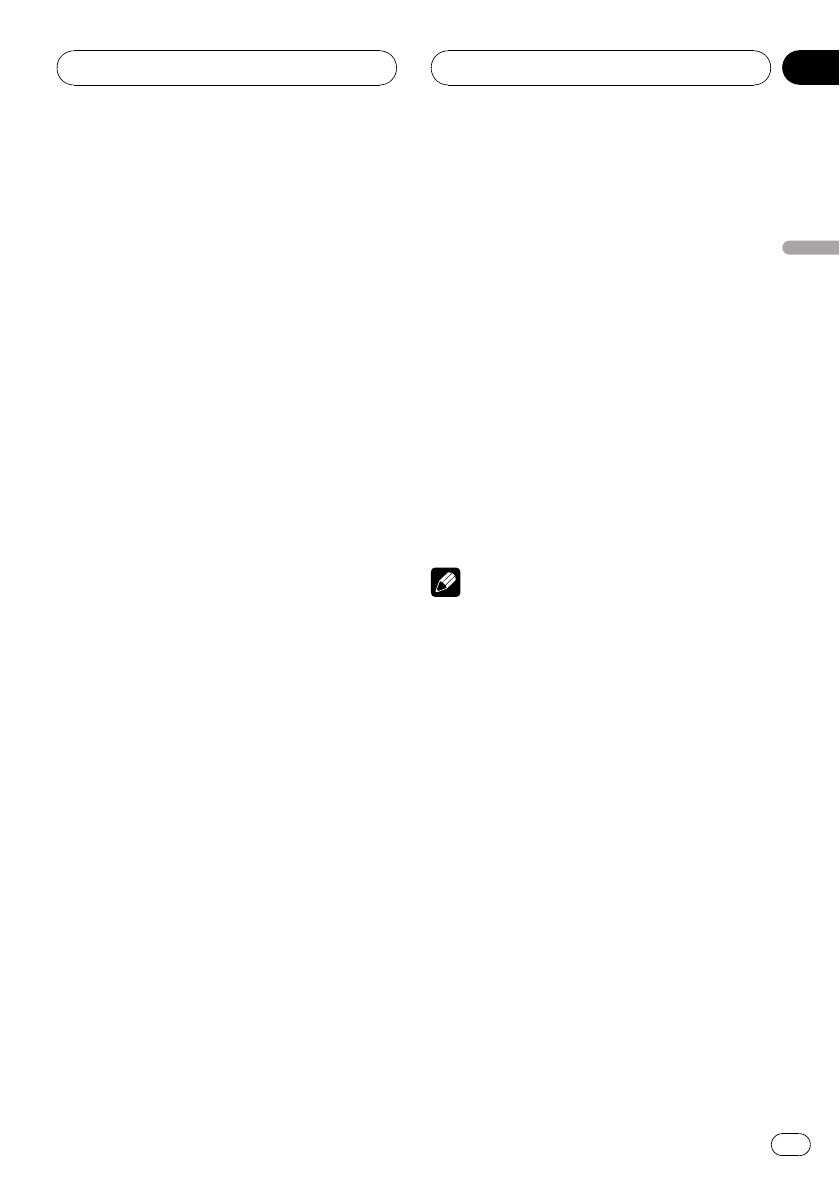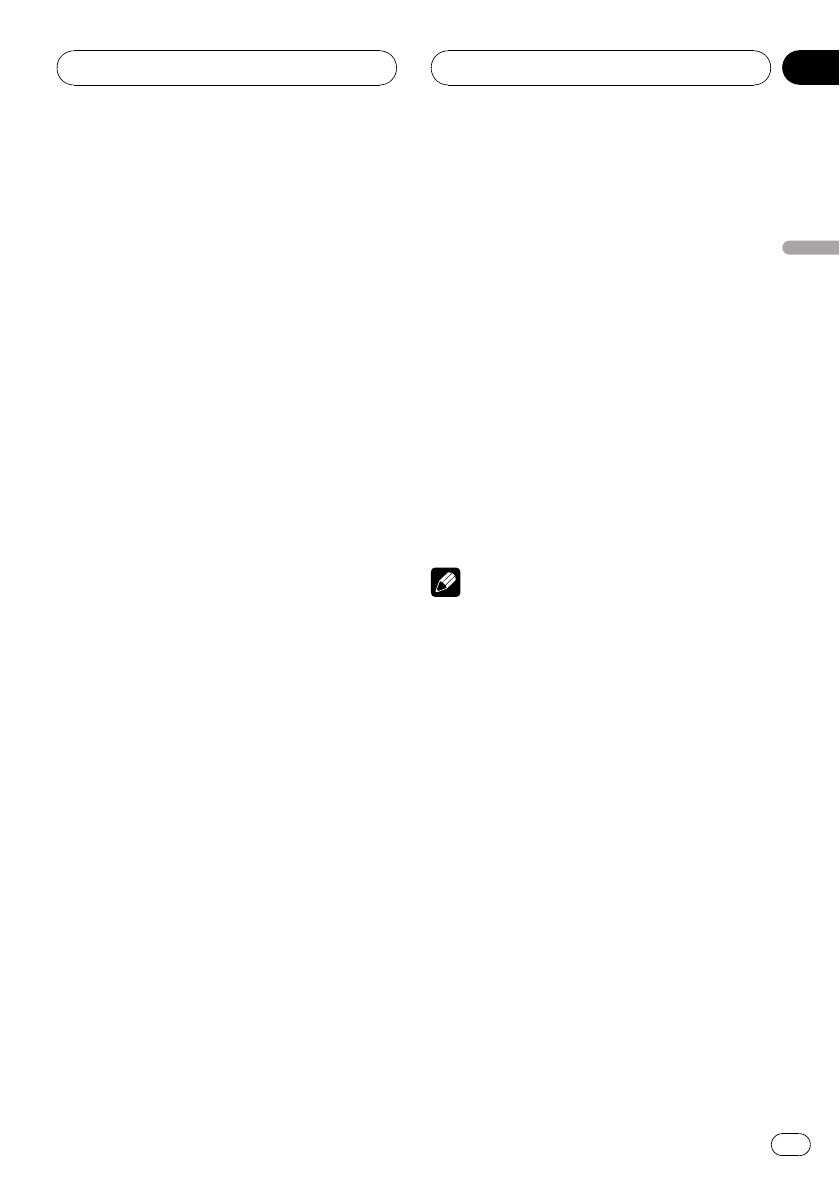
1 Touch A.MENU and then touch
DSP MENU to display the DSP function
names.
The DSP function names are displayed and
operable ones are highlighted.
# To go to the next group of function names,
touch NEXT.
# To return to the previous group of function
names, touch PREV.
# When playing discs recorded with more than
96 kHz sampling frequency, you cannot use audio
functions. Also, equalizer curve setting,
POSITION, AUTO EQ and AUTO TA will be can-
celled.
# When playing discs recorded with more than
96 kHz sampling frequency, audio is outputted
from front speakers only.
# When selecting the FM as the source, you
cannot switch to SLA.
# When playing other than the DVD disc, you
cannot switch to DYNAMIC RANGE CONTROL.
# When neither FRONT-L nor FRONT-R is se-
lected in POSITION, you cannot switch to
TIME ALIGNNMENT.
# When both the center speaker and the rear
speaker are set to OFF in the speaker setting, you
cannot switch to DOLBY PRO LOGIC II.
2 Touch ESC to return to the ordinary dis-
play.
# To return to the previous display, touch BACK.
Using the sound field control
The SFC function creates the sensation of a
live performance.
! The acoustics of different performance en-
vironments are not the same and depend
on the extent and contour of space through
which sound waves move and on how
sounds bounce off the stage, walls, floors
and ceilings. At a live performance you
hear music in three stages: direct sound,
early reflections, and late reflections, or re-
verberations. Those factors are programed
into the SFC circuitry to recreate the acous-
tics of various performance settings.
1 On the normal display, touch EQ and
hold to switch to SFC function.
Touch EQ and hold until SFC appears in the
display.
# To switch to equalizer function, touch SFC and
hold.
2 Touch SFC to select the desired SFC
mode.
Touch SFC repeatedly to switch between the
following modes:
MUSICAL (musical)—DRAMA (drama)—
ACTION (action)—JAZZ (jazz)—HALL (hall)—
CLUB (club)—OFF (off)
Note
If the source is a 2-channel LPCM audio or a 2-
channel Dolby Digital audio and you select SFC
effects that are most applicable for 5.1-channel
audio (i.e., MUSICAL, DRAMA or ACTION), we
recommend turning Dolby Pro Logic II on. On the
other hand, when selecting SFC effects that are
intended for use with 2-channel audio (i.e., JAZZ,
HALL or CLUB), we recommend turning Dolby
Pro Logic II off.
Available accessories
En
77
Section
04
Available accessories