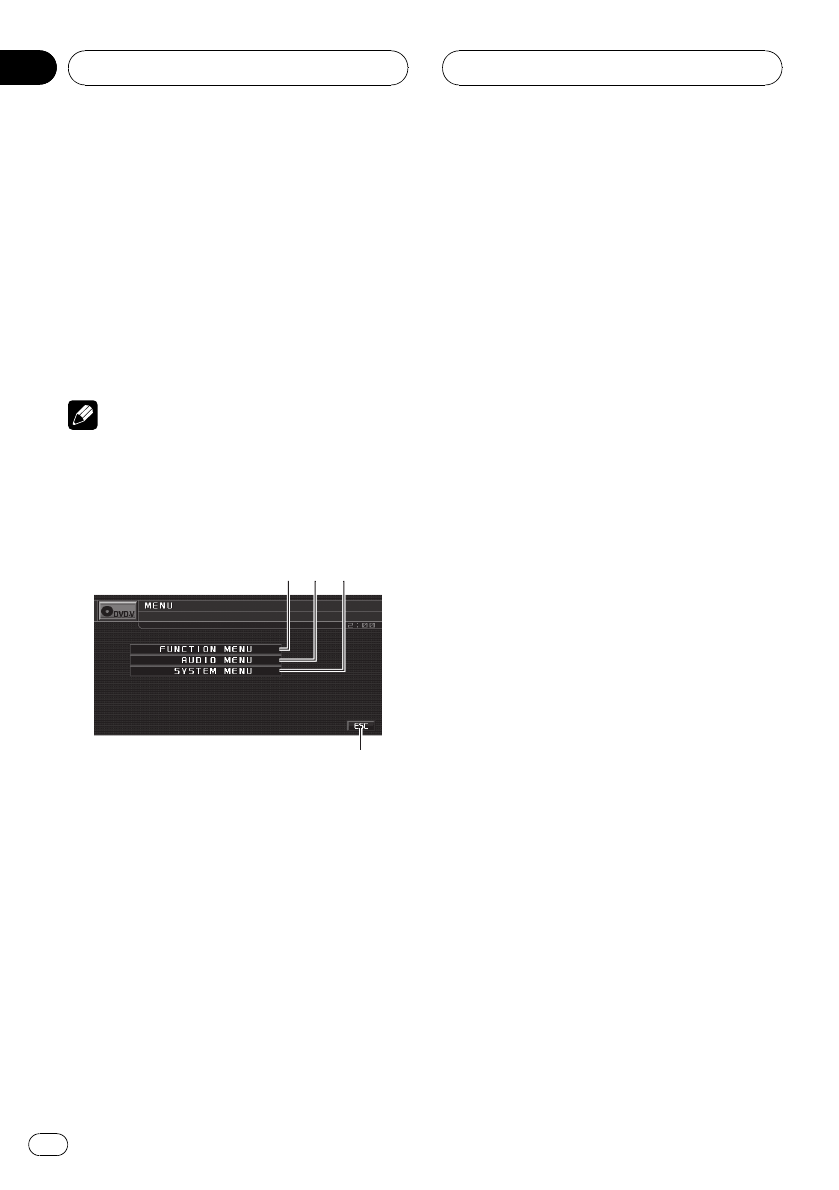
1 Touch the screen to activate the touch
panel keys corresponding to each source.
The touch panel keys appear on the display.
# To go to the next group of touch panel keys,
touch NEXT.
# To return to the previous group of touch panel
keys, touch PREV.
2 Touch HIDE to hide the touch panel
keys.
Note
If you do not use the touch panel keys within 30
seconds, they will be hidden automatically when
selecting video sources.
Operating the menu
1
1
1
2
2
2
3
3
3
4
1 FUNCTION MENU key
Touch to select functions for each source.
2 AUDIO MENU key
Touch to select various sound quality controls.
3 SYSTEM MENU key
Touch to select various setup functions.
4 ESC key
Touch to cancel the control mode of func-
tions.
1 Touch A.MENU to display MENU.
The menu names are displayed and operable
ones are highlighted.
# When A.MENU is not displayed, you can dis-
play it by touching the screen.
2 Touch the desired key to display the
function names you want to operate.
# To go to the next group of function names,
touch NEXT.
# To return to the previous group of function
names, touch PREV.
3 Touch ESC to return to the display of
each source.
Opening and closing the LCD panel
The LCD panel will be opened or closed auto-
matically with the turning of the ignition
switch on or off. You can turn off the automatic
close/open function. (Refer to page 48.)
! Do not close the LCD panel with hands by
force. That cause malfunction.
! The automatic close/open function will op-
erate the display as follows.
— When the ignition switch is turned OFF
while the LCD panel is opened, the LCD
panel will close after six seconds.
— When the ignition switch is turned ON
again (or turned to ACC), the LCD panel
will be opened automatically.
— Removing or attaching the front panel
will automatically close or open the LCD
panel. (Refer to page 13.)
! When the ignition switch is turned OFF
after the LCD panel has been closed, turn-
ing the ignition switch ON again (or turning
it to ACC) will not open the LCD panel. In
this case, press OPEN/CLOSE to open the
LCD panel.
! When closing the LCD panel, check to
make sure that it has closed completely. If
the LCD panel has stopped halfway, leaving
it like this could result in damage.
Operating this unit
En
18
Section
03


















