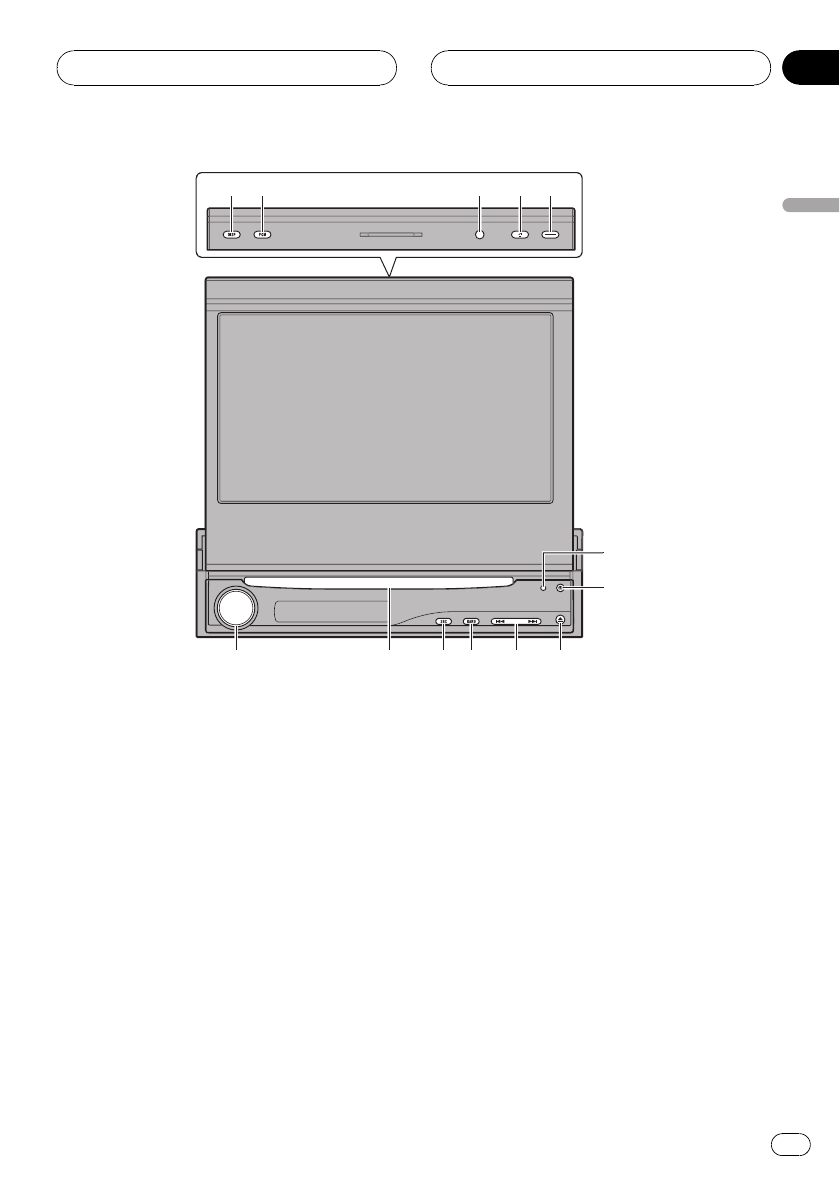
What’s What
Head unit
1 DISPLAY button
Press to turn the information display on or
off when the video is displayed.
Press and hold to switch between the dis-
plays on the sub-display.
! When a rear view camera video is dis-
played, press and hold DISPLAY return
to the source display.
2 PGM button
Press to operate the preprogrammed func-
tions for each source. (Refer to Using the
PGM button on page 50.)
3 Ambient light sensor
Senses ambient light. This system automati-
cally adjusts the brightness of the display to
compensate for ambient light.
4 FLIP DOWN button
Press to turn the LCD panel horizontal tem-
porarily from upright position.
5 OPEN/CLOSE button
Press to open or close the LCD panel.
6 RESET button
Press to return to the factory settings (initial
settings).
7 DETACH button
Press to remove the front panel from the
head unit.
1
1
1
2
2
2
3
3
3
4
4
4
5
5
5
6
6
6
7
7
7
8
9
a
b
c
d
Operating this unit
En
15
Section
03
Operating this unit


















