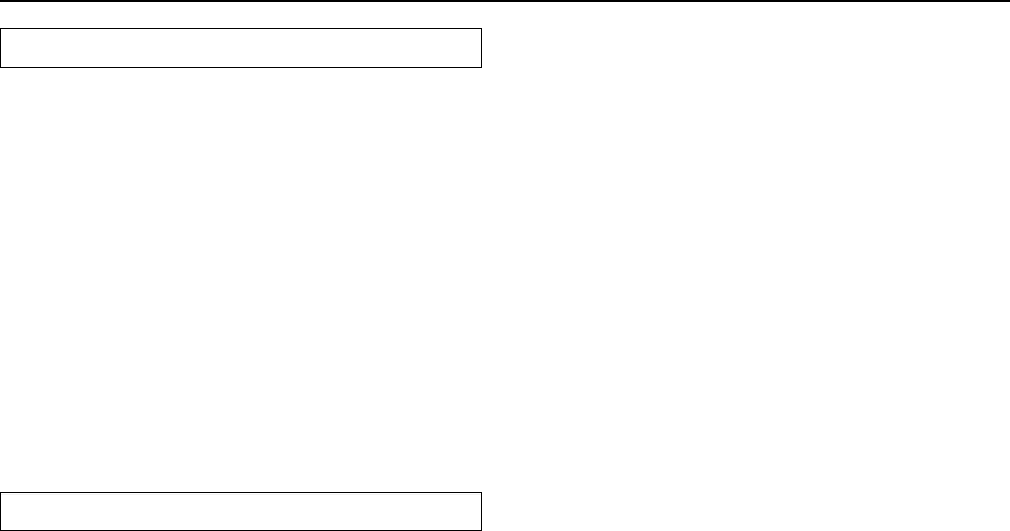
72
For digital sources, sound is sometimes not
output depending on media type.
• Format of digital input source is fixed. Other digital formats
will not be output.
➞ Set Digital Format to “All” in the Audio Setup sub-menu
of the Input Setup menu (page 35).
For DTS and PCM sources, noises or incorrect
starts occur when the digital source is played.
• Digital Format settings is incorrect.
➞ Try setting Digital Format to the same as the input source
in the Audio Setup sub-menu of the Input Setup menu
(page 35).
Operation of fan is heard.
• TX-DS787 is equipped with internal ventilation fan to prevent
overheating. This is not a malfunction.
Also refer to the respective instruction manuals of the compact
disc player, DVD player, video cassette recorder, TV monitor,
etc., that compose your entertainment system.
The TX-DS787 contains an internal microcomputer that performs
high-level operations. However, on extremely rare occasions,
noise or interference from an external source or static electricity
may cause faulty operation. If this occurs, unplug the power cord
from the wall outlet, wait five or more seconds, and then plug it
back in. This should correct the situation.
*To reset the surround mode and other settings to the factory
default settings, hold down the VIDEO 1 button with the TX-
DS787 turned on and then press the REC OUT button. “CLEAR”
appears in the front display and the TX-DS787 enters the standby
state.
REMOTE CONTROLLER
Front panel controls function but remote
controller controls do not.
• No batteries in remote controller.
➞ Insert batteries.
• Batteries have worn out.
➞ Replace batteries.
• Remote controller is not pointed at the remote sensor of the TX-DS787.
➞ Point the remote controller at the remote sensor of the TX-DS787.
• Remote controller is too far from the TX-DS787.
➞ Operate the remote controller within 16 feet (5 meters).
• Remote controller is functioning in a different mode
➞ Press the AUDIO MODE button.
OTHER
LATE NIGHT function cannot be used.
• Playback source is not Dolby Digital encoded.
➞ Check that the DOLBY DIGITAL indicator lights up on
the display.
Re-EQ function cannot be used.
• Listening mode is set to “Stereo,” “Theater-Dimensional” or
“Direct.”
➞ See table on page 44.
Parameter cannot be set for Front Effect, Room
Size, etc.
• Parameter may not be able to be set depending on the listening
mode.
➞ See table on page 44.
Multichannel audio is not output.
• To listen to multichannel audio, “Yes” must be selected in the
Multichannel sub-menu in the Input Setup menu. Also, it is
necessary to select Multichannel with the AUDIO
SELECTOR button.
➞ Check that the component is connected to the MULTI
CHANNEL INPUT port and check the OSD Menu settings.
Components in remote zone (Zone 2) do not
operate properly.
• Components are incorrectly connected.
➞ Check connections.
• Objects are interfering with remote controller signals.
➞ Move inferring objects away from path of remote
controller signals.
Troubleshooting guide


















