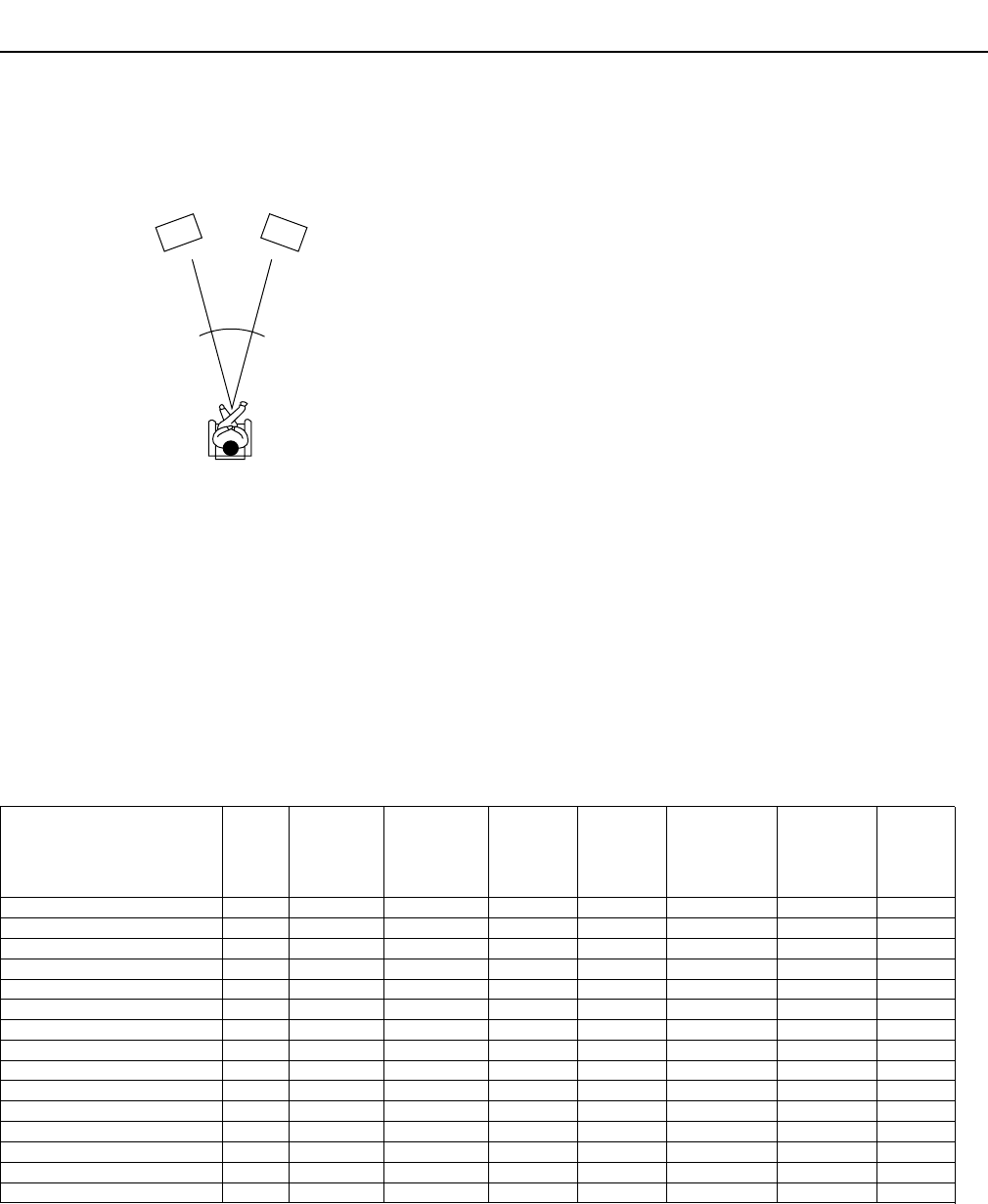
44
Listening Mode Setup
Center
For systems that have a center speaker, the center channel signal
can be output from the center speaker. For instance, in systems
where the front left and right speakers are small, use of the center
speaker may provide a better sound space. (If your system uses a
center speaker, be sure to perform the level calibration with the left
and right speakers in the Speaker Setup menu beforehand.)
On: The center channel signal is output to the center speaker.
Off: The center channel signal is output from the front left and
right speakers (Phantom Center).
Relationship between listening mode and parameter
The parameters that can be set are different for each listening mode.
* The surround given here refers to basic surround modes and consists of Dolby Pro Logic, Dolby Digital, DTS, etc.
Virtual Surr Level
This parameter adjusts the virtual surround level. This can be set
from –3 to +3 decibels.
Dialog Enhance
This parameter allows you to adjust the dialog sound level from
the center speaker if it is difficult to hear.
On: Enhances the vocal ranges for the center channel signal.
Off: Outputs the center channel signal at the regular level and
frequency characteristics.
Front left speaker
Front right speaker
Listening angle
Listening mode Direct Stereo T-D Surround* THX Mono Movie Enhanced 7 All Ch
(Theater- Orchestra Stereo
Dimensional) Unplugged
Studio-Mix
Parameter TV Logic
Subwoofer ●● ●● ● ●●
Re-EQ ●● ● ●●
Surround Speakers ●● ●
Dolby D/6.1 ●
DTS-ES ●
Dolby D THX Surround EX ●
DTS THX Surround EX ●
Listening Angle ●
Center ●
Front Expander ●
Virtual Surr Level ●
Dialog Enhance ●
Front Effect ●●
Effect Level ●●
Room Size ●●
Listening angle
The listening angle is the angle subtended by the front left and
right speakers as seen from the listener. The setting of 20 and 40
degrees are only for nominal purposes, so select the setting that is
closest to your actual listening angle.
Front Expander
The front expander function spreads out the sound from the front
speakers for the feeling of a wide sound space.
On: Select to turn on the front expander function to simulate a
wider sound space.
Off: Select to turn off the front expander function for a normal
sound space.


















