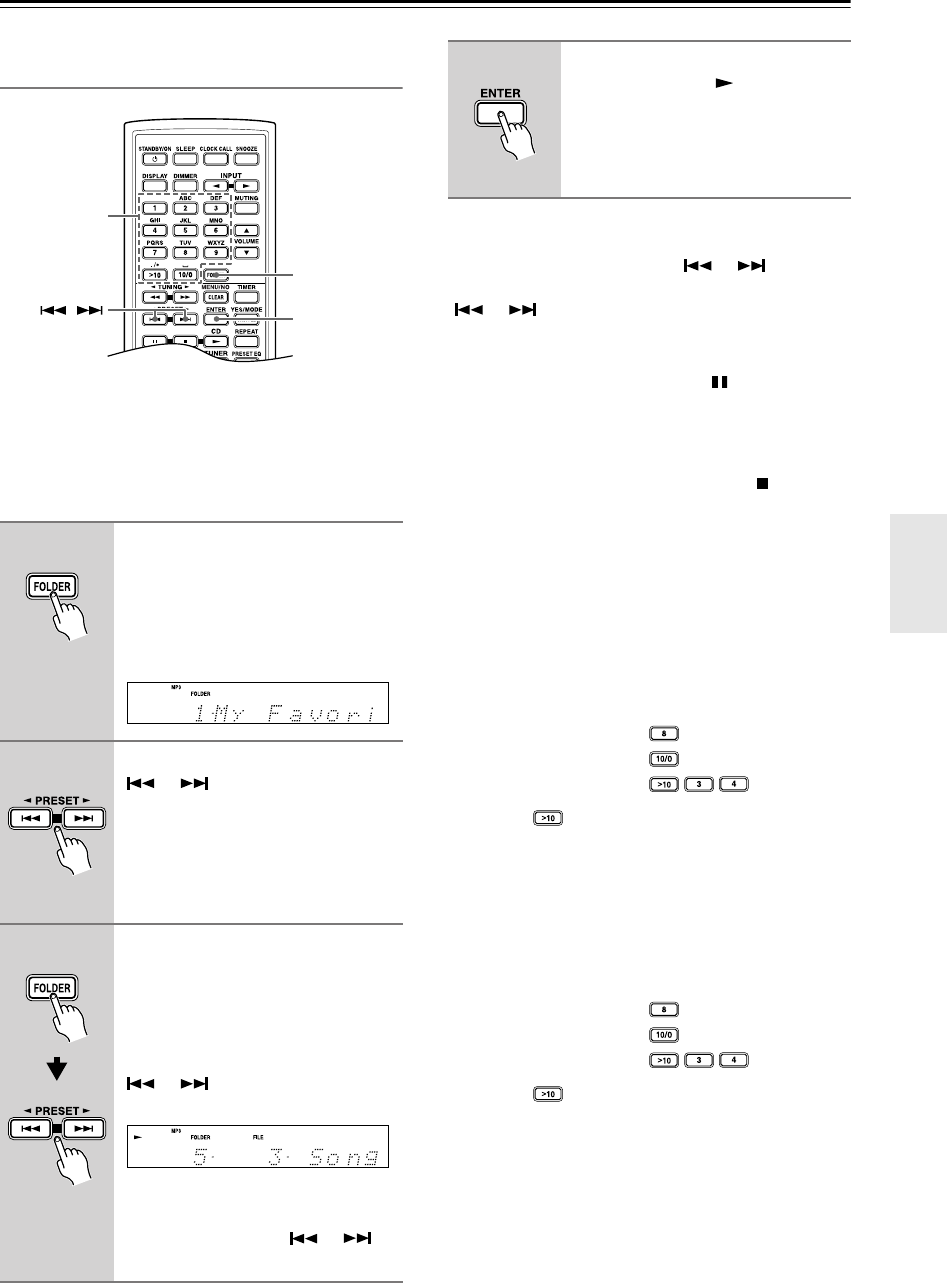
En-
25
Playing CDs
—Continued
Selecting MP3/WMA Files in All Folder
Mode
In All Folder mode, you don’t have to navigate the folder
hierarchy because all folders that contain MP3/WMA
files appear at the same level.
If random playback is currently selected, press the
[YES/MODE] button to cancel it before proceeding.
To select an MP3/WMA file in another folder during
playback, press the [FOLDER] button, select the folder
by using the Previous and Next [
]
/[ ] buttons,
and then press [ENTER]. Now use the Previous and Next
[
]
/[ ] buttons to select the MP3/WMA files
within that folder.
■
Pausing Playback
To pause playback, press the Pause [ ] button. To
resume playback, press it again.
■
Cancelling Navigation or All Folder Mode
To cancel Navigation mode or All Folder mode while
selecting MP3/WMA files, press the Stop [ ] button.
■
Selecting Folders and Files by Number
Files and folders can be selected during playback or
while playback is stopped.
1
Press the [FOLDER] button for 2 seconds to enter
All Folder mode.
2
Use the number buttons as shown in the examples
below to enter the folder number.
If playback is stopped, playback starts with the first
MP3/WMA file in the specified folder. If playback is
already in progress,
press [ENTER]
to play the first
MP3/WMA file in the specified folder.
3
Use the number buttons to enter the file number.
Playback of the specified file starts.
If a folder contains 99 or less MP3/WMA files
,
you’ll need to enter two digits when you press the
[>10] button. If a folder contains 100 or more files,
you’ll need to enter three digits when you press the
[>10] button. In this case, single- and double-digit
numbers will need to be preceded by zeros.
1
While playback is stopped, press
the [FOLDER] button for 2 sec-
onds.
The CBX-300 enters All Folder mode
and the name of the first folder appears
on the display.
2
Use the Previous and Next
[ ]/[ ] buttons to select the
other folders.
You can select any folder that contains
MP3/WMA files.
To play the first file in the selected
folder, go to Step 4.
3
To access the files inside the
folder, press the [FOLDER] but-
ton.
The name of the first MP3/WMA file
inside the folder is displayed.
Use the Previous and Next
[ ]/[ ] buttons to select the
MP3/WMA files within the folder.
To select another folder, press the
[FOLDER] button again, and then use
the Previous and Next [ ]/[ ]
buttons to select it.
/
FOLDER
ENTER
Number
buttons
4
To start playback, press the
[ENTER] or Play [ ] button.
Playback will start with the specified
file or folder and continue until all of
the MP3/WMA files on the disc have
been played.
To select: Press:
Folder #8
Used to enter numbers over 10.
Folder #10
Folder #34
To select: Press:
File #8
Used to enter numbers over 10.
File #10
File #34


















