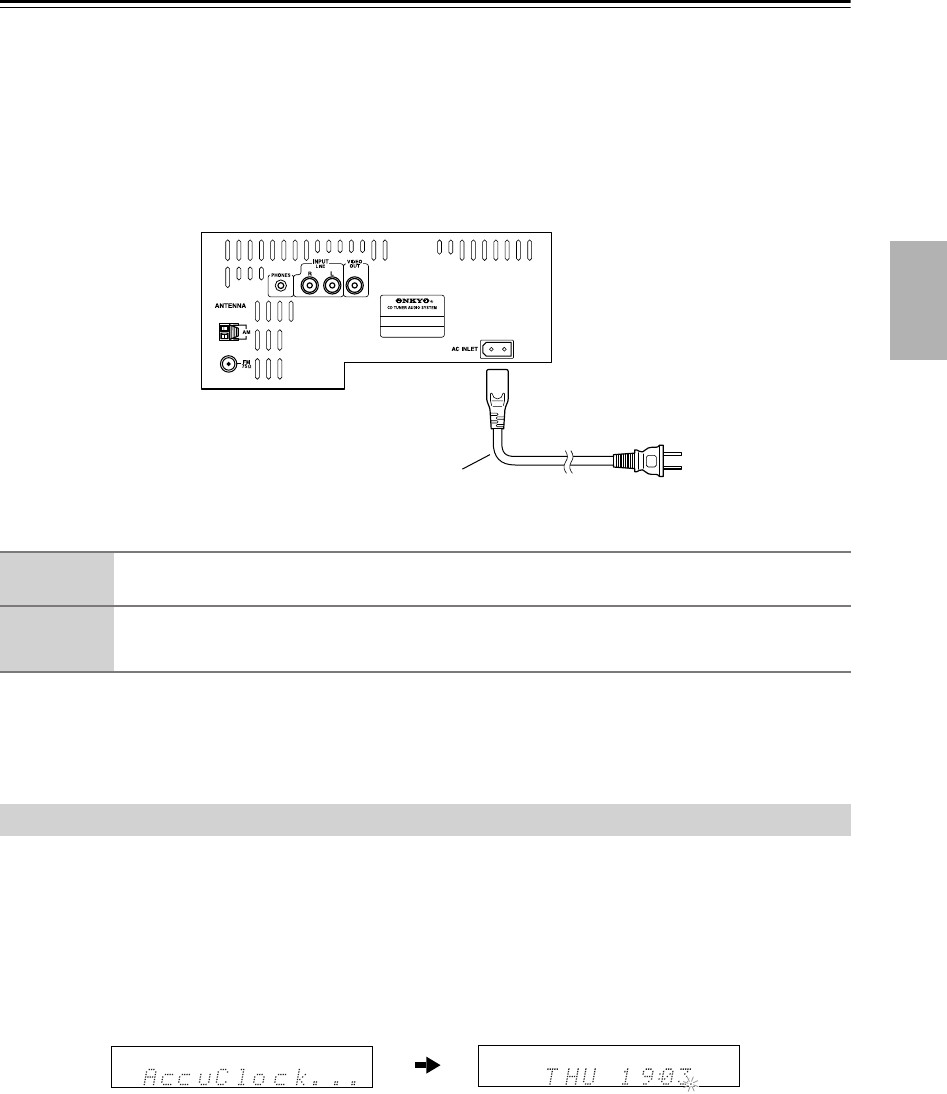
En-
19
Connecting the Power Cord
Notes:
• Before connecting the power cord, complete and double-check all other connections.
•Turning on the CBX-300 may cause a momentary power surge that might interfere with other electrical equipment
on the same circuit. If this is a problem, plug the CBX-300 into a different branch circuit.
• Do not use a power cord other than the one supplied with the CBX-300. The supplied power cord is designed exclu-
sively for use with the CBX-300 and should not be used with any other equipment.
•Never disconnect the power cord from the CBX-300 while the other end is still plugged into a wall outlet. Doing so
may cause an electric shock. Always disconnect the power cord from the wall outlet first, and then the CBX-300.
For the AccuClock function to work properly, the CBX-300 must be able to receive RDS radio stations, which means
an FM antenna must be connected. Be sure to connect an FM antenna before plugging in the power cord (see pages 16
and 17).
The very first time you plug the power cord into a wall outlet, the AccuClock function automatically searches for an
RDS radio station that’s broadcasting CT (Clock Time) information and sets the clock accordingly. While the CT infor-
mation is being received, “AccuClock…” appears dimly on the display, as shown. Note that it may take several minutes
to set the clock.
If the clock is set successfully, the day and time will be displayed brightly for 2 seconds, as shown.
The AccuClock function automatically updates the clock daily at 2 A.M., 3 A.M., and 2 P.M.
If for some reason the clock cannot be set automatically, see “Setting the Clock” on page 40.
1
2
To wall outlet
Supplied power cord
(Connector type varies from country to country.)
1
Connect the supplied power cord to the CBX-300’s AC INLET.
2
Plug the power cord into a suitable wall outlet.
The STANDBY indicator lights up.
AccuClock—Automatic Clock Setting (European models only)


















