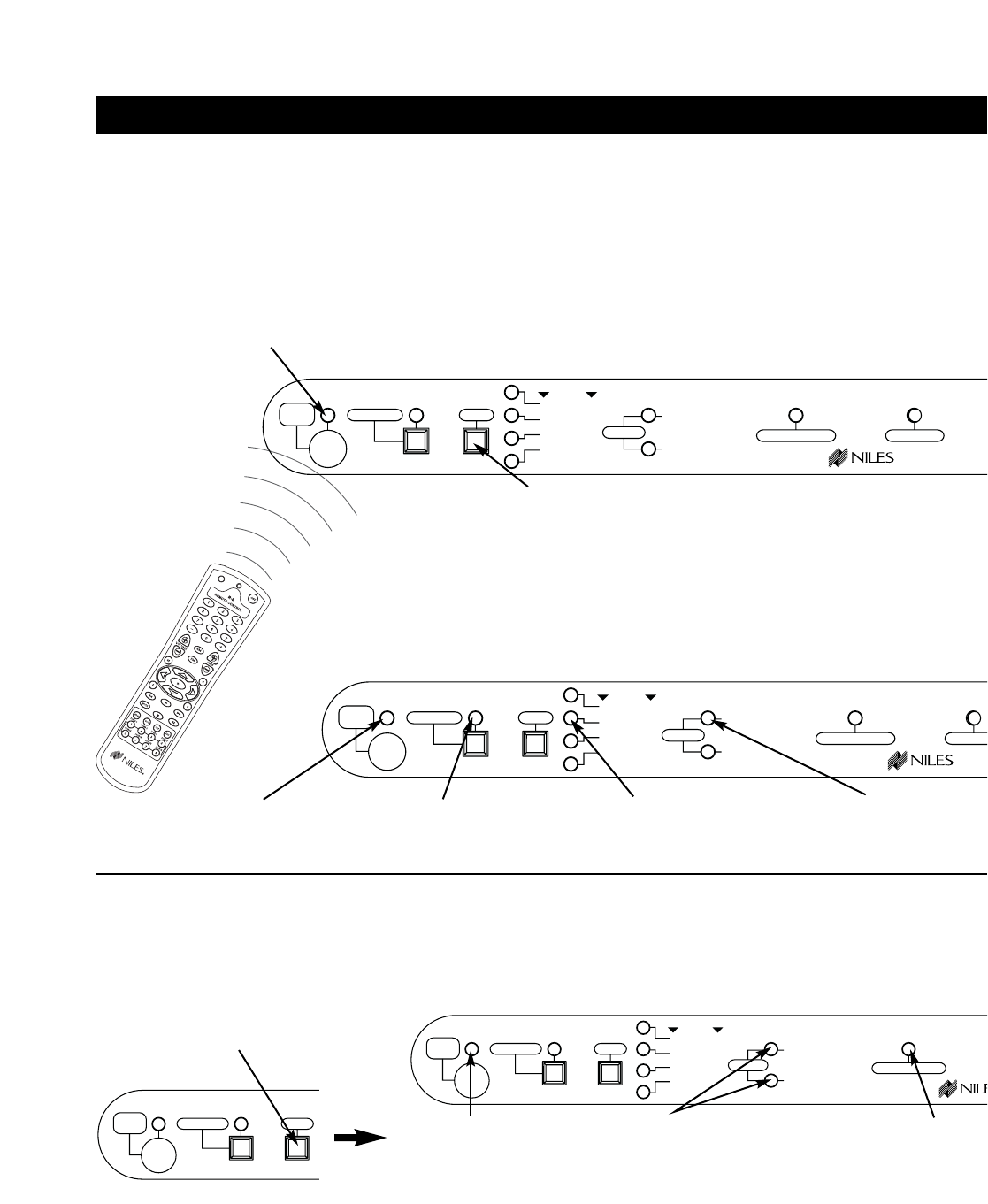
64
PROGRAM
ENTER
IR
NEXT
Step 4 - If the component connected as Source 3 has IR commands for turning on and off, skip to Step 5.
If the component connected as Source 3 turns on with a switched outlet or remains on continually, press the NEXT
button twice and skip to Step 7.
SYSTEM PROGRAMMING STEPS
Step 3 - To program a sequence for Tuner 2, press the keys on the Niles R-8 Remote that correspond to the commands you
wish to include in the sequence. Otherwise, press the NEXT button and skip to Step 4.
Enter commands and delays from the ZR-8630AV Programming Worksheet in the order you wish them to occur. The
sequence may include as many as 64 commands and/or delays. To include a delay, use the Volume + key (1 second) or
Volume - key (.5 second).
The POWER OR DISCRETE
“ON” LED blinks RED.
The ENTER IR LED
lights RED.
The SOURCE 3/4 LED lights
RED indicating Source 3.
TUNER12
SOURCE34
SOURCE
POWER OR
DISCRETE "ON"
DISCRETE "OFF"
SOURCE
5
7
6
8
IR COMMANDS
POWER
PROGRAM
ENTER
IR
SEQUEN
NEXT
RED LED GREEN LED
Press the NEXT button
twice to skip to Step 7.
The PROGRAM
LED lights RED.
The ENTER IR LED blinks
when it receives a command.
TUNER12
SOURCE34
SOURCE
POWER OR
DISCRETE "ON"
DISCRETE "OFF"
SOURCE
5
7
6
8
IR COMMANDS
POWER
PROGRAM
ENTER
IR
SEQUENCE
NEXT
RED LED GREEN LED
After entering all commands and/or delays for
the Tuner 2 sequence, press the NEXT button.
TUNER12
SOURCE34
SOURCE
POWER OR
DISCRETE "ON"
DISCRETE "OFF"
SOURCE
5
7
6
8
IR COMMANDS
POWER
PROGRAM
ENTER
IR
NEXT
RED LED GREEN LED
The ENTER IR
LED turns OFF.
The POWER OR DISCRETE
“ON” and DISCRETE “OFF”
LEDs turn OFF.
The IR COMMANDS
LED blinks RED.


















