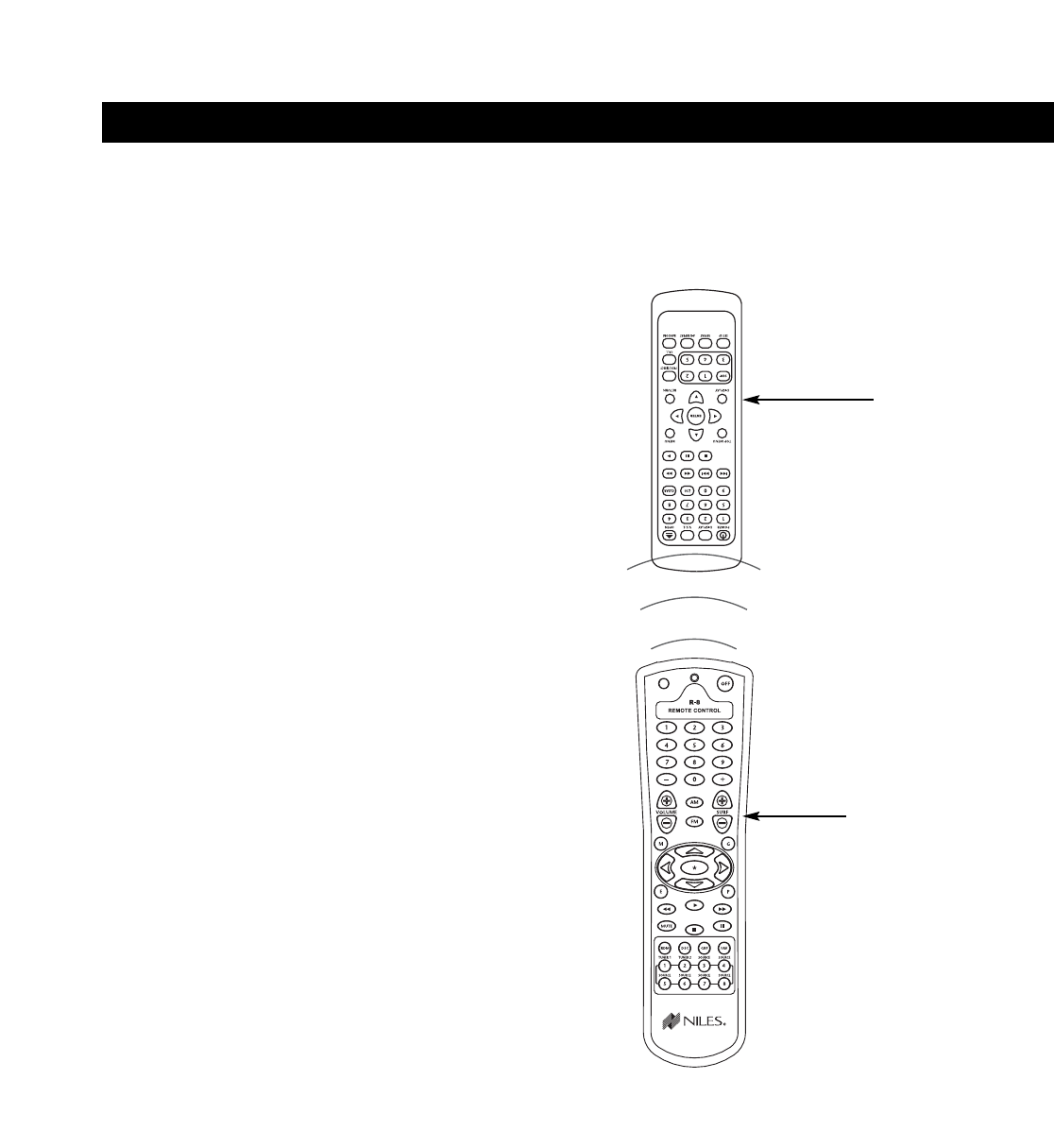
PROGRAMMING A LEARNING REMOTE FOR ZONE OPERATION
You can teach the IR commands of the Niles R-8 Remote to learning remote controls to operate an individual
zone. These IR commands operate the ZR-8630AV and its associated source components from any zone
equipped with a Select
™
or Solo
™
Master Keypad Module or an external IR sensor.
Important Note: IR sensors alone cannot control a
zone. They operate only in conjunction with a Select
™
or Solo
™
Master Keypad Module.
The commands you will teach from the Niles R-8
Remote to the learning remote are stored in the fol-
lowing buttons:
1. Source buttons for Tuner 1, Tuner 2, and source
components 3 through 8. These activate the sys-
tem, turn the zones on, and select the desired
source. The Tuner buttons always select their
respective built-in tuners.
2. Function buttons to issue the IR commands for
each of the individual source components.
3. Volume and mute buttons to control the volume in
a zone.
4. The Off button to turn off the zones.
To teach these commands to the learning remote that
you will use in the zone, set it to the learning mode,
choose the appropriate key on the learning remote,
and then issue the appropriate command from the
Niles R-8 Remote. Repeat these steps for the remain-
ing commands you wish to use.
To test the commands, set the Niles remote aside, and
try the commands on your learning remote. If you cap-
tured them correctly, you will be operating the system
and all the source components as you would using the
Niles R-8 Remote.
57
PROGRAMMING OVERVIEW
Figure 45
Niles hand-held
R-8 Remote
Learning
Remote Control
PROGRAMMING A HOME THEATER REMOTE CONTROL TO OPERATE SOURCE COMPONENTS
SHARED WITH A ZR-8630AV
You can program a learning remote control operating a home theater system to operate source components
shared with the ZR-8630AV. (See System Configurations 4 and 5.)
You may program the learning remote control with the source component's factory IR commands using the
ZR-8630AV unit’s IR repeating feature (see Method 1), or with the Niles R-8 Remote Control IR commands
(see Methods 2 and 3):


















